Creating a single Company
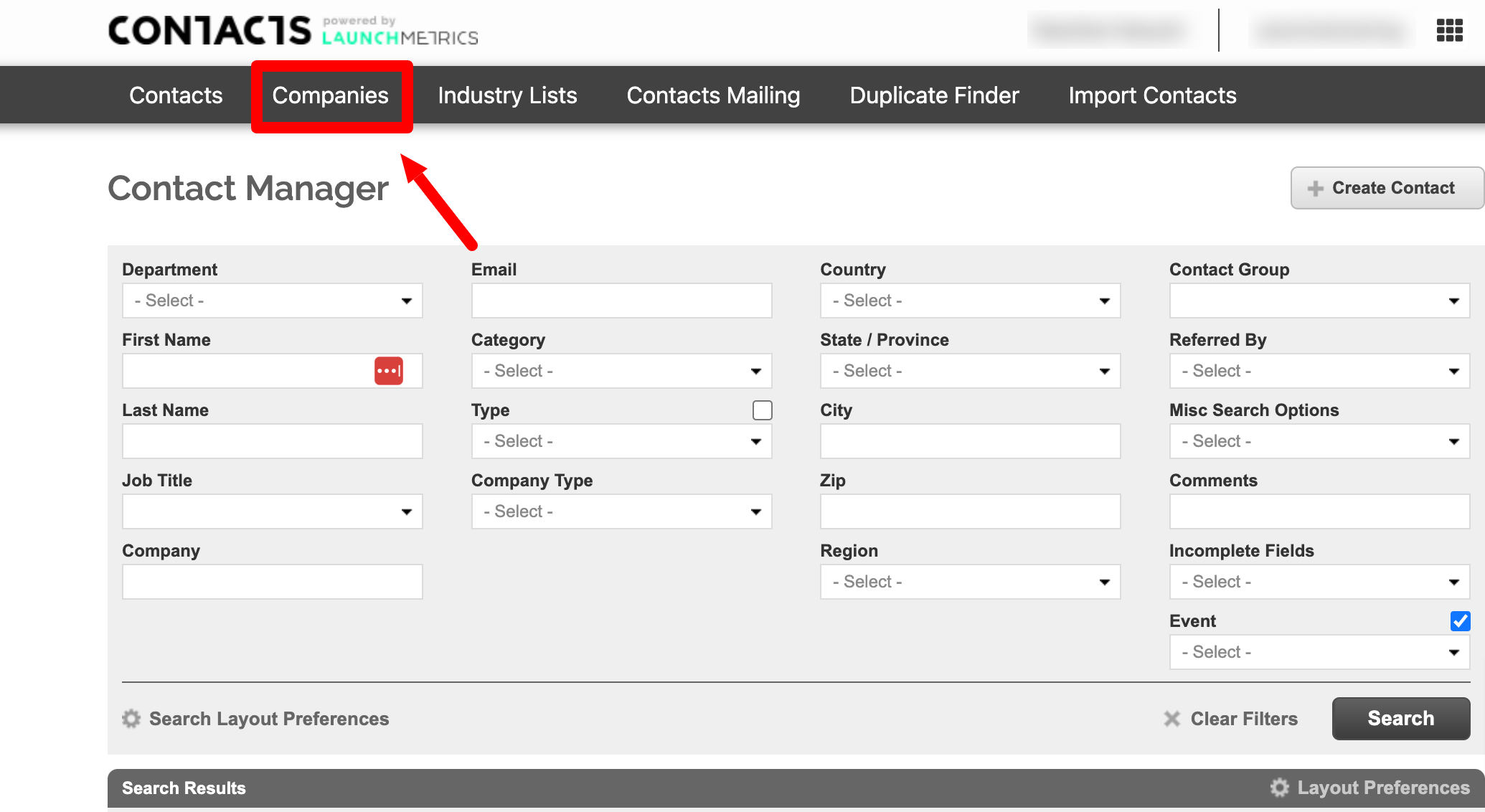
To add a new company to your database, select "Create Company" in the upper right corner of the page.
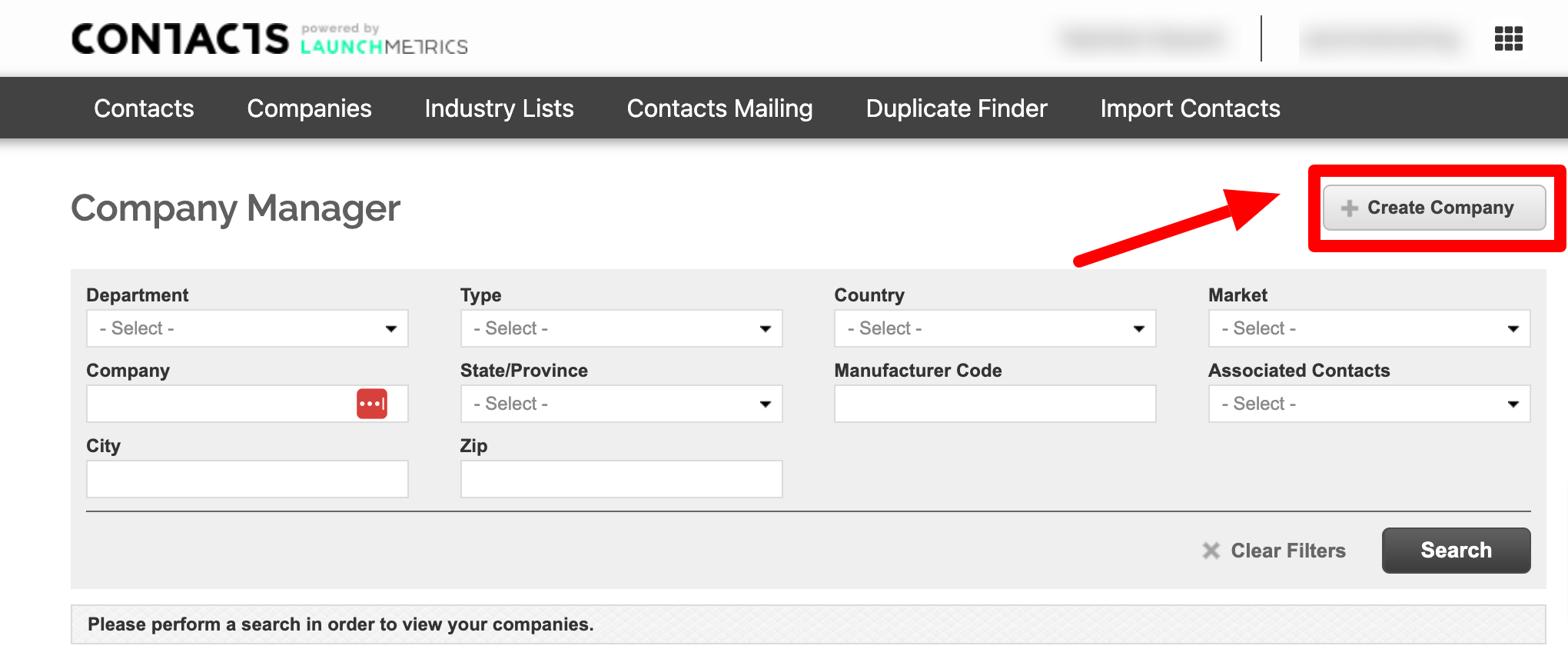
Fill out the required fields noted with a red asterisk (*), including the Company Name. We advise you to put in as much information as possible. Click "Create" to save.
Make sure to keep Company Name consistent, i.e. "The New York Times" vs. "The NY Times".
When filling out address information, make sure to keep your labelling consistent, i.e. "1st Street" vs. "First Street" vs. "1st St." This helps to keep your database clean and tidy and avoid errors.
NOTE: To add multiple companies at once, use the "Companies" Excel template in the Import tab.