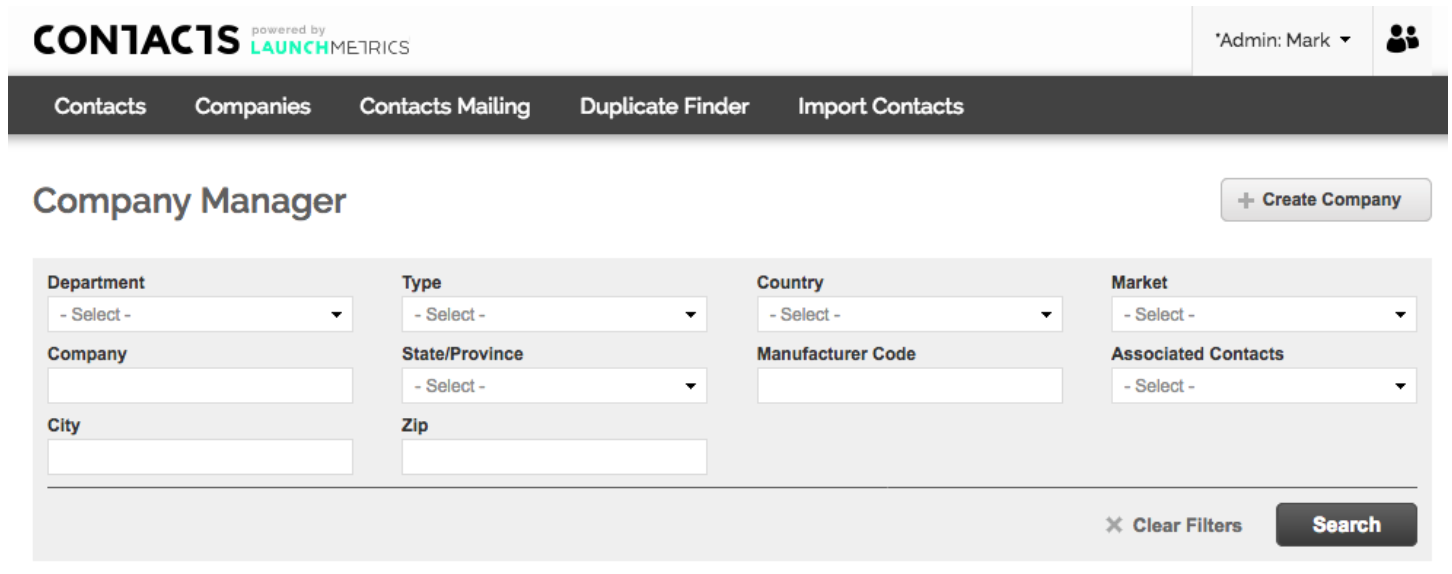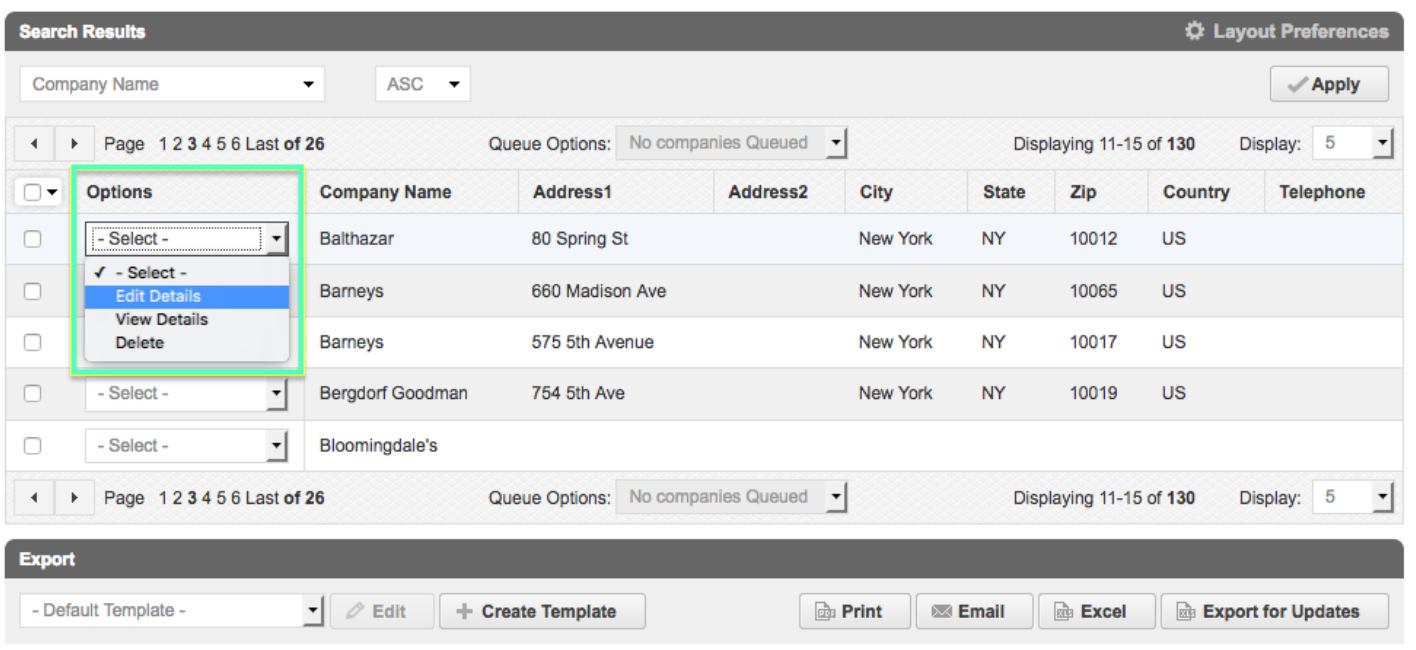Options Menu
Edit Details: Change the information associated with a company. Make sure "Update Address Information For All Associated Contacts" is selected at the bottom of the editor if you wish to update the Company Information for all associated contacts.
View Details: View the information associated with the company.
Delete: Permanently delete the company. You will be prompted to confirm this, as this action cannot be undone. If you delete a company, the associated contacts will not be deleted.
NOTE: If you are using special characters such as !, @,#,$,%,^,&,*, <, > please read the following support center article on Using Special Characters.