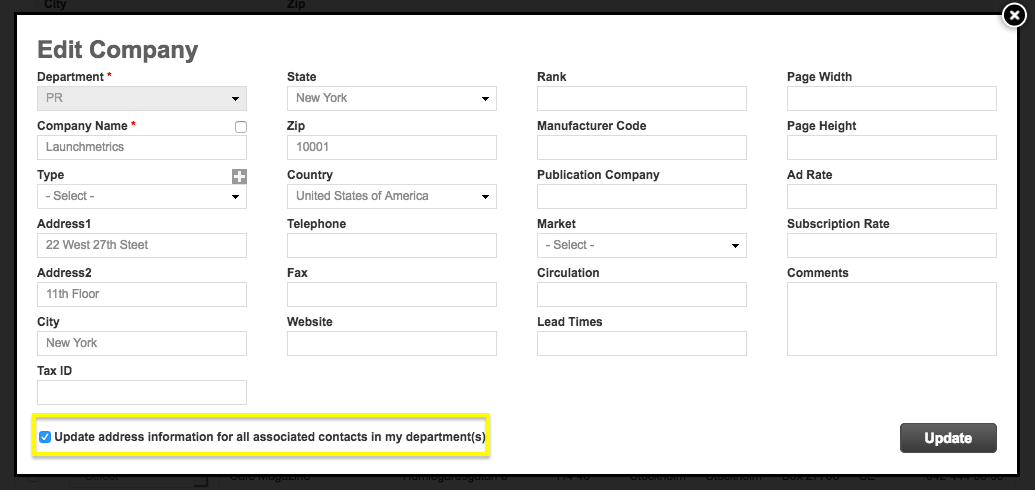
Edit Details: Change the information associated with a company. Make sure "Update Address Information For All Associated Contacts" is selected at the bottom of the editor if you wish to update the Company Information for all associated contacts.
TIP: Be sure that the company only has one department before selecting this option, as this will change all employee addresses.