Using Special Characters
Learn how to properly use special characters when creating new text entries in your database.
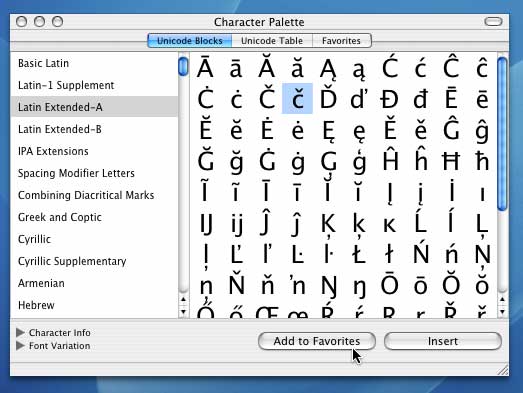
- When using special characters such as : !, @,#,$,%,^,&,*, <, > to create new text fields (Collection, Contact Groups, Contact Category, etc.) within the system, you must always place a space between the character tag and the rest of your text entry to save the entry in your database correctly.
For example: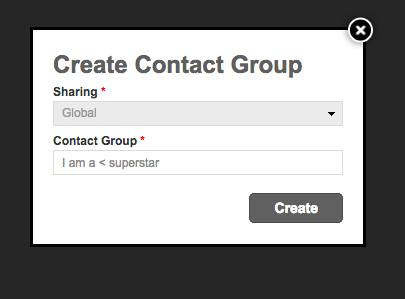
- If you enter a Contact Group name as I am a <super star , it will appear in the database as I am a.
- Therefore, you should enter this Contact Group name as I am a < super star. This corrected spacing will render your entry as intended- I am a < super star.
NOTE: The only areas where <tags (special characters without spacing) are accepted are within the Mailing Editor in Contact and Event Mailings.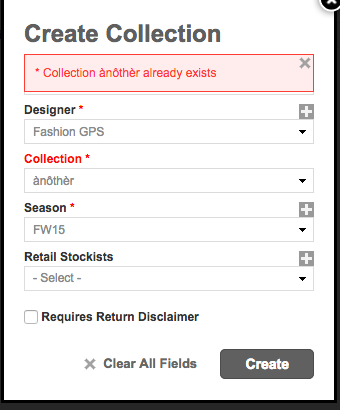
Additionally, records that are meant to be unique in your database (such as a Collection) can only be entered in your database once.
For example:
"another" is the same as:
"Another"
"ANOTHER"
"ànôthèr"
NOTE: These character tag rules are in place to make working with special characters such as accents easier across different computer systems and languages.