Mobile Check-in with Events App
Use your iPhone or iPad camera to scan invitee barcodes at your event
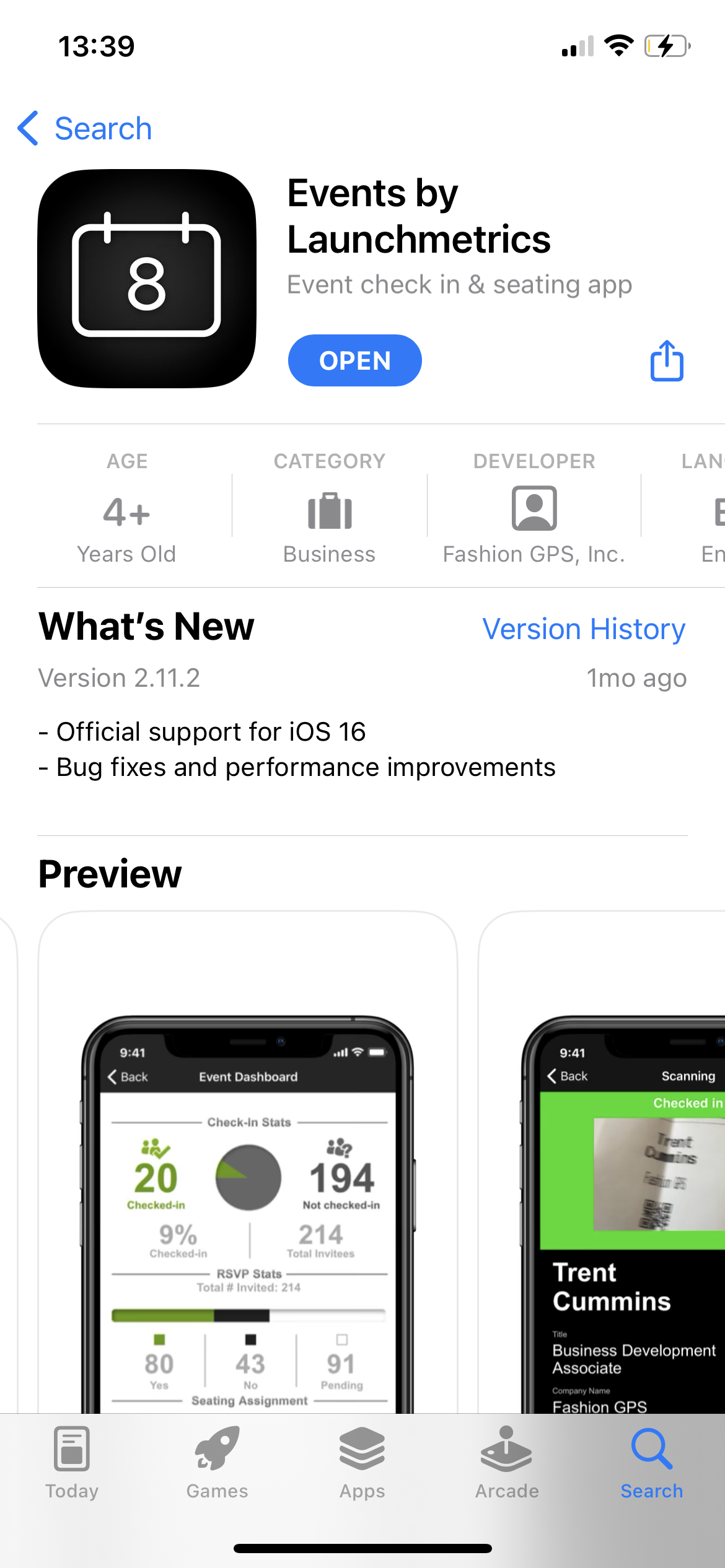
Download the latest version of Events from the App Store to use the new Camera Scanning App for Check-In.
This can be accessed using the following link: Events.
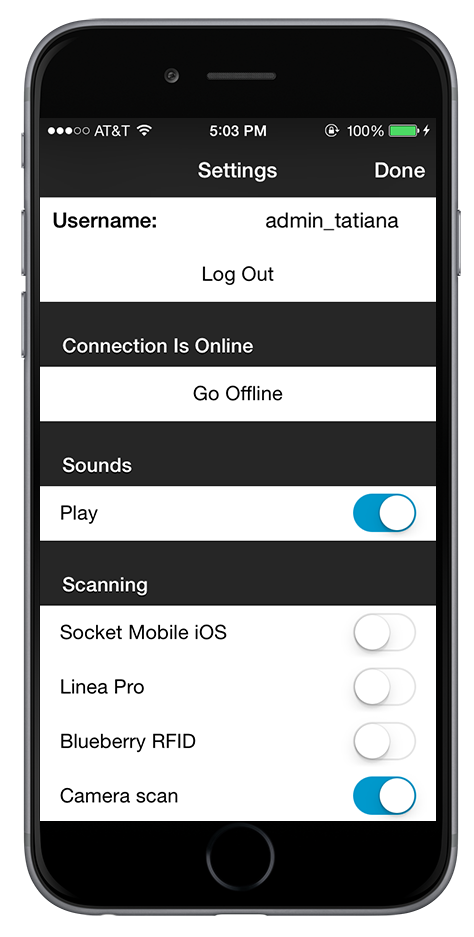
To enable camera scanning, navigate to Settings.
You will now have the option to select Socket Mobile iOs, Linea Pro, Blueberry RFID, or Camera Scan.
Move the toggle from left to right to active camera scanning.
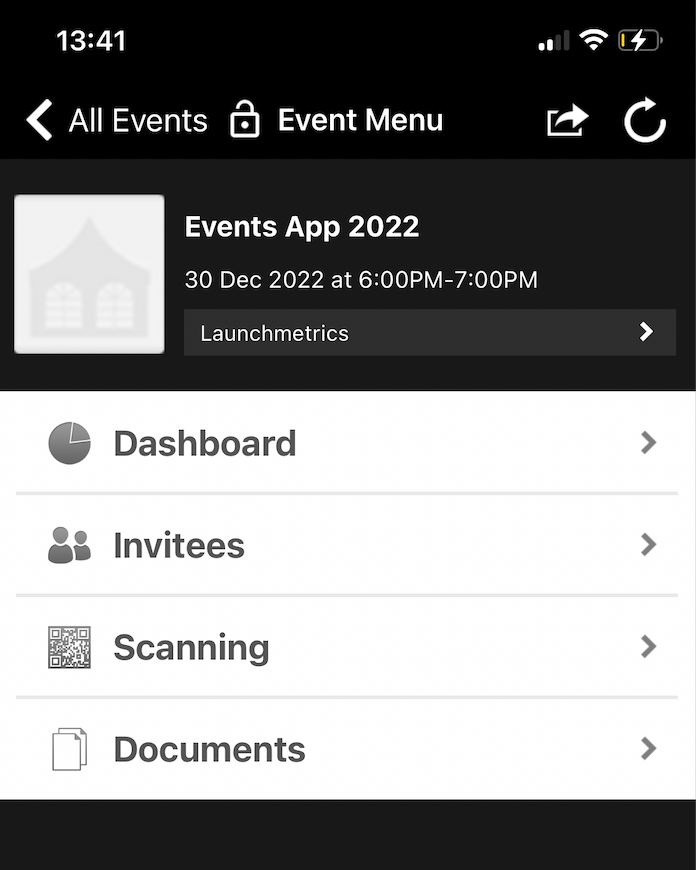
To scan your invitees using your camera, select "Scanning" from the Event Menu.
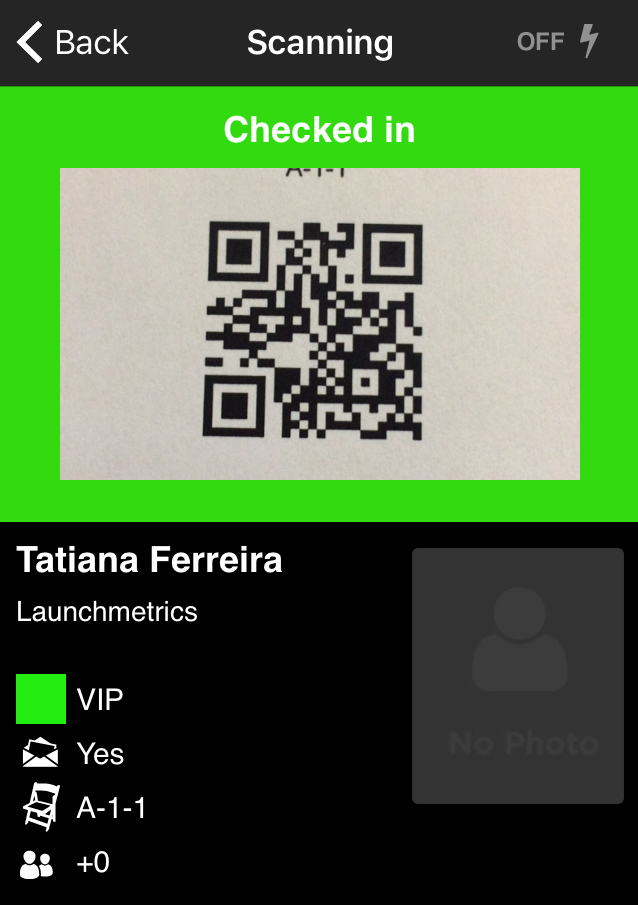
- Hold your camera lens over the invitee's barcode and you will receive a confirmation once the barcode has been scanned.
- If the barcode can not be recognized you will receive an error message.