Find all releases here:
Events Release / April 23rd, 2024
🗓 released April 23rd
🐞 Bug Fix
- Hide Add From Invitee List for automated event emails. As these emails are sent automatically, you should not be able to manually add recipients.
Events iOS Release / April 2024
🗓 Events iOS app version version 2.13.1 (2333) released April 2024
✨ Assign seat from iPhone
To meet our objective to make iPhone and iPad experience more and more similar, and to help you manage the unexpected during an event, we are now allowing seating assignments directly from your iPhone.
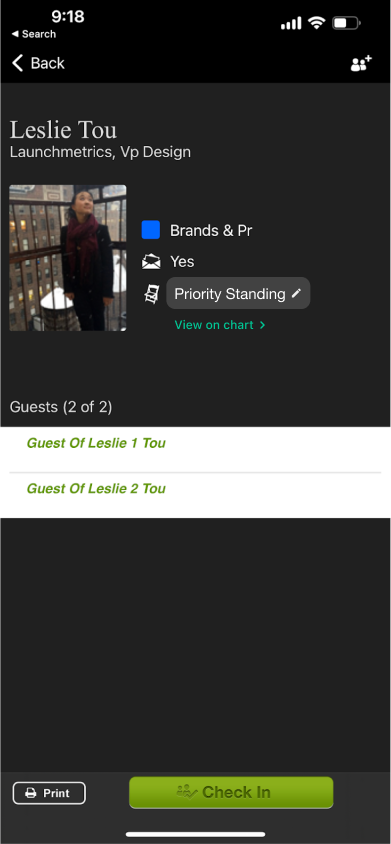
🐞 Bug Fix
- Resolves an issue where you could not properly check in invitees to an event when sorting by checked-in status
Get the app
The latest version of the Events iOS app can be downloaded in the Apple App Store ↗︎. Search for Events by Launchmetrics
Events Release / April 8th, 2024
🗓 released April 8th
✅ Guest limit set to 0
An invitee with zero guests allowed will now display “0” in the guest limit instead of “None”
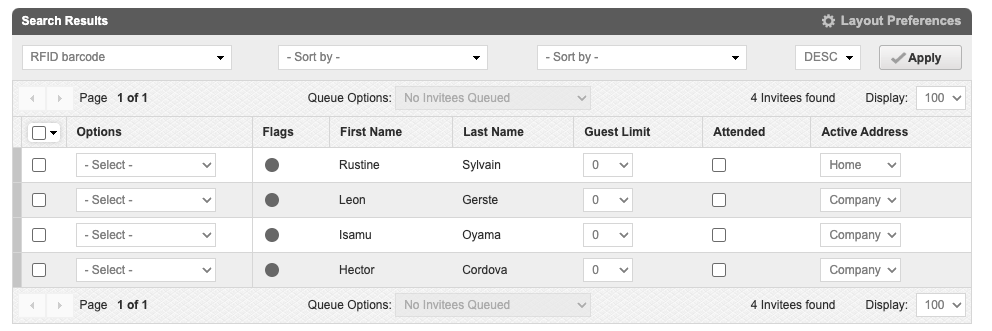
🐞 Bug Fix
- We made error/success messages visible event if the table floating headers are active or visible
Events iOS Release / March 2024
🗓 Events iOS app version 2.13.0 (2326) released on March 2024
✨ Seat your invitees faster
When organizing big events, you usually have a team of people managing the onsite check-in during the event, but you also have people dedicated to seating down the invitees. You must seat your invitees as fast as possible to provide a high-end experience for your invitees at the entrance of the event, and have your people dedicated to seating be as efficient as possible.
With our latest feature, you can:
- Look up the invitee's/guest's name
- See what seat the invitee is assigned to
- Visualize the invitee seat on the seating chart
And then lead your invitees to their seats in no time!
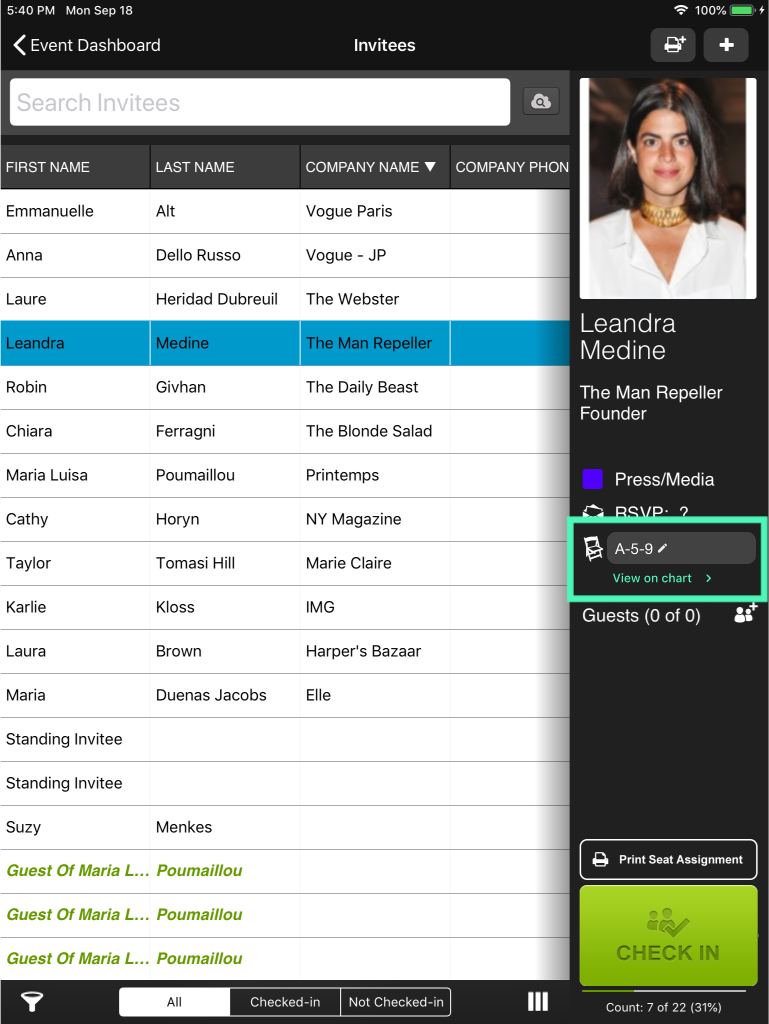
🐞 Bug Fixes
- Dashboard display: the check-in stats pie chart is not displaying correctly with no more visual bugs.
- Invitee list behavior: After searching for an invitee in the invitee list and reading their card, you're no longer redirected to the top of the invitee list when closing the invitee profile, but you will remain where you were on the list.
- Guest of: In the invitee list the "Guest of" has been correctly renamed and will display the name of the invitee the guest is linked to.
- Check-in and sorting: After sorting by RSVP status, you can now check-in invitees.
Events Release / February 8th, 2024
🗓 released February 8th
✨ Update the invited by field for multiple invitees
To help you better and faster manage your invitee list, we introduced a queue option to bulk update the "invited by" field.
Events Release / December 20th, 2023
🗓 released December 20th
✨ Voice Panel & Samples Activations
We are thrilled to introduce a groundbreaking beta feature that takes your Samples activation strategy to the next level – Voice Panel! Replacing the Voice Hover, this feature provides a comprehensive understanding of Voices in the context of your brand.
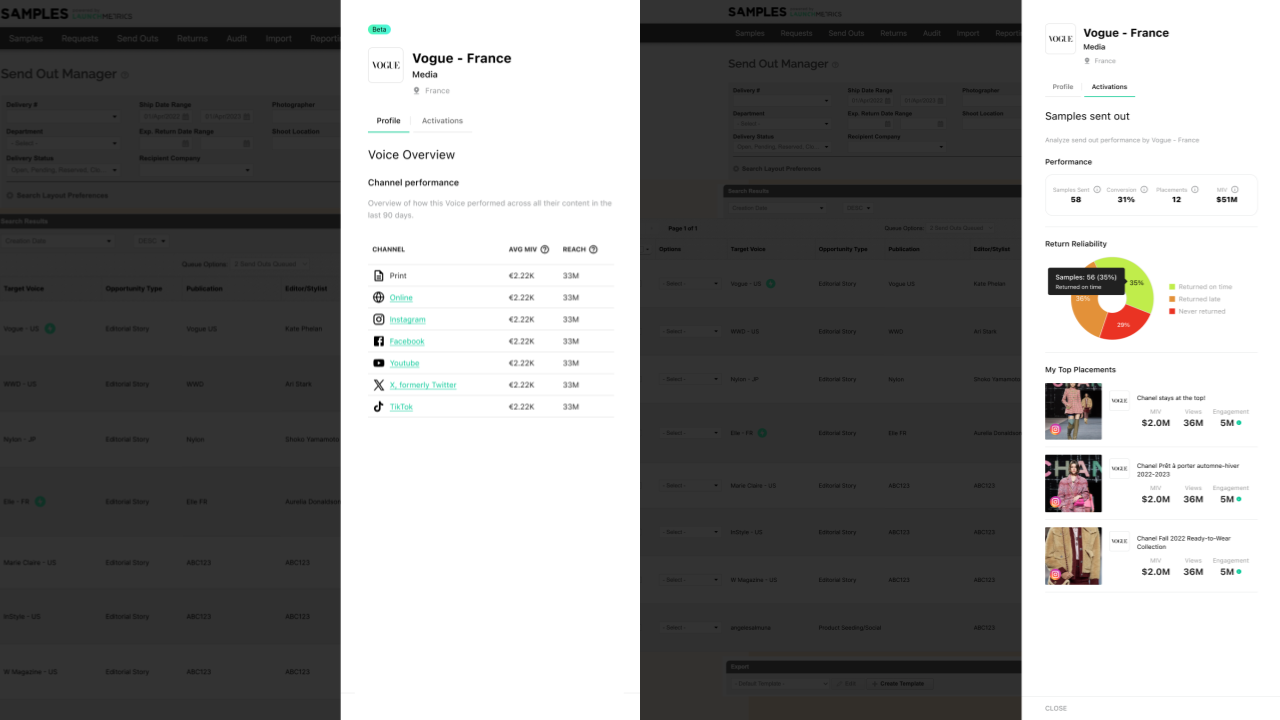
Explore the Power of Voice Panel
Unlock the potential of Voice Panel while optimizing your Samples activation strategy. The feature consists of two main tabs, each offering valuable information:
1. Voice Profile tab
Dive into the Voice profile to understand the essence of a Voice, as defined by Launchmetrics.
- View average MIV (Media Impact Value) and the potential reach across different media channels.
- Gain clarity on who the Voice is and their impact in the medias.
2. Activation Tab
Explore the Activation tabs to review your relationship with a specific Voice.
- Evaluate Media Performance KPIs over the last 6 months, including the number of samples sent, placements in the media, generated MIV, and conversion rate.
- Utilize the Return Reliability section to analyze the status of samples sent to the Voice, providing insights into their reliability in returning samples to your brand.
- Review the Top recent placements made by the Voice using your Samples
Key Benefits
Strategic Samples Activation
Tailor your Samples activation strategy by leveraging detailed insights into Voice profiles and media performance.
Optimized Resource Allocation
Make informed decisions on Samples allocation by identifying and prioritizing Voices with the highest impact.
How to Access Voice Panel
Visit the Voice Panel in Samples, Contacts & Events Pages
Refer to our comprehensive documentation for a step-by-step guide on accessing and utilizing Voice Panel.
Activate Samples with Confidence
Thanks to the Linking Placement Feature, you can seamlessly integrate Voice data into your Samples activation workflow.
Feedback Matters
Your experience with the Voice Panel is crucial to us. We encourage you to explore the feature, provide feedback, and help us refine this powerful tool.
As always, our support team is ready to assist with any questions or concerns. Thank you for being a part of Events, Samples, and Contacts products as we continue to enhance your brand management experience.
Events Release / November 15th, 2023
🗓 released November 15th
🐞 Temporary contact screen
The screen to create a temporary contact when a mobile number is configured as a phone number is now loading properly.
Events iOS Release / October 2023
🗓 Events iOS app version 2.12 to be released on October 23rd 2023
✅ New login steps
Upgrade needed
Monday 23rd of October, all Events users will be logged out of the platform and asked to upgrade their Events application to the latest version 2.12.
The latest version of the Events iOS app can be downloaded in the Apple App Store ↗︎. Search for Events by Launchmetrics
With this release, you will be able to connect to your Events application by first selecting the site you wish to connect to, and then entering your credentials.
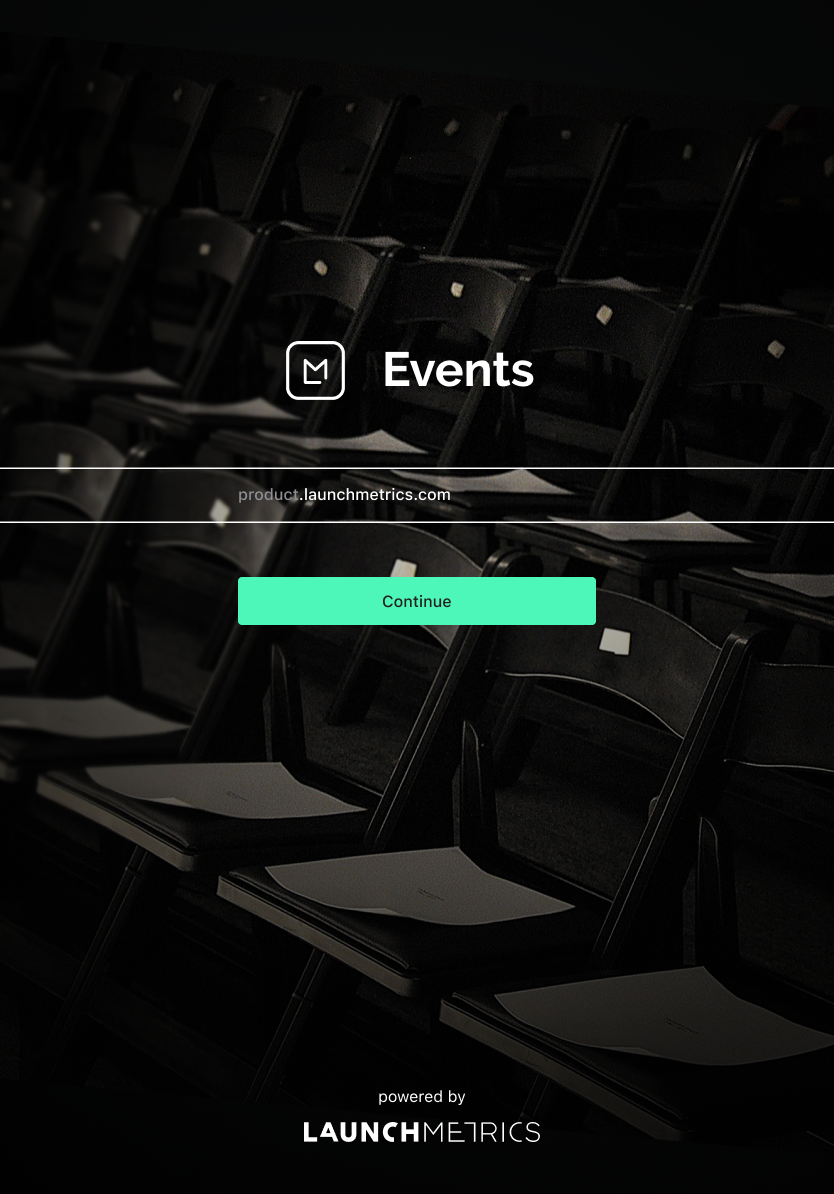 |
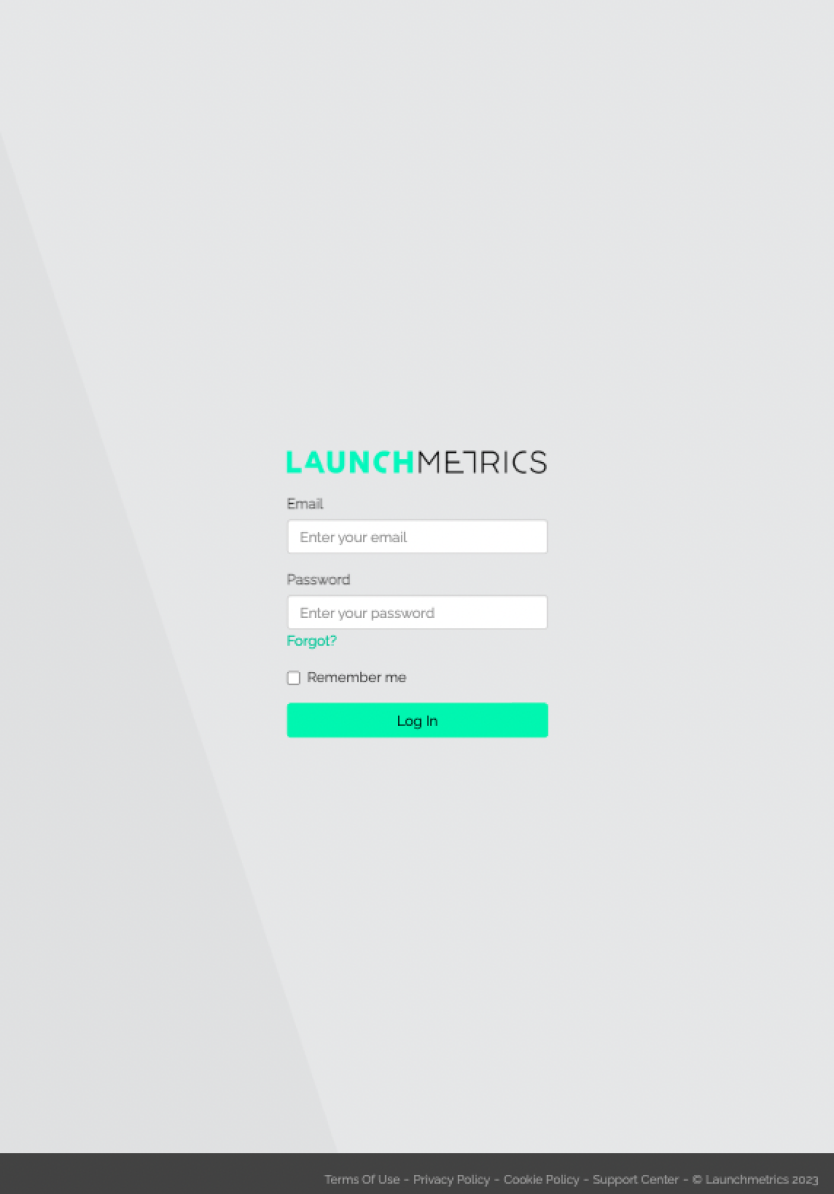 |
✅ See your seating chart on your iPhone
You can now access your seating chart directly from your iPhone. Click on Seating from the home page of your Event and interact with the seating chart just like on iPad. You can assign a seat to an invitee in just a few clicks!
✅ Added support for iOS 17
With this release, the Events iOS mobile app is officially supported on iOS 17.
Additionally, with this release, support for iOS 12 has been removed. Devices running on iOS 12 cannot download the latest version from the app store.
✨ Lock your Event on your device
With this release, you now have to enter a PIN rather than your password to lock your event on your device. Learn more here.
Get the App
The latest version of the Events iOS app can be downloaded in the Apple App Store ↗︎. Search for Events by Launchmetrics
Product Release / Month 18th, 2023
🗓 released September 18th
Events Release / April 4th, 2023
🗓 released April 4th
✅ Improve context change
When working on multiple events on multiple tabs, some of the actions would not go through and you would be redirected to the last active event, causing confusion.
We are now passing the event id in the different menus, allowing you to work on multiple events simultaneously on multiple tabs. Every action conducted on the selected event will be successfully performed on the event of the tab you're using.
🐞 Event Attendee checkbox
We fixed the Event Attendee checkbox always showing as checked and using the wrong HTML attributes.
Events Release / March 17th, 2023
🗓 released March 17th
🐞 Event Access Logout
Logging out from Event Access Account is giving "No input specified" error
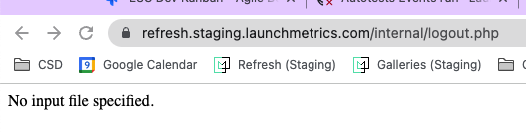
🐞 Export for Updates
In Invitees Manager if you had Publication Company in sort and you try to Export for Updates, an error was showing and the action failed.
You can now Export for Updates even if you have a sort on Publication Company.
✅ Sign-up error message in RSVP page
We added a friendly message error in the RSVP page, when user are trying to opt-on with the contact that do not belong to the database anymore.
✨ Navigation change: RSVP report
We added the RSVP report as the default and first report within the reporting section of Events.
Events Release / February 1st, 2023
🗓 released February 1st
✅ QR Code
We improved our QR Code image quality in Events mailing.
Events Release / December 21st, 2022
🗓 released December 21st
✅ Hide invitees emails in export
In the Default Excel template of Invitee manager, the column "RSVP Invitation Email" exposes the email address of the contact.
This posed a bit of a security risk for PR teams so we masked the emails in Invitees exports.
Events Release / Nov 9th, 2022
🗓 released Nov 9th ✅ Add confirmation when sending invitee password reset link U
🗓 released Nov 9th
✅ Add confirmation when sending invitee password reset link
Users reported to us that they would often accidentally click the "Send reset password link" in the options menu for an Invitee. We've made some small improvements to prevent this from happening by accident moving forward.
- There is now a confirmation step before the actual email is sent
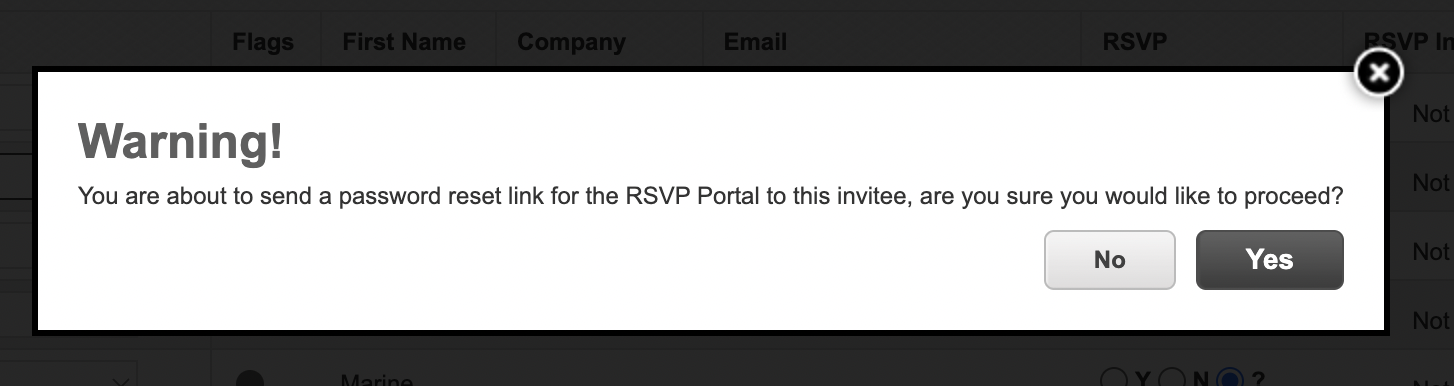
Events iOS Release / October 2022
🗓 Events iOS app version 2.11.2 (2278) to be released October 2022 ✅ Added supp...
🗓 Events iOS app version 2.11.2 (2278) to be released October 2022
✅ Added support for iOS 16
With this release, the Events iOS mobile app is officially supported on iOS 16.
Additionally with this release, support for iOS 11 has been removed. Devices running on iOS 11 cannot download the latest version from the app store.
🐞 Fixed bug on iPhone when adding invitees
This release also fixes a bug that sometimes would not allow new invitees to be added.
Events iOS Release / Sept 1st, 2022
🗓 released Sept 1st, 2022 ✅ Additional fields available on the mobile app In the...
🗓 released Sept 1st, 2022
✅ Additional fields available on the mobile app
In the mobile app we've added the following new fields in the Invitees and Scan screen Layout Preference.
- Job Department — searchable and sortable
- Date checked in — sortable
- RSVP Feedback — sortable
Events iOS Release / April 2022
🗓 Events iOS app version 2.10.0 (2255) scheduled for released April 2022 ✨ Lock ...
🗓 Events iOS app version 2.10.0 (2255) released April 2022
✨ Lock your Events iOS app to a single event
When managing your event check-in, you may have people assisting or participating in the check-in process that are not part of your core team. If you have privacy concerns around other events you are managing, this feature allows you to lock the interface so that the person who is helping you to check-in, can only access a single event.