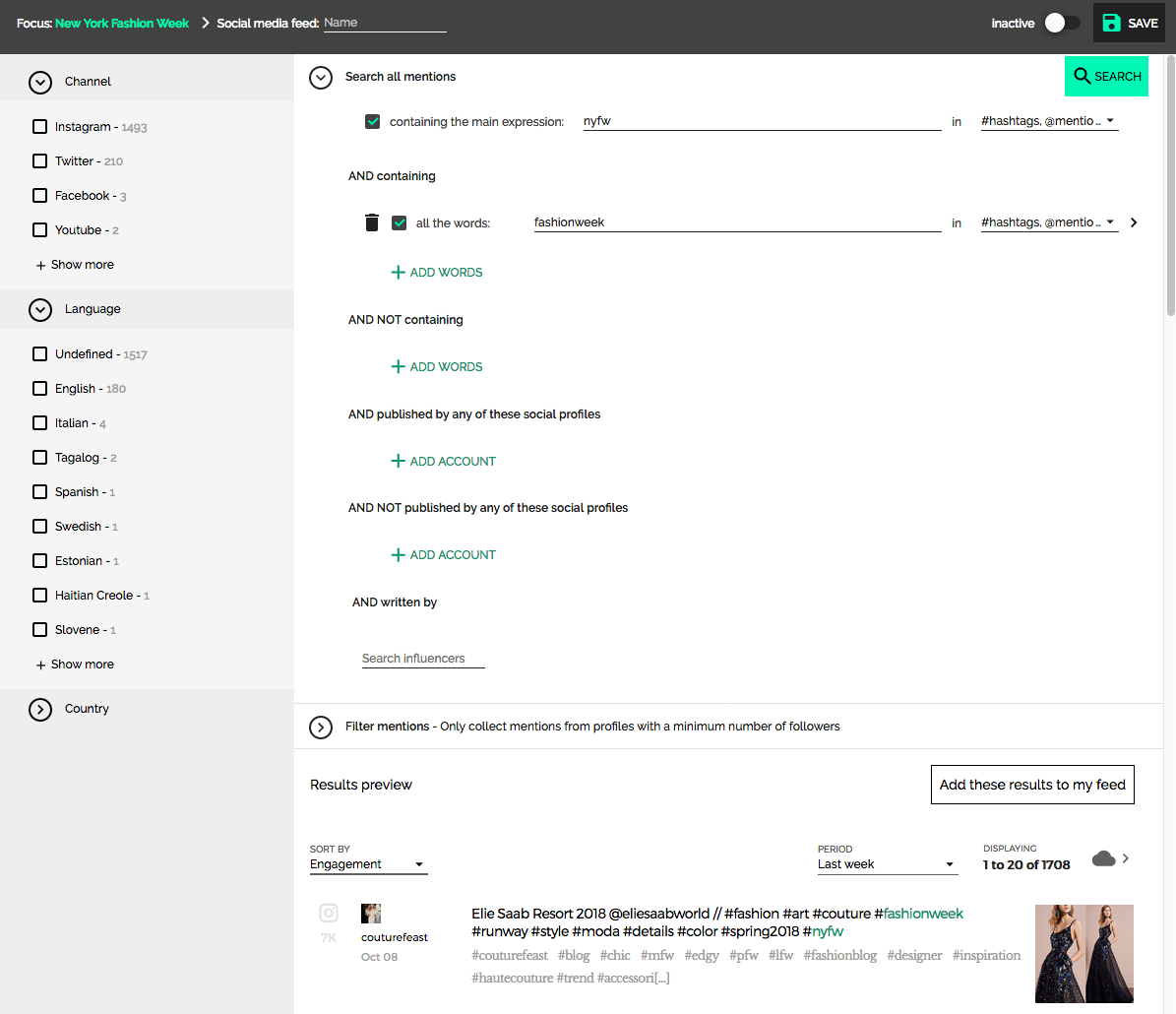To create a new feed, navigate to the Feeds tab, click the gear icon on the top right of the screen, and click 'Manage my feeds'.
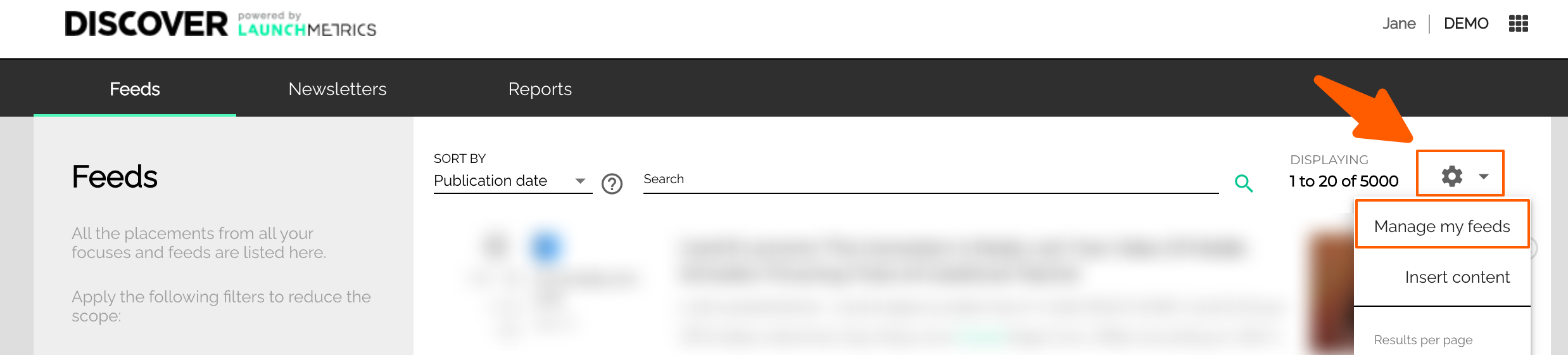
Creating feeds from the Focus list page
Click on the 3 vertical dots next to the name of your Focus to create new Online, Social, and Print feeds. Here you will also find options to rename or delete the Focus.
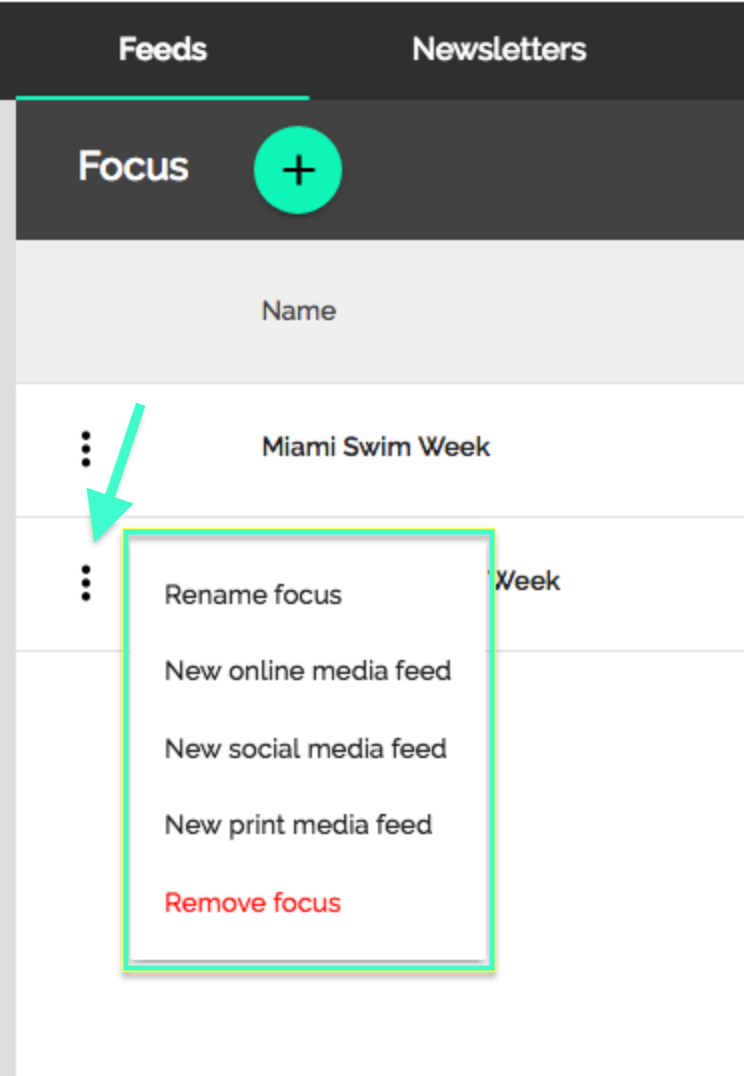
How to Create Feeds Directly in the Focus Dashboard
From the Focus list page, click on the name of the Focus to be redirected to the Focus Dashboard.
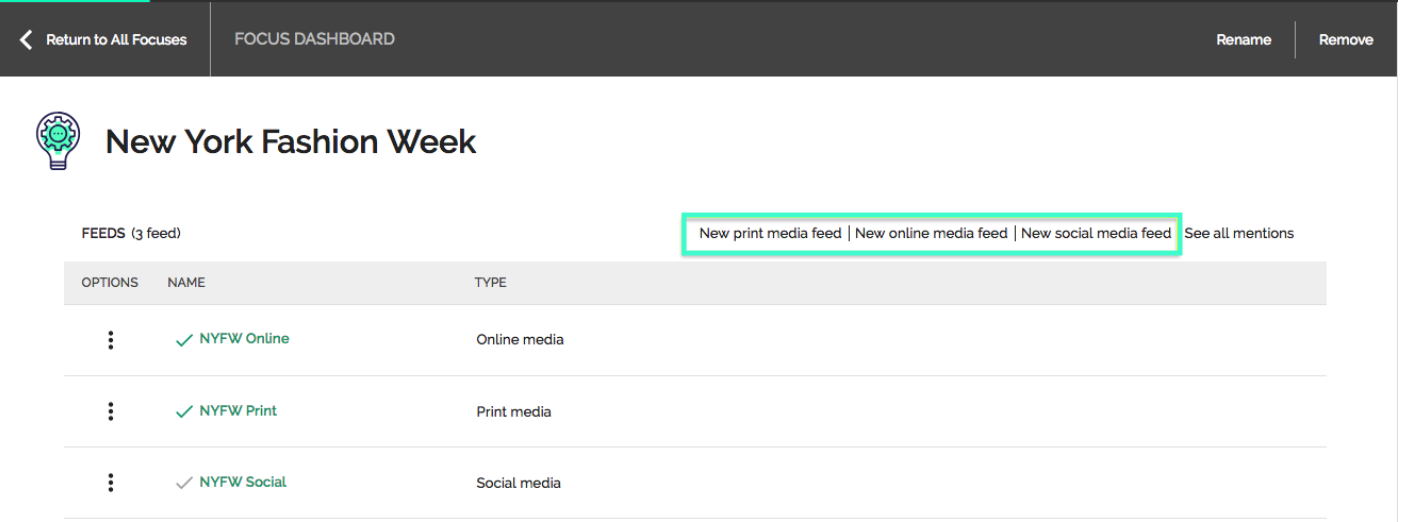
The Focus Dashboard will remain blank until new Feeds are created.
Click here to learn more about managing the Focus Dashboard.
In the Feeds section of the Focus Dashboard, click on the new print, online, or social media feed buttons to get start creating new feeds.
About Feed Types
Print Media Feed —If you are an existing Launchmetrics client and would like to learn more about subscribing to our offline clipping service, please reach out to your Customer Success Manager.
Online Media Feed (Click here for the full support article on creating Online Media Feeds)