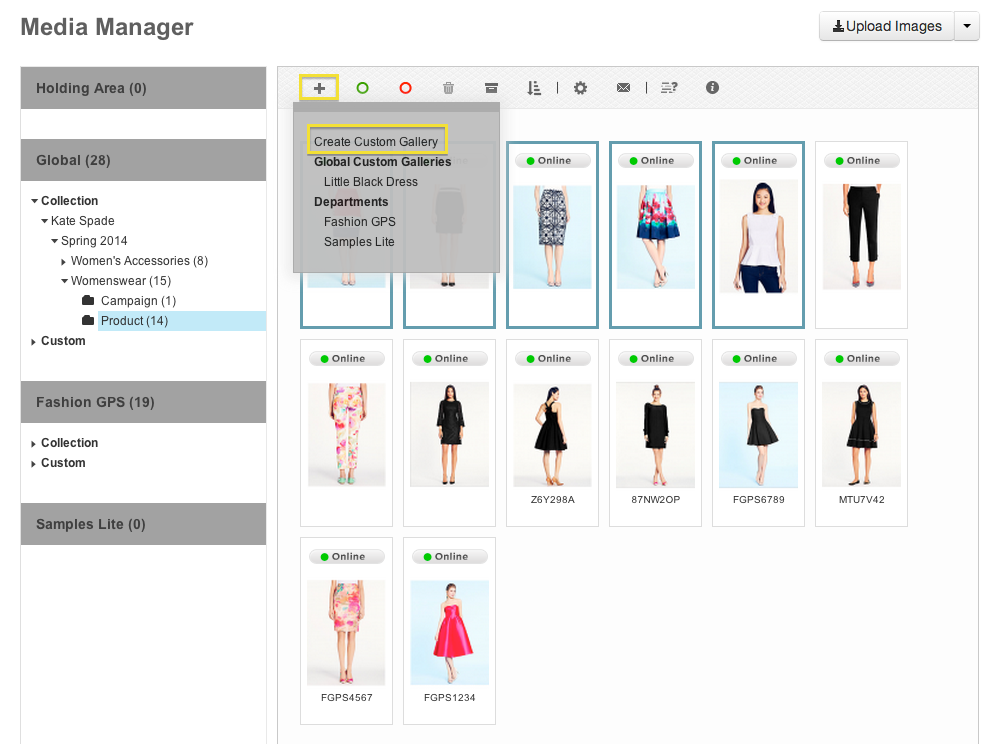
- Search for and select the first group of images you wish to add to a custom gallery.
- Click the plus icon on the far left side of the toolbar.
- Choose "Create Custom Gallery" to create a new gallery.
NOTE: You can select several images in a collection by clicking the first image and holding down the Shift key before clicking the last or other images.
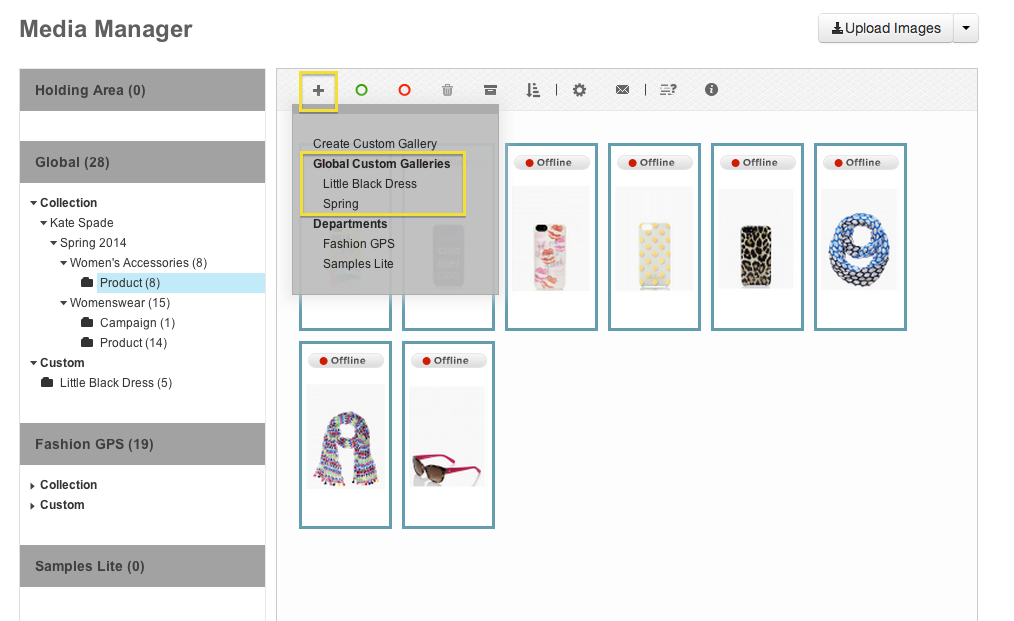
- To add images from a different collection to an already existing gallery, select the images, press the plus icon and select the name of the custom gallery.