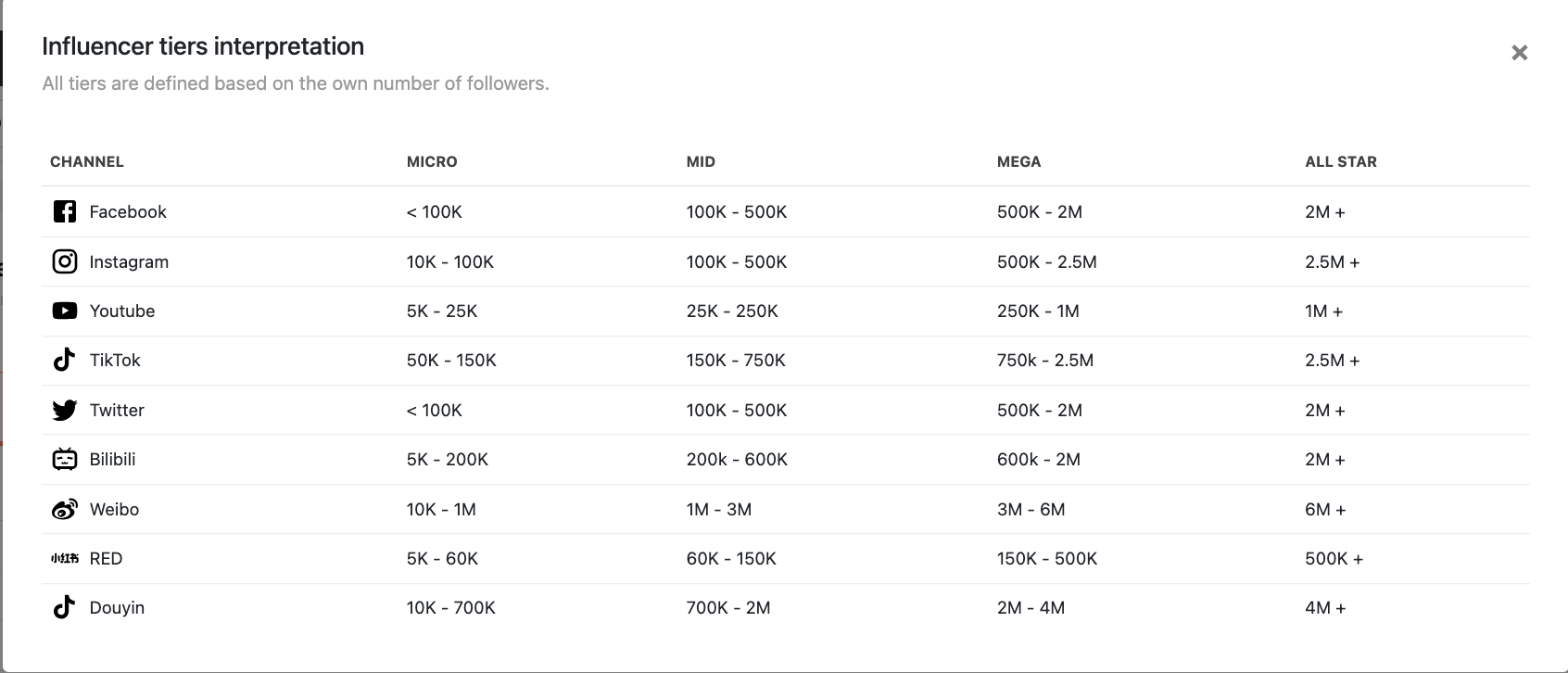Tip: Select "Command" + "F" on your keyboard to find a keyword/question (MAC)
Tip: Select "Control" + "F" on your keyboard to find a keyword/question (PC)
The following article will outline common questions received for Insights, as well as provide useful answers to them!
General Set Up
The questions below are commonly asked during the Insights set up process for new users. Please work directly with your Launchmetrics Customer Success Manager to ensure you are taking advantage of all possible options.
How do I reset my Insights login password?
- Navigate to “https://portal.launchmetrics.com/”
- Click “Forgot” under the password field
- Type in your email address that you provided to Launchmetrics to setup your account.
- Click “Send Reset Link”
Please make sure you check your junk mail if you do not see your reset password email in your inbox.
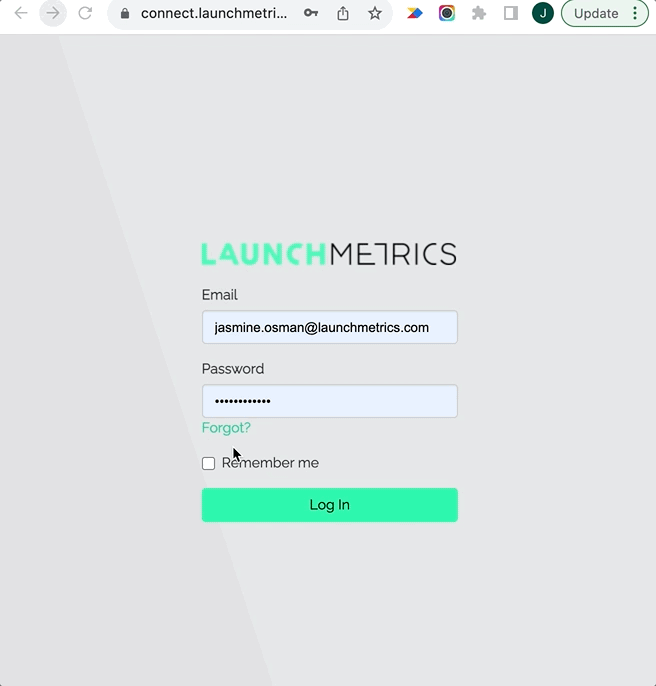
How do I add a new user account?
If you require a new user account please reach out to your Customer Success Manager, or our Support team (Support@launchmetrics.com). There are a few things that our team will need to know before setting up an account, it will speed up the process if you have these details at hand when requesting a user.
- Do you need an additional account, or will the new user be replacing an existing user. There may be a charge for an additional user if you have reached your seat limit.
- What tenant does the user need access to. The tenant can be found at the top right hand corner of your screen:
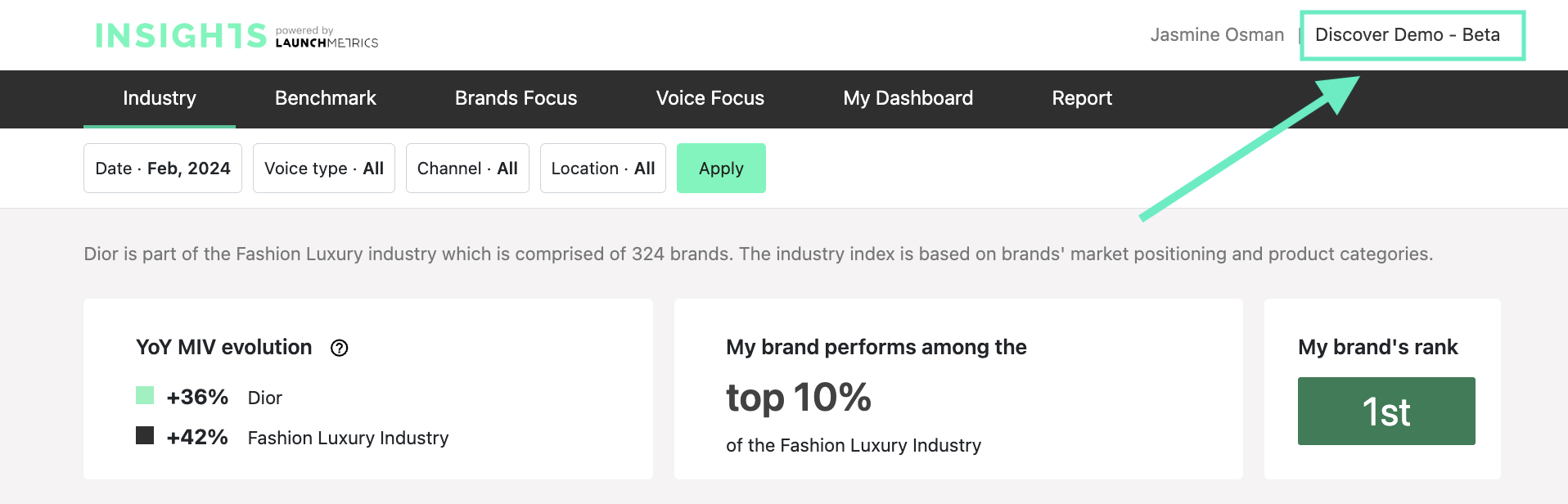
- The Full name and title of the new user.
What types of User Roles can be managed?
Within Insights there are no available User Roles and all users have access to all charts and page sections.
DeleteWhich Currencies and Time Zones can be set?
Currencies available for Media Impact Value within Insights are:
- United States Dollar
- Euro
- British Pound
- Japanese Yen
- Chinese Yuan
Users can set Insights to the following global Time Zones:
- America/New York
- Asia/Shanghai
- Europe/Paris
How many competitors can be benchmarked against?
The amount of competitors that can be benchmarked against is a topic that will be discussed during any pre-Sales process with Launchmetrics and can range from 5 to 100 competitors.
If you would like to add more competitor brands, please reach out directly to your Customer Success Manager.
DeleteHow far back can data be recovered and started with in Insights?
The data start date for brands is a topic that will be discussed during any pre-Sales process with Launchmetrics and can range going back one year by default to more depending on the brands.
For any questions on data start dates, please reach out directly to your Customer Success Manager.
DeleteDo I need to connect my Facebook account?
Unlike Discover, it is not necessary to connect a Facebook account to view Facebook and Instagram mentions in Insights.
DeleteHow do I select Brands and Competitors? Can these be modified?
Brand and Competitor selection is typically done directly with a Launchmetrics Account Manager or Customer Success Manager prior to getting started using Insights. While we recommend keeping competitor sets consistent for benchmarking purposes, these can be modified at any time.
DeleteWhat is Industry Segmentation?
Industry Segmentation is used to help classify brands based on the products they sell and their price point. This segmentation will help “group” together brands of similar industries and pricing strategies in order to analyze trends in an industry and benchmark competitors. There are 9 clusters of segmentation that will be part of an Industry Ranking:
- Luxury Fashion
- Premium Fashion
- Mass-Market Fashion
- Luxury Beauty
- Premium Beauty
- Mass-Market Beauty
- Watches & Jewelry
- Retailers
- Furniture
While the brands that are part of a segmentation and industry ranking are pre-determined, it is possible to request a custom segmentation to better benchmark against exactly the competitors most interested in. Please reach out to your Customer Success Manager for more information.
DeleteWhat is Beauty Categorization?
Beauty Categorization allows Launchmetrics to better help clients in the beauty industry filter by specific categorizations such as Makeup, Skincare, Haircare, and Fragrance (level 1 categorization). Within these categories, specific products can also be filtered such as Mascara, Lipstick, Serums, Shampoo, and more (level 2 categorisation).
Beauty Categorization provides the ability to measure the brand performance for exact products lines against competitor sets.
DeleteWhat is a Data Service Manager?
Launchmetrics Data Services Managers will work alongside Customer Success Managers during a customer journey using Insights. Data Services Managers are experts on our data sets and will be available for any in-depth questions within Insights. They will conduct periodic consulting sessions, and provide guidance for strategic decision-making, acting as a partner alongside clients. They can also help to scope out and then supplement Insights with custom reporting for any data needs that platform doesn't provide. DSM's are an integral part of any successful Insights adoption!
DeleteHow long does it take for an Insights tenant to be ready?
Insights tenants can take a little bit longer to setup than a Discover or Samples or Events site for example. Once all Brands and Competitors are confirmed, it may take up to a week for all data to be loaded and ready for client usage.
DeleteHow frequently is data being updated?
At the time of this writing, Insights data is updated daily!
For Online & Social, documents will be created or modified six times a day, every four hours.
For Print, updates once a day during the night (3AM UTC).
Chinese Social data remains on a weekly update cycle.
Delete
Cross-Channel Coverage
The questions below are commonly asked when understanding the depth and breadth of our cross-channel data coverage.
What is Media Impact Value?
Media Impact Value™ (MIV®) allows brands to assign a monetary value to every post, interaction or article to measure its impact and identify contributions to brand performance across Voices, channels and regions. This single measurement standard lets you compare and understand which strategies create the most media impact across print, online and social by reflecting the audience perspective. At Launchmetrics, our methodology is built on more than 15 years of experience, working with and for Fashion, Lifestyle and Beauty (FLB) brands globally, including China. Finely tuned with AI Machine Learning, the algorithm relies on both quantitative and qualitative attributes specific to the FLB industries (including audience engagement, industry relevance, source authority, and content quality) to ensure overall accuracy and relevance when benchmarking in the growing competitive landscape.
MIV® is a registered trademark in the U.S. and in the European Union. The MIV® trademark is owned by Launchmetrics. Media Impact Value™ is currently being registered in the United States and is already registered in several countries in Europe.
Delete
Voices:
What are Voices?
From Media, Celebrities, Influencers, Partners, and Owned Media, Voices represent individuals, publications or partners that are driving your band mentions so that you can track, attribute, and measure success accordingly.
At Launchmetrics, we created our unique Voice-centric approach which differentiates Media, Influencers, Celebrities, Owned Media, and Partners. This approach allows you to understand how your mix is evolving over time and to benchmark your performance against competitors, so that you can better arbitrate priorities and budgets.
Definitions include:
- Media - Any third-party entity publishing content written by media professionals such as a journalist, team, or freelancer. It can have sources in print, online, and social.
- Owned Media - Any channel that belongs to the brand itself, for example: Instagram, Facebook, YouTube, TikTok, Weibo, Red.
- Celebrities - Influencer individuals that are known for something other than their digital presence such as actors, singers and athletes.
- Influencers - Any person who is not a celebrity and has a relevant footprint on social media to influence consumers in their buying behavior/perception of a brand, including models and designers.
- Partners - Any legal entity (brand, retailer) that can publish content about another legal entity, for example: matchesfashion.com, Sephora, or IMG.
Can Voices be customized?
No. The Launchmetrics Voice mix is pre-determined and all outlets and accounts are attributed to a specific Voice so that we can have this data analysis readily available.
DeleteHow do you attribute a country to a Voice?
The country associated with influencers or celebrities is the nationality of the person. The country associated with global brands’ accounts is the headquarters country.
DeleteHow do you differentiate Influencers from Celebrities?
We differentiate based on their "job" according to Google Search. People who don't have "Google Search profiles'' are considered Influencers. For those who do have a "Google Search profile", we check their job. Bloggers, Journalists, Models, Vloggers, Media personality, etc. are considered Influencers while Actors/Actresses, Singers, Sportsmen/Sportswomen, Politicians, Cooks, etc. are considered Celebrities.
Delete
Print Media:
How is Media Impact Value calculated for Print?
Launchmetrics uses an advertising value equivalent for print. We rely on publicly available official media rate cards which are updated annually and are multiplied by page occupation preset values which depend not only on space occupied and visibility, but also on the presence or not of a predominant sector such as Fashion or Beauty.
DeleteWhere can I find the latest information on Print sources that are monitored?
Launchmetrics Print coverage extends to 47 countries with over 2.3k core magazine titles and magazines, and over 8K print supplements. Please reach out to your dedicated Customer Success Manager or support@launchmetrics.com to inquire further about which Print sources are monitored.
DeleteHow are Print mentions integrated into Insights?
Print media data will continuously be added to Insights but some sources may take longer due to high value qualitative analysis thanks to Launchmetrics advanced data enrichments by brand, products, events, people and MIV valuations. The below grid outlines the Country and priority timings after receipt of Print hard copies. Users can always expect all Print results from the previous month, available in Insights by the 15th day of the current month. Please reach out to your dedicated Customer Success Manager or support@launchmetrics.com for more information.

How can I check if a Print placement is currently in Insights?
Users can check if a Print placement is current in Insights, by going to the "Benchmark Overview” section, filtering by Channel Print, Location, and Date Range. Remember, Insights will only display the Top 30 mentions per day, so if a user does not see the Print result for a particular media, it is possible that the result does not fall into the Top 30 mentions. Therefore, trying to be as specific as possible with the date range will help.
Users can also attempt to go to the “Media Voice Focus” section, filter by Date and Location, and attempt to see if the result falls into the Top 30.
If still having trouble finding the result, please reach out to your dedicated Customer Success Manager or support@launchmetrics.com for more information.
DeleteHow is Reach defined for Print?
Reach for Print is based on the Circulation figures provided within publication media kits.
Delete
Online Media:
How is Media Impact Value calculated for Online media?
Calculating Media Impact Value for Online media takes into account a number of value, source, and content-based factors.
-
Value-based factors include an estimate of root advertising value equivalent (AVE) based on advertising rates from the top 5000 industry sources, along with audience numbers using SimilarWeb.
-
Source-based factors include the media type (blog, online, portal) and online media's relevancy to the Fashion, Lifestyle, and Beauty industry.
- Content-based factors include the length of the article, the presence of visual assets, and the number of occurrences of the brand name and distribution of brand occurrences.
What is Branded MIV for Online media?
Until September 2023, the MIV for an Online article was attributed to the article as a whole. All brands mentioned received the same MIV, regardless of the number of times they were mentioned.
With the Branded MIV improvement, each brand mentioned in an Online article will receive a different MIV, thanks to new factors that were recently introduced:
Brand Occurrences - The number of occurrences of a brand within an article. The more occurrences a brand has, the higher its MIV.
Distribution of Brand Occurrences - The distribution or brand occurrences within crucial sections of an article now increases or decreases the MIV for the brand.
- If the brand is mentioned in the title it increases a lot
- If there are multiple brand occurrences the optimal distribution for the brand is an even repartition throughout the article
- If there is only one brand mention the optimal distribution is at the top of the article
These new features recognize the importance of a brand's occurrence and placement within the content and offer a more nuanced evaluation of its relevance. They also allow for a more precise understanding of a brand's performance within an article compared to the other brands in this article.
DeleteWhere can I find the latest information on Online media sources that are monitored?
Launchmetrics Online coverage extends to nearly 40k+ websites and blogs, making it challenging to share an exact list of all media sources that are monitored. If users are interested in checking if an Online media is available, we encourage you to reach out to your local Customer Success Manager or support@launchmetrics.com with a list of which media you would like to check, and our team will be happy to look into that for you.
DeleteHow are Online mentions captured into Insights?
Online mention results are captured into Insights based on extensive brand queries (or keyword expressions) that are setup directly by the Launchmetrics Data Operations team. These brand queries are consistent across all Launchmetrics Insights users, and provide a standard benchmark measurement across all brands, and industry segmentations.
Please reach out to your local Customer Success Manager or support@launchmetrics.com if you have any questions on the query that is setup for your brand and its competitors.
DeleteHow can I check if an Online Mention is in Insights?
Users can check if an Online placement is current in Insights, by going to the "Benchmark Overview” section, filtering by Channel Online, Location, and Date Range. Remember, Insights will only display the Top 30 mentions per day, so if a user does not see the Online result for a particular media, it is possible that the result does not fall into the Top 30 mentions. Therefore, trying to be as specific as possible with the date range will help.
Users can also attempt to go to the “Media Voice Focus” section, filter by Date and Location, and attempt to see if the result falls into the Top 30.
If still having trouble finding the result, Please reach out to your dedicated Customer Success Manager or support@launchmetrics.com for more information.
DeleteHow is potential Reach defined for Online?
Potential Reach for Online media is defined as the ‘Monthly Unique Visitors' count.
Audience metrics are identified through our data partnership with SimilarWeb. Our coverage is UTF-8 Compliant, which allows us to crawl websites in any language, including non-latin Languages.
The reach data is updated every two months for higher tier medias and every three months for the rest of our online panel.
Delete
Social Media:
How do we calculate Media Impact Value for Social media?
Calculating Media Impact Value for Social media takes into account a number of value, source, and content-based factors.
-
Value-based factors include an estimate of influencer costs based on over 15 years of campaign data within the FLB industry.
-
Source based factors include audience quality, voice authority, and voice type (meaning a post from a brand's owned media may drive less MIV compared to a post from an influencer).
- Content based factors include content performance, quality, and format each specifically weighted based on the social media platform. For example, the audience is weighted more heavily on Instagram, while views are weighted more heavily on TikTok due to the platform's algorithm-based discovery experience.
Where can I find the latest information on Social Profiles we cover?
Launchmetrics Social coverage includes: Instagram, Facebook, Youtube, TikTok, Twitter, Weibo, WeChat, RED, Douyin, Bilibili.
Launchmetrics Social coverage extends to over 954k+ social accounts, making it challenging to share an exact list of all social profiles that are monitored.
If users are interested in checking if a Social profile is available, we encourage you to reach out to your local Customer Success Manager or support@launchmetrics.com with a list of which profiles you would like to check, and our team will be happy to look into that for you.
DeleteHow are Social mentions captured into Insights?
Social mention results are captured into Insights based on extensive brand queries (or keyword expressions) that are setup directly by the Launchmetrics Data Operations team. These brand queries are consistent across all Launchmetrics Insights users, and provides a standard benchmark measurement across all brands, and industry segmentations.
Please reach out to your local Customer Success Manager or support@launchmetrics.com if you have any questions on the query that is setup for your brand and it's competitors.
DeleteHow can I check if a Social mention is in Insights?
Users can check if a Social placement is currently in Insights, by going to the "Benchmark Overview” section, filtering by Channel Social and selecting the correct channel, Location, and Date Range. Remember, Insights will only display the Top 30 mentions per day, so if a user does not see the Social result for a particular media, it is possible that the result does not fall into the Top 30 mentions. Therefore, trying to be as specific as possible with the date range will help.
Users can also attempt to go to the “Influencer Voice Focus” or “Celebrity Voice Focus” section, filter by Date and Location, and attempt to see if the result falls into the Top 30.
If still having trouble finding the result, please reach out to your dedicated Customer Success Manager or support@launchmetrics.com for more information.
DeleteHow do we define potential Reach & Engagement for Social Mentions.
Reach is defined as the follower or subscriber counts for a Social account.
Engagement is defined as:
- Instagram: Likes + Comments
- Twitter: Likes + Shares
- Youtube: Likes + Comments
- Facebooks: Likes + Shares + Comments
- TikTok: Likes + Shares + Comments
- Weibo: Likes + Shares + Comments
- WeChat: Likes + Wows
- RED: Likes + Favorites + Comments
- Douyin: Likes + Shares + Comments
- Bilibili: Likes + Shares + Comments + Coins + Bullet + Favorites
Can Instagram Stories, Swipe-Ups, and Click-Throughs be tracked?
As of this writing, these are not able to be monitored.
Delete
In-App Features
The questions below are commonly asked when understanding individual features within Insights.
Industry:
Can I customize the Industry Segmentation to which my brand has been assigned?
Yes! While it is recommended to use the standard Industry Segmentation which your brand has been assigned to, it is possible to customize the Industry Segmentation based on the exact desired brands.
Please reach out to your dedicated Customer Success Manager to inquire about any desired changes.
DeleteWhy do only some brands have the “See Brand” option?
Since the Industry Ranking section contains all of the brands that are part of an Industry Segmentation, this will be greater than the amount of individual brands that have been selected for precise benchmarking.
The only brands that will have the “See Brand” are those competitor brands that have been contracted and setup directly during the onboarding of a customer journey using Insights.
By clicking “See Brand” users will be redirected to the Brand Focus section of that particular brand.
Delete
Benchmark / Brand Focus / Voice Focus / My Dashboard:
What should I do if I cannot find a mention in Insights?
Remember that within Insights, the platform will only display Top 30 mentions per day. Therefore, it is entirely possible that Launchmetrics has captured and counted the mention towards Placements and MIV, but it's not part of the Top 30 mention scope of that particular Date Range.
One of the best ways to try and see if the result will be visible is to go to the Benchmark Overview and filter by the specific Channel, Location, and Date Range of the mention. This can also be done by going to the respective Voice Focus. By looking specifically at the correct Date or Voice Focus, the mention could be part of the visible Top 30 mentions.
Unlike Discover, there is no way to insert a mention and check if it is present. Therefore, if you still cannot find your mention and would like further assistance please reach out to your dedicated Customer Success Manager or support@launchmetrics.com.
DeleteCan mentions be manually inserted?
No. Mentions are not able to be manually inserted into Insights. This is done on purpose to maintain the integrity and consistency of standard benchmarking across all brands.
If you do believe that a correct mention for a media or profile that is in the Launchmetrics database has been missed, please reach out to your dedicated Customer Success Manager or support@launchmetrics.com.
DeleteCan mentions be deleted, and does that impact all Benchmarking?
No. Mentions are not able to be deleted within Insights. This is done on purpose to maintain the integrity and consistency of standard benchmarking across all brands.
If you do believe that an incorrect mention for a media or profile that is in the Launchmetrics database has been captured and you would like to delete this, please reach out to your dedicated Customer Success Manager or support@launchmetrics.com.
DeleteCan I exclude media sources or profiles from my coverage?
No. Media sources or profiles are not able to be deleted within Insights. This is done on purpose to maintain the integrity and consistency of standard benchmarking across all brands.
DeleteHow do I search for a mention result?
As of this writing, directly searching for a mention via URL, is not capable.
Therefore, to search for a result the best methods are to use the Benchmark Overview or Voice Focus sections. This allows users to search by a specific Date Range, Channel or Location to help find exactly the mention you are looking for.
Remember, Insights will only display the Top 30 mentions by MIV per selected Date Range, so while you may not see the result show up in the Top 30, it is entirely possible that the result is being counted towards Placement and MIV counts.
DeleteCan I compare performance across various Date ranges?
Yes! Users are able to use ‘Compare Mode’ within the Brand Focus section. This allows users to select 2 seperate Date Ranges and compare brand performance. Simply click the Compare toggle to set date ranges.
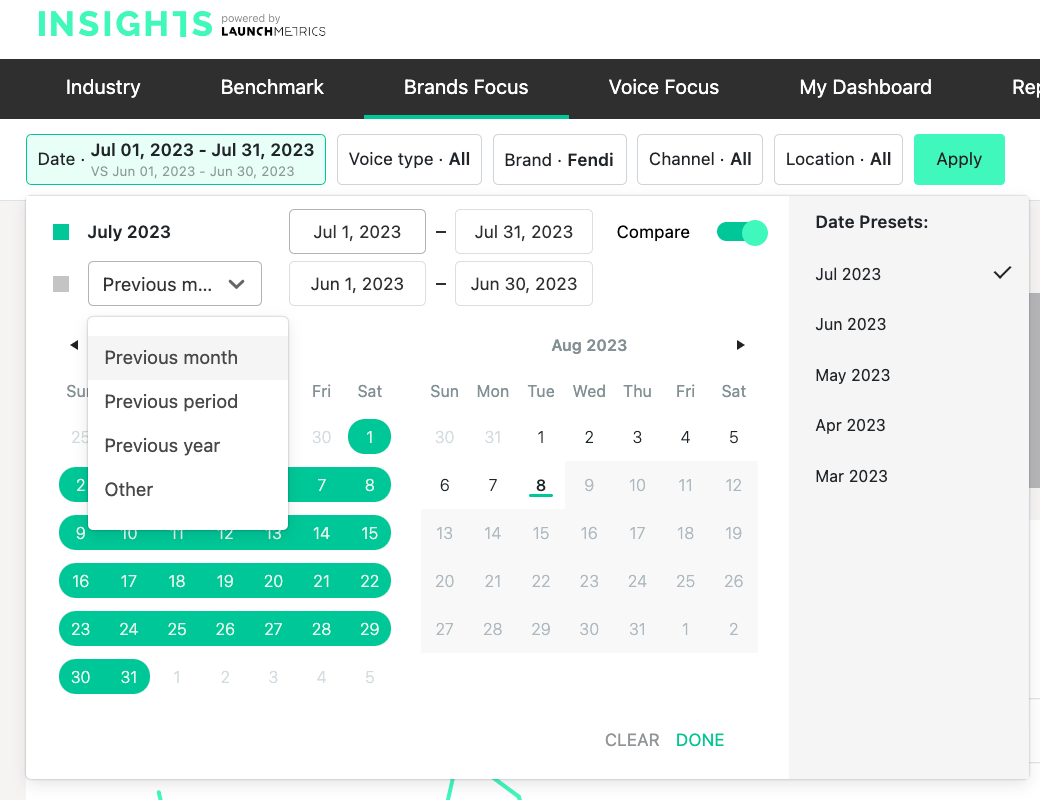
What format can charts be exported to?
All charts can be downloaded to Excel, and most chart images can be downloaded to .PNG files.
When using the Download All option, charts can be downloaded to PowerPoint.
Delete
Report:
Can Reports be sent automatically to my team?
Unfortunately, Reports cannot be automatically generated and distributed to team members. Reports must manually be exported directly from Insights.
DeleteWhich metrics can be reported on using Reports?
As of this writing, the current metrics which can be reported on are:
- MIV
- Placements
- Potential Reach
- Average MIV
- Engagement Rate
- Advertising Pages
- Advertising Value
- Editorial Pages
- Editorial Value
- Cover Placements
- Full Page Placements
- Page Ratio %
- Monetary Ratio %
- Editorial Number
Raw data API:
Can Launchmetrics share raw data via API to external business intelligence tools?
Yes, Launchmetrics can provide access to raw data via an AWS S3 bucket.
For more information, please reach out to your dedicated Customer Success Manager or support@launchmetrics.com.
Delete