Enable IP Security Management
The Launchmetrics product suite has various security options and setting to keep your data safe. One of these precautions allows you to track and control which IP addresses are allowed to access the system ie. if you only want your employees to access the system from the office or wish to be notified if they try to access from a new location, this feature allows you to manage this.
Talk to your Account Manager to enable this feature. When enabled only allowed IP Addresses are allowed to access the system. Users can request an IP Activation Link after successfully logging in.
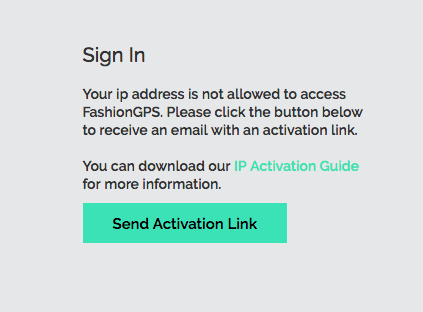
- If IP Security has been enabled, a user who tries to access a system for the first time from a new IP address will be prompted to click the "Send Activation Link".
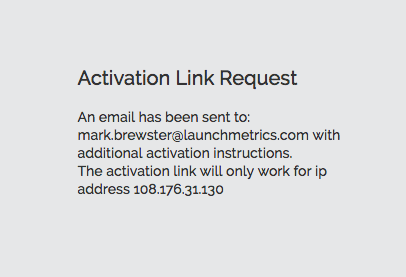
- After clicking "Send Activation Link", the user will receive a successful "Activation Link Request" message showing which email address the activation instructions have been sent to. This activation link will only work for the current IP address the user is on.
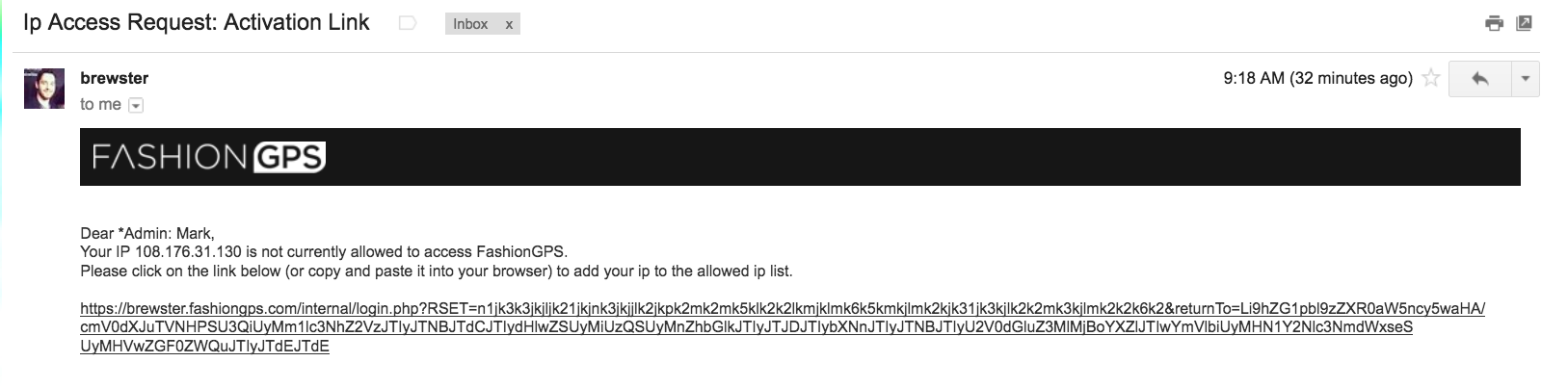
- The IP Address Request: Activation Link will be sent automatically, and the user will need to click on the link. The link will then redirect the user to Fashion GPS and they can begin work as long as the IP address has been accepted.
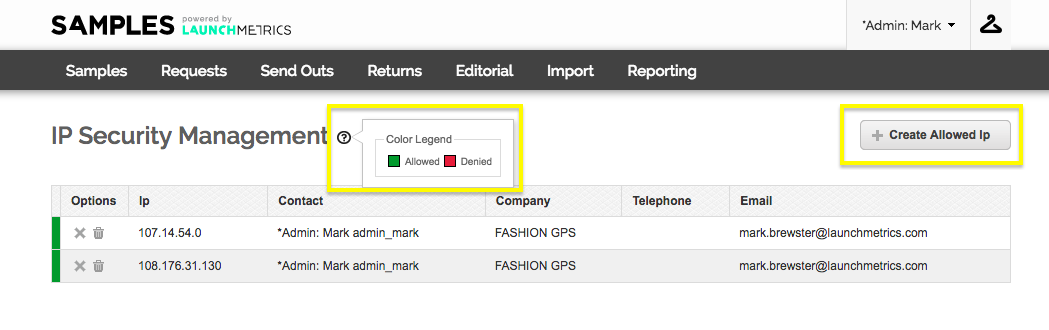
- Work with your Account Manager to access the IP Security Management page. This will give a full list of all the IP addresses which have access to your system. IP addresses can be denied from this page, which will disable any user from being able to access your system from a specific IP address.
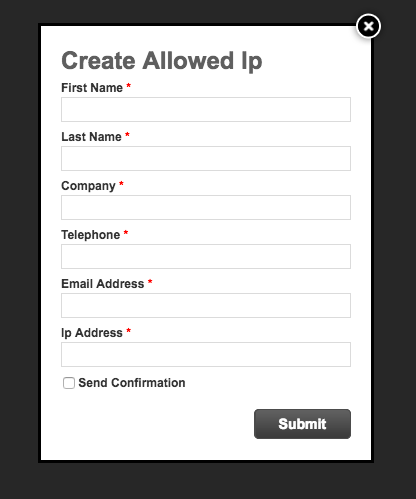
- Click 'Create Allowed Ip' to set up only the IP addresses which should be allowed to access your system.