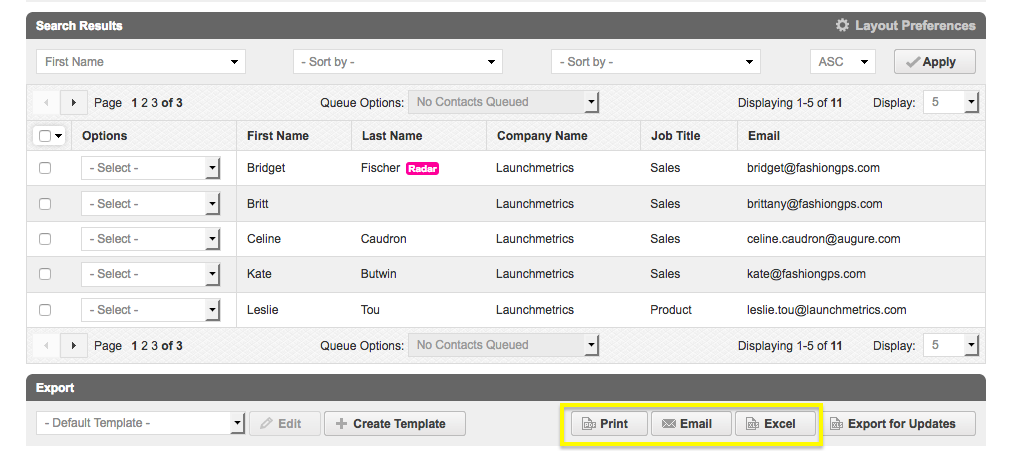
- At the bottom of the search results of your contacts, you will find an Export section. Here you can create templates to export the contacts that appear in your search results. You can print, email or create an Excel using this feature.
NOTE: The information displayed when you Export will be determined by your Template. Create custom templates you can keep private or share with all users on your site.
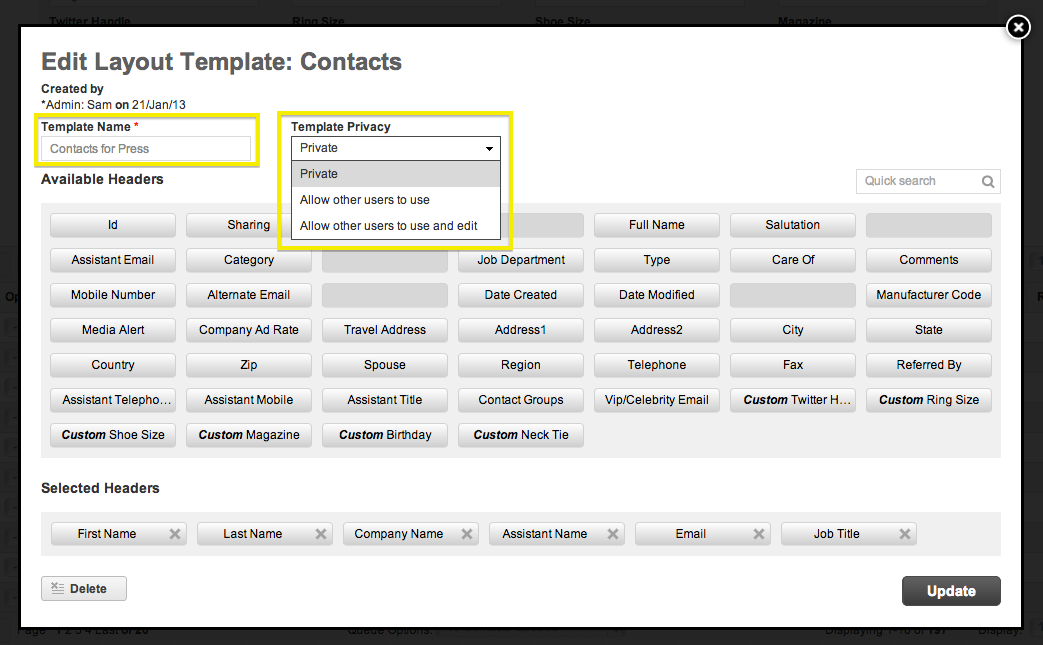
The Template works exactly the same as Layout Preferences. Select which information you want displayed by choosing from the "Available Headers" area and dragging and dropping to the "Selected Headers" area.