Request the add-on
Measuring the impact of your samples activation is available if you have a seat in Samples and Discover along with the necessary add-on. Contact your sales representative to activate it.
Linking placements to your send outs and tagging samples, allows Samples to get from Discover key data to help you improve the impact of your Samples' activations.
You now have access to powerful insights like the number of placements generated from Samples activations, the samples placed, or even the MIV generated by send out and samples placed
In the new Media Performance Report you get access to 3 new KPIs
- Total MIV for all samples placed
- Number of placements for all samples placed
- Conversion rate (samples sent/samples placed)
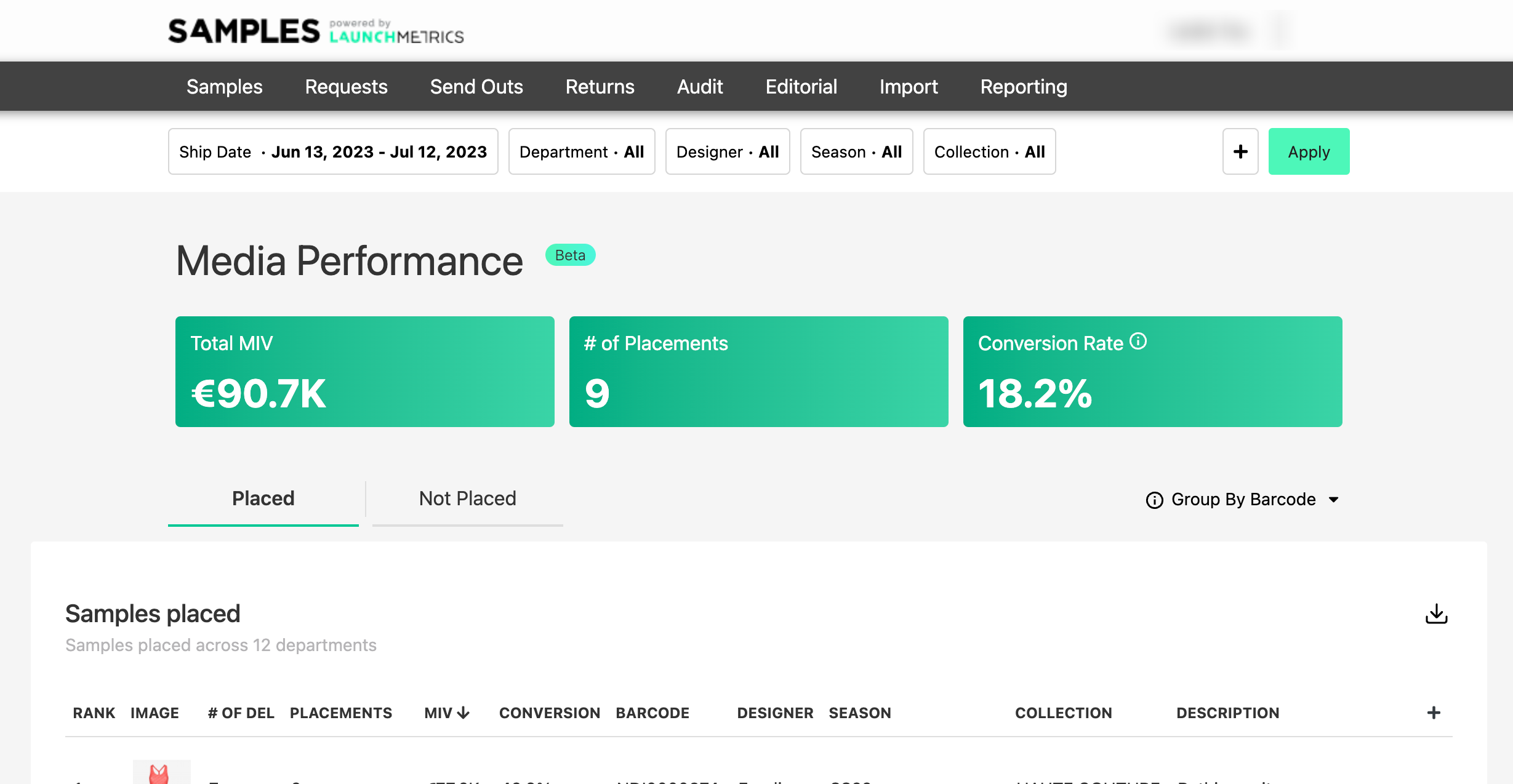
Ranking
You can see a list of Samples Placed or Not Placed.
Of the Samples placed, you can choose to rank by # of Placements or by Total MIV generated.
⚠️ MIV currency
As of today, the MIV is expressed in Euro.
Group by product
You can also generate this report at the product level, by grouping by Style # or SKU.
NOTE: Grouping by style # is not available if your configuration uses a hashing function to generate the style #
If Samples don’t have Style # or SKU, the system will group them and display them in the same row. The MIV and placements display the total for all samples, while the rest of the columns in the layout show the info of the first sample found (with missing style # or SKU). The order of the first samples can vary based on filter selection
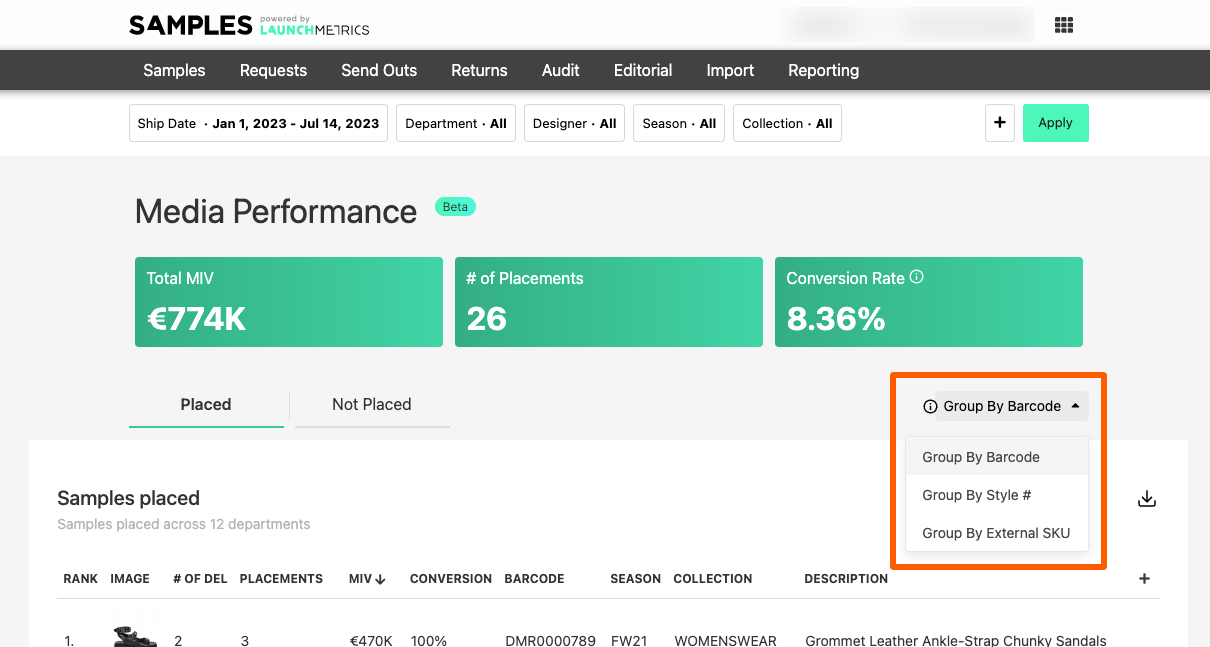
In case you missed it:
Learn more about Measuring Impact of your Sample Activations Overview ➝