Samples Manager
Search, edit, and queue up samples for further action
Search
Any sample detail that you enter into the system database can be searched in the Samples Manager. To search for a particular sample or group of samples, simply enter the sample details you have available, and then click “Search”. The more information you enter into the search wizard, the more the system will narrow down the search. Within your search wizard you can select multiple values for drop-down fields.
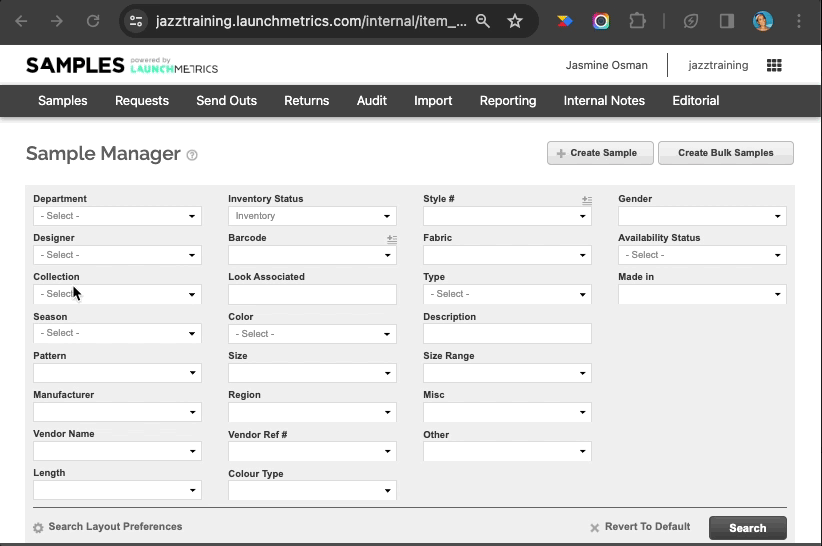
TIP: Searching by “Availability Status” will show you which samples are/are not marked On Loan in your inventory.
TIP: Clicking on “Revert to Default” will clear your search fields.