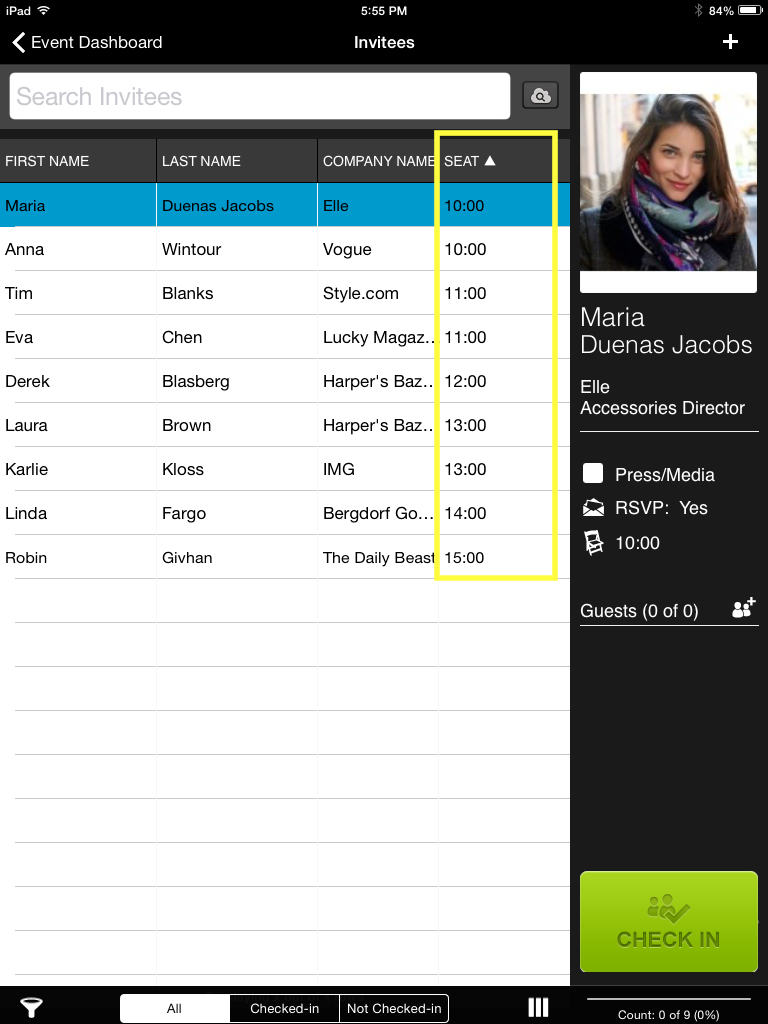Seat Recommendation
Learn how and when to assign Invitees a 'Seat Recommendation'
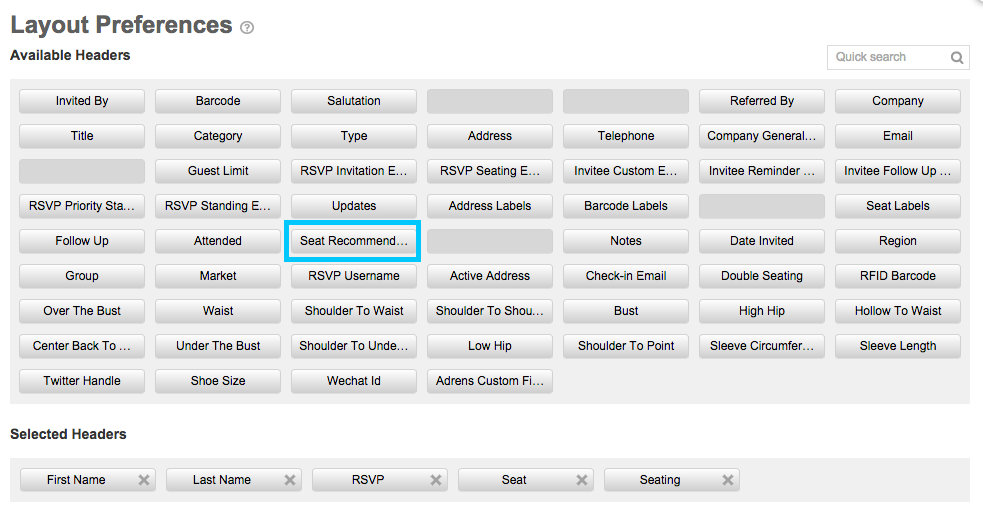
Within 'Invitees Manager', you can select the 'Seat Recommendation' field in 'Layout Preferences'.
Why use 'Seat Recommendation'?
- The benefit of utilizing 'Seat Recommendation' is that you are able to freely type (up to 30 characters) a recommended section, row, table, etc. to an Invitee without actually assigning the Invitee to a seat.
-
To make event check-in as seamless as possible using Fashion GPS, information placed into the 'Seat Recommendation' field will display on the EVENTS GPS iPad app UNLESS:
- 'No Seating' is selected as 'Event Configuration' in the 'Event Details'.
- The Invitee has been already assigned as 'Seated', 'Priority Standing' or 'Standing'.
VIEW ON GPS EVENTS DESKTOP MODULE
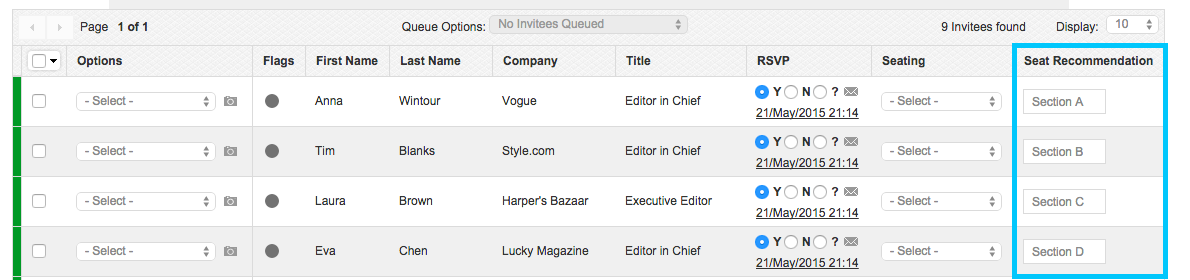
HOW THIS WILL LOOK ON EVENTS GPS iPAD APP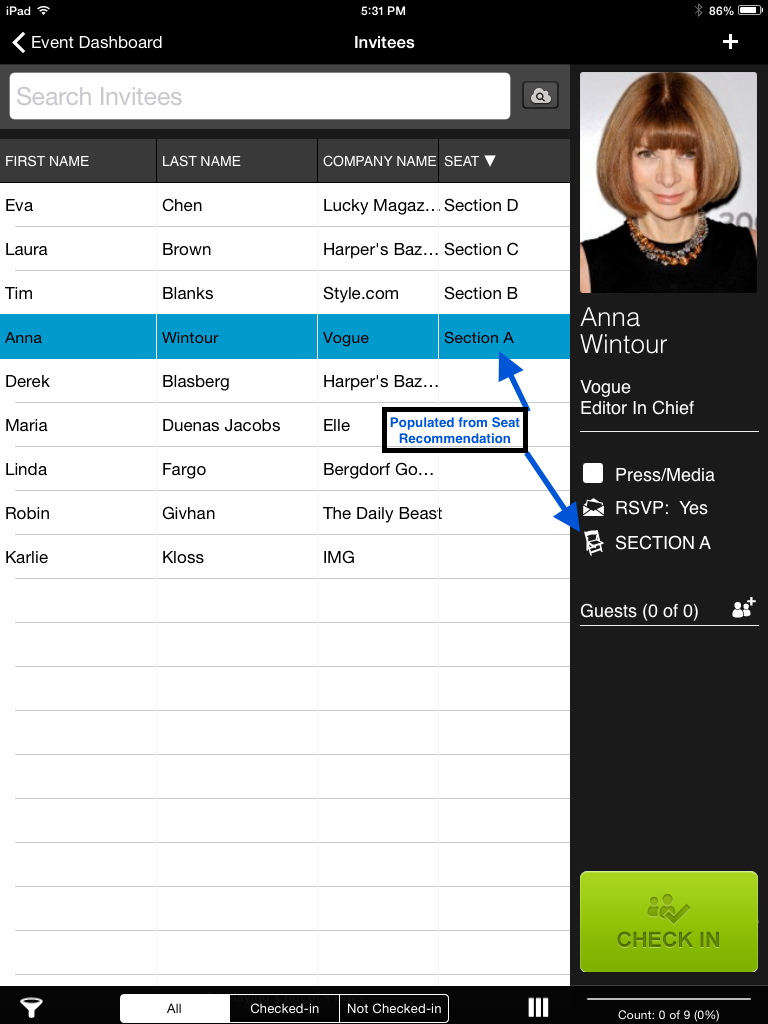
-
Another example of how 'Seat Recommendation' can be useful is if you want to sort Invitees by their check-in arrival time, such as at a Sample Sale.
- NOTE: Assigning Invitees check-in time using 24-hour time format will be the clearest way to effectively sort Invitees within the Events GPS iPad app.