Adding Invitees
Add Invitees from the Invitees Manager in the Events portion of your system.
Adding a Single Invitee
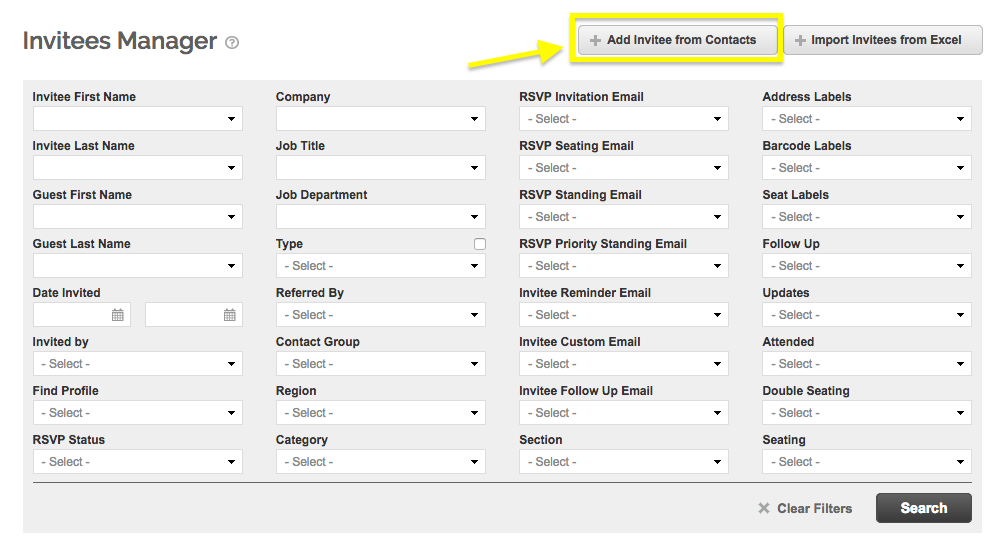
- Begin in Invitees Manager and click “Add Invitees” in the upper right corner of the page.
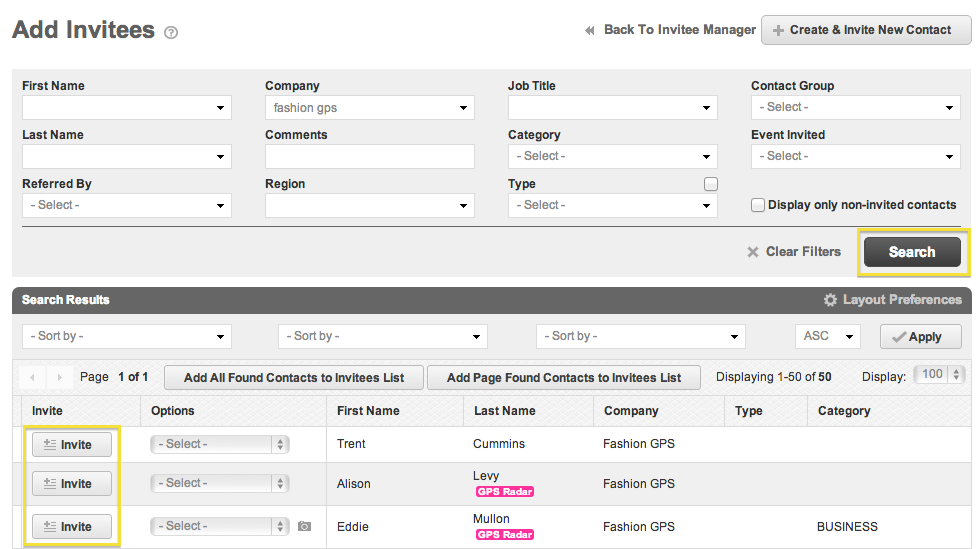
Search for the contact and click “Invite” in the far left column.
Adding Invitees from a Contact Group
Begin in Invitees Manager and click “Add Invitees” in the upper right corner of the page.
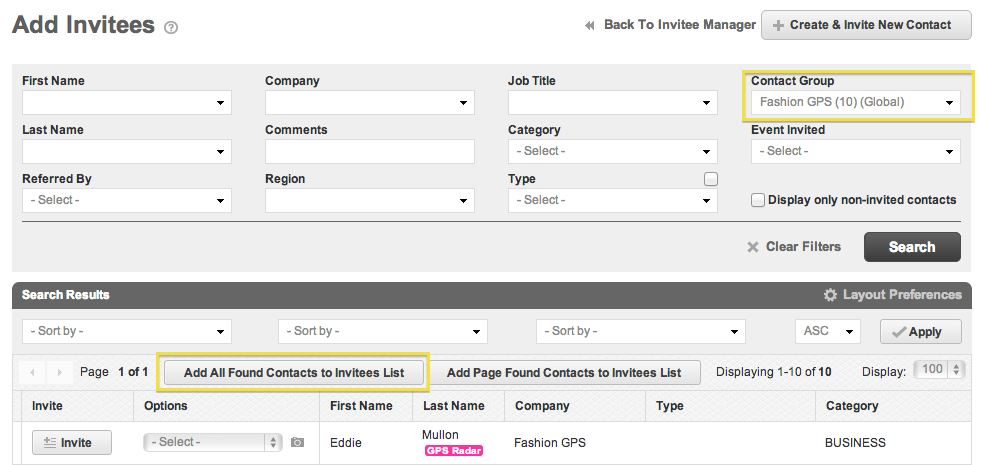
Search for your group using the field in the upper right corner of the search wizard. The people in your contact group will populate below.
Click the “Add All Found Contacts to Invitees List” button at the top center of the search results.