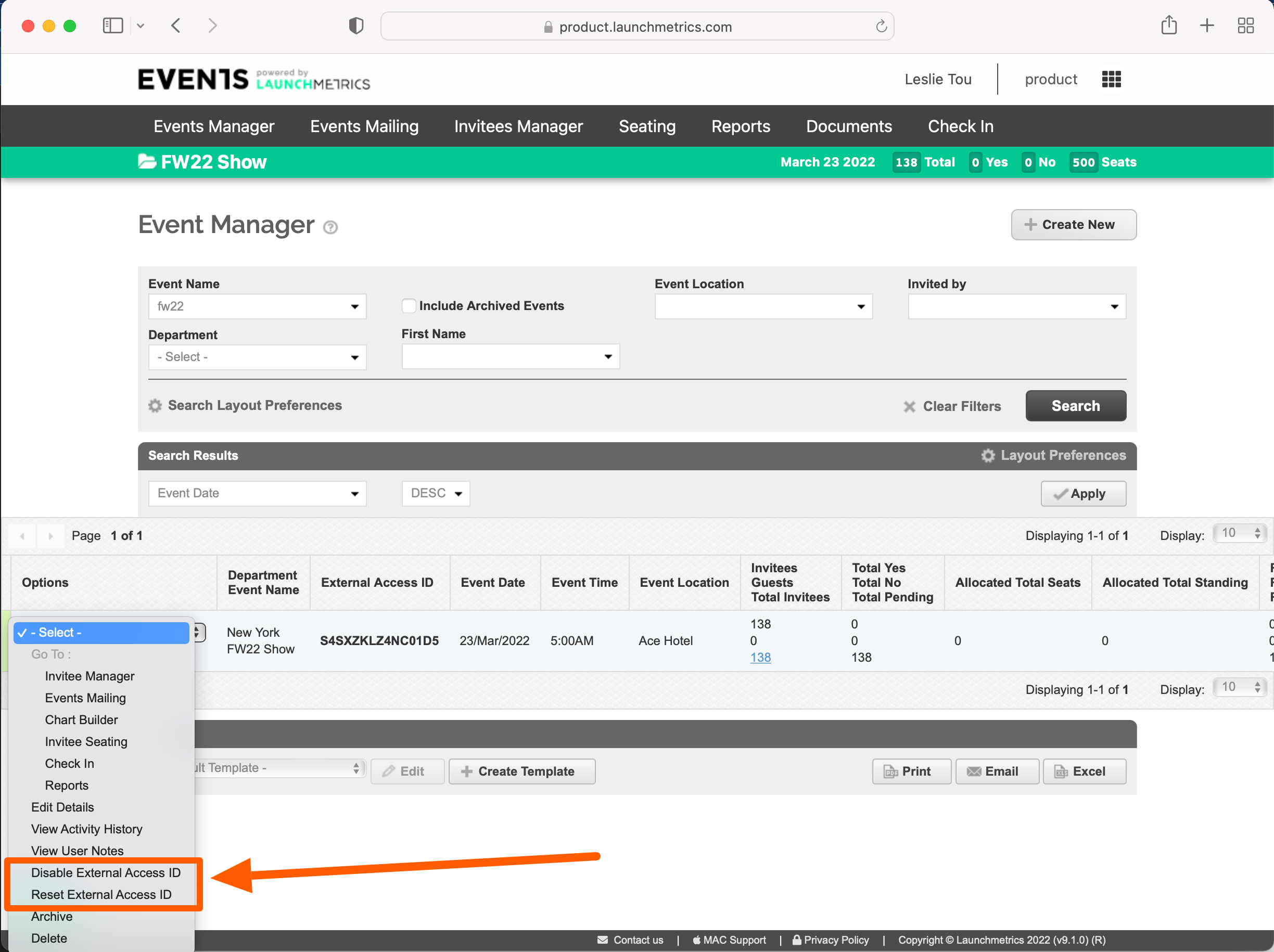Overview
External Access ID is essentially a passcode that you provide to your stakeholder that gives them special read only access via a dedicated portal.
If you are an agency, this is a great way to give your customers a way to see updates in real time.
How it works
Go to Event Manager
Open up Layout Preferences in the Search Results section and add "External Access ID" from the Available Headers.
-
Search for your event and copy the number from the External Access ID column
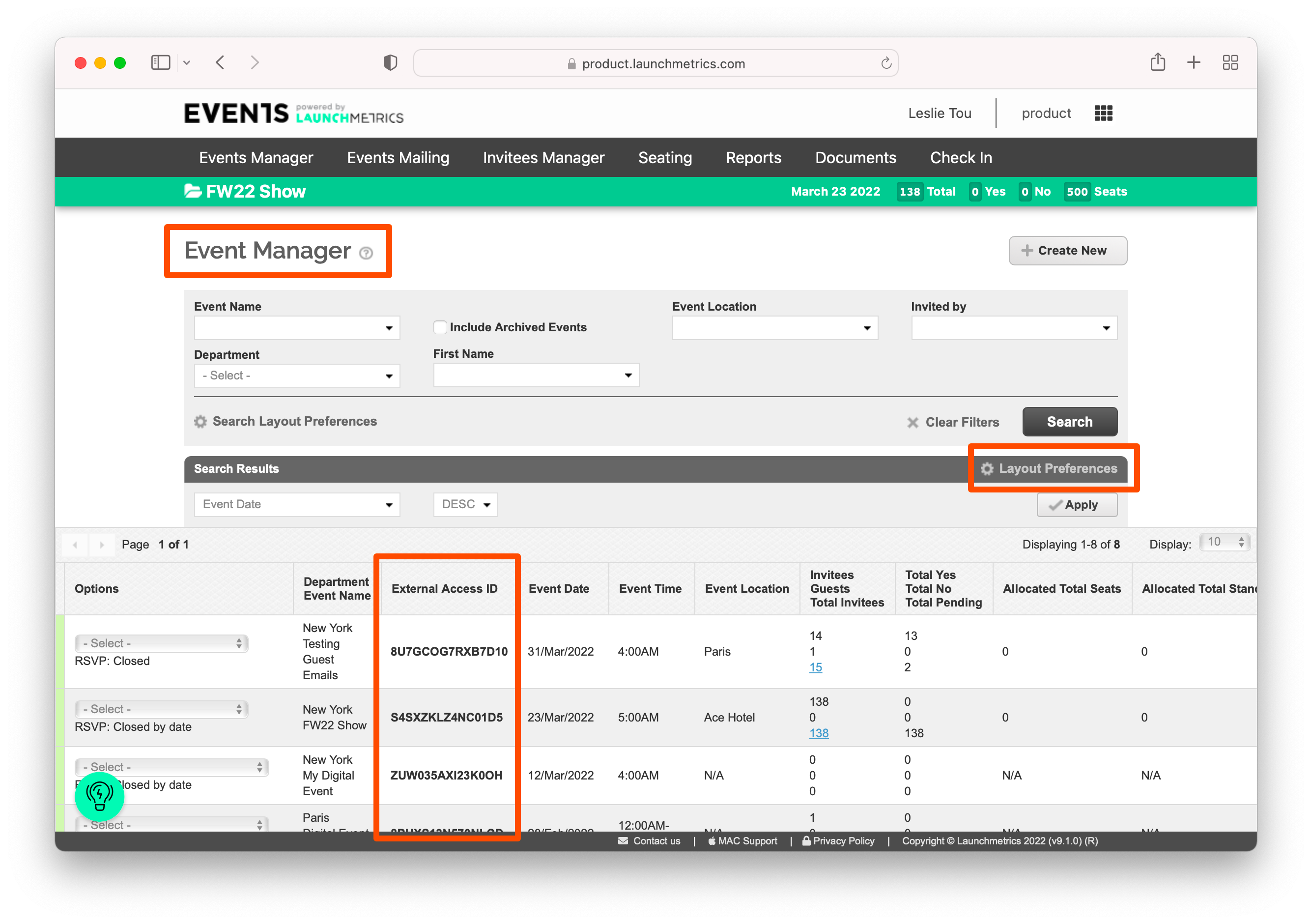
Share this ID number with your brand customer/stakeholders and instruct them to go to the URL below (be sure update the url to include your own subdomain).
http://YOURSITE.launchmetrics.com/book/login.php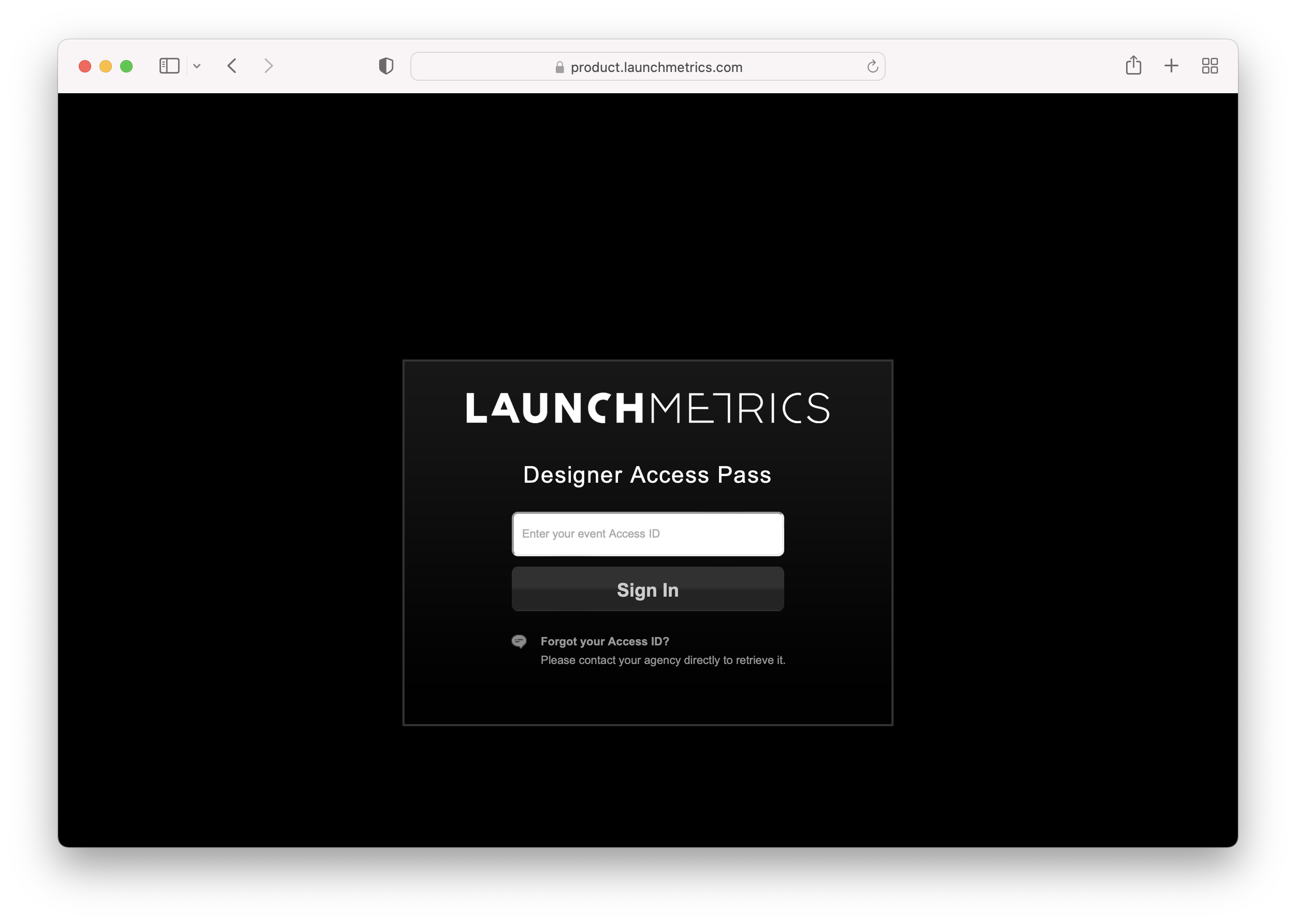
-
When they sign in using the provided ID number, they will gain VIEW ONLY access to the Invitee List, Seating Chart and RSVP report.
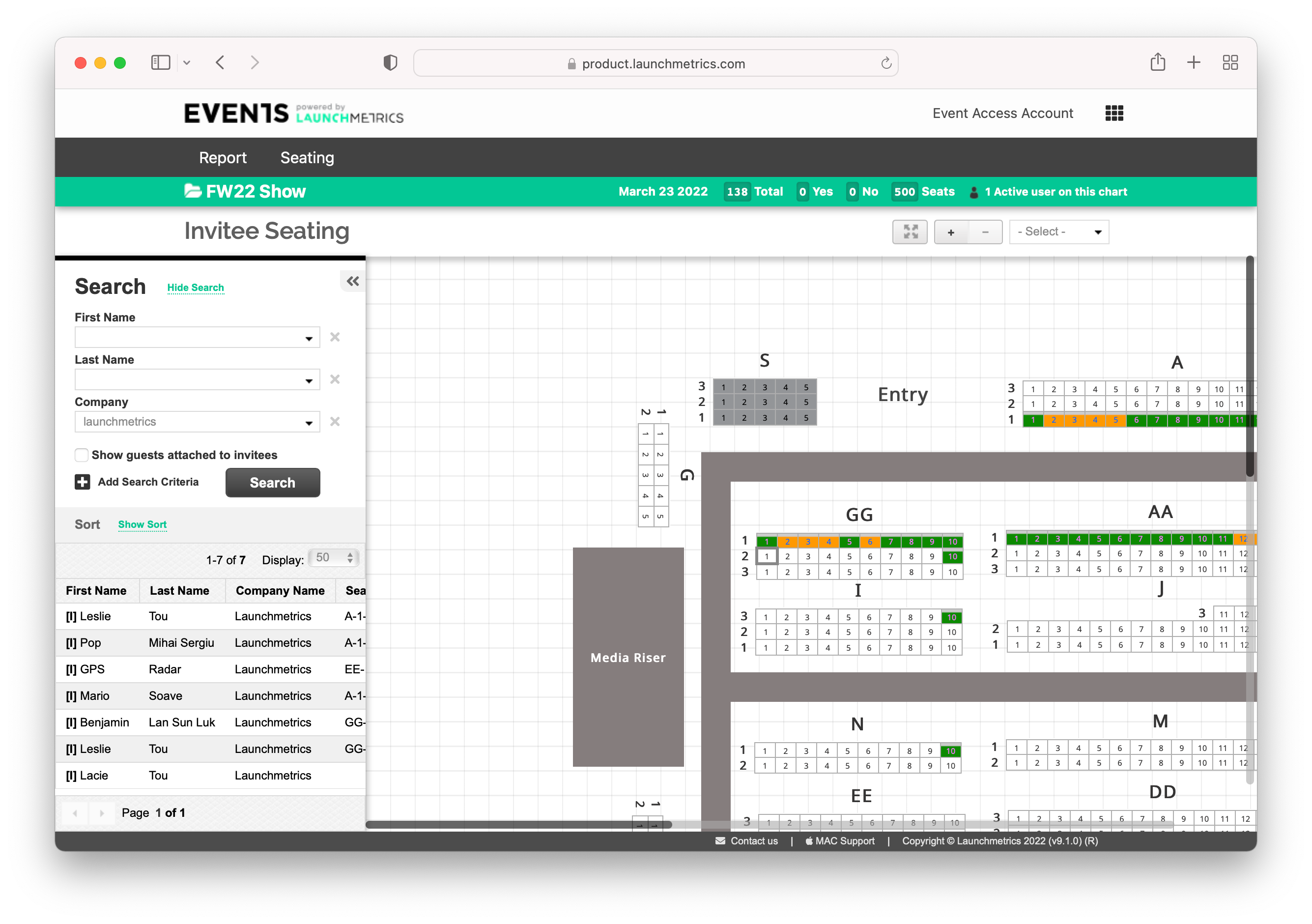
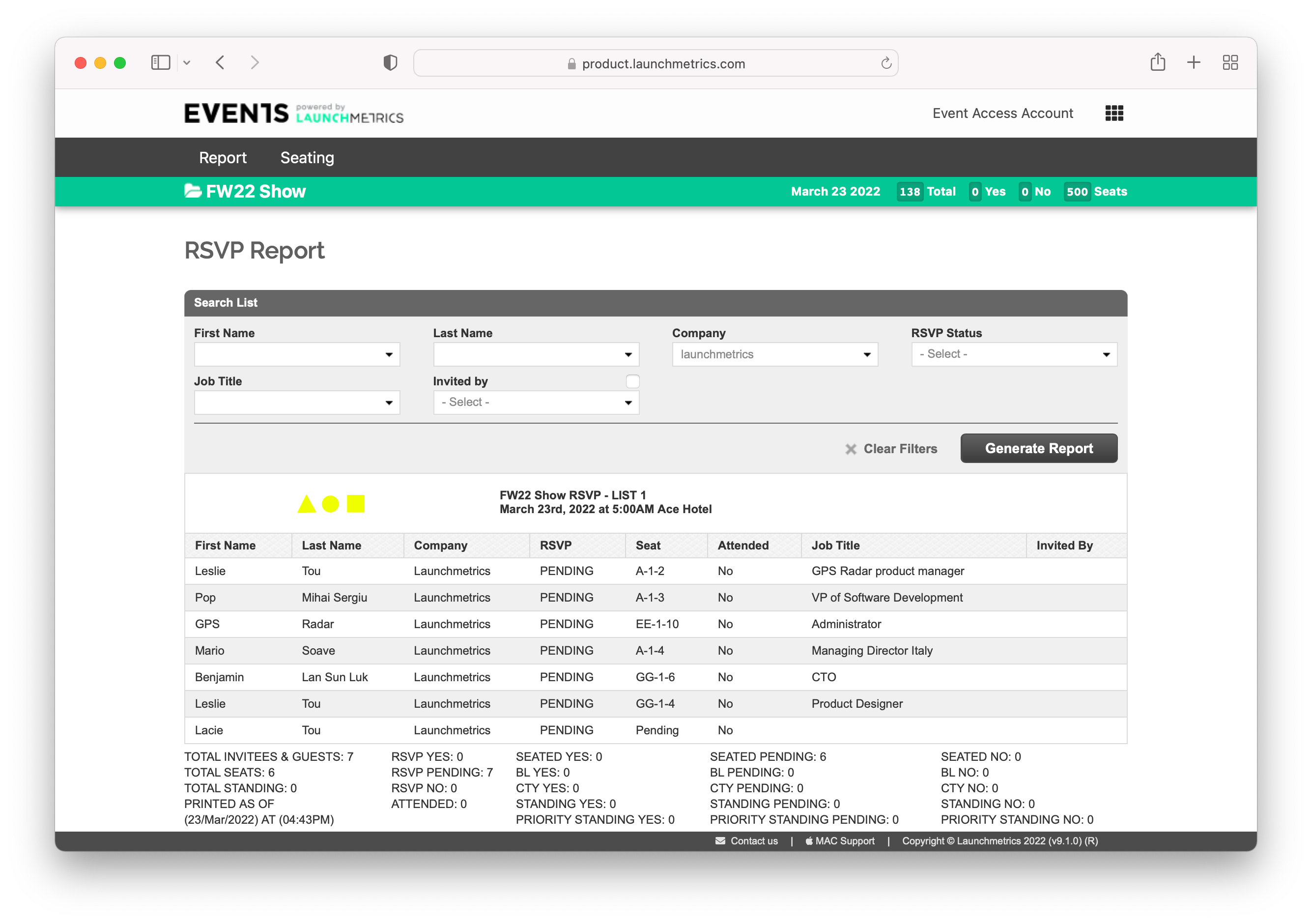
Revoke Access
If for whatever reason, you need to revoke access after you've shared the ID number or need to generate a new ID...
- Go back to Event manager
- Search for your event > Options
- Select Disable External Access ID to just revoke access
Select Reset External Access ID to generate a new one