Linking your Contacts to the Industry List
Click “Scan for Potential Matches” to begin. The system will then populate a list of potential links below the search results.
NOTE: You may have the option of searching both the GPS Radar Press List and the Fashion Week Lists (if showing at a partner fashion week).
Click the small chain icon to link a Press List contact to the contact in your system. This confirms that the contact on Radar or the MBFW list is the same contact in your database and allows he/she to view your invitations on their Radar account or access your invites. The email address that is associated to the account on Radar will be copied on your invitations moving forward. If your contacts are NOT linked, they will not see any of your events on their Radar account.
Click the gray arrow to import a Press List contact into your contact database. This creates an the contact in your database and automatically establishes a link. The information that is available in the Radar profile will be pushed to your local database. Please note that some Radar users opt to not share their email address. In this case, the email address will not be copied over.
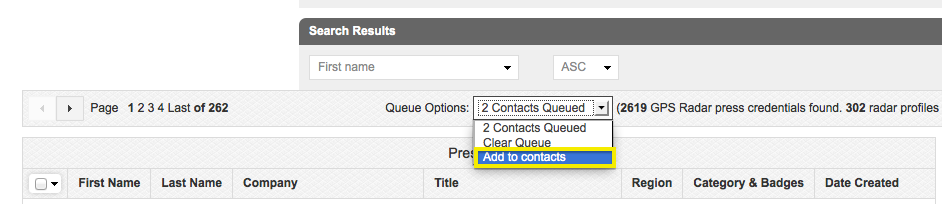
To add multiple Radar or MBFW credentials to your Existing Contacts, queue them up and select "Add to Contacts" from the Queue Options drop-down.
Refine your search results using the Options drop-down menu depending on your current linking needs.
How Does GDPR Affect Contacts from the Industry List?
- Contacts pulled into your database from an Industry List will be added with “Pending” consent, because they’ve given consent to be contacted to be invited to events, sent samples, etc., however they haven’t given implicit consent for all your activities- therefore if you are contacting them for other reasons (trying to sell product for example), you’d need their direct consent.
- For Radar contacts, if he/she deletes their account or opts-out of receiving communication via their Radar profile, nothing will happen to the contact’s data in your database, however the link to Radar will be automatically broken ie. they will no longer see your events in their account.
- You can read more about GDPR at our Resource Center and how to become compliant here.