Contact Manager contains all of the contacts in your database. Every contact detail that you enter into the system database can be searched for and found here.
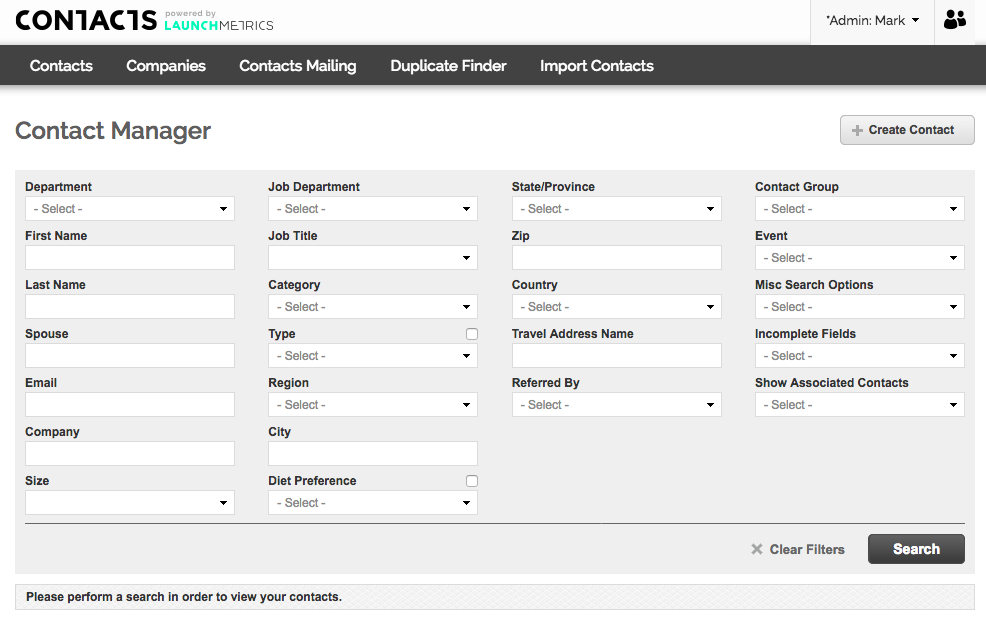
-
You can search using the various different filters provided. Please note that there is a connection between key fields in the Contacts section, providing you with a more refined and tailored filtering experience. The following fields are intelligently connected:
- Department > Category
- Department > Contact Type
- Department > Contact Group
- You can add a contact by clicking on the create button in the top right corner, filling in the details, and clicking create.
- You can also edit and queue up contacts for further action.
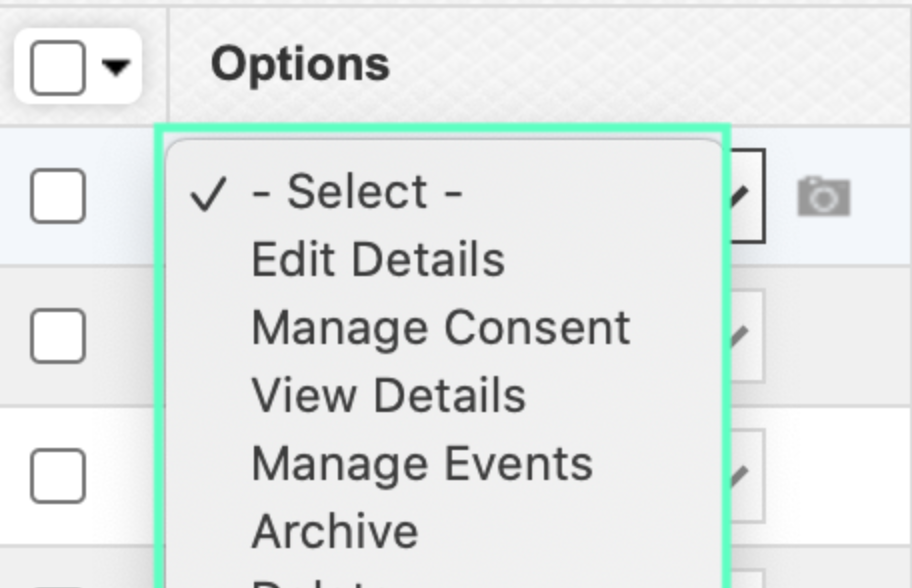
NOTE: We recommend archiving rather than Deleting. Archiving removes contacts from your database, but they can easily be recovered in your Data Privacy Manager. Deleting the contact is permanent.