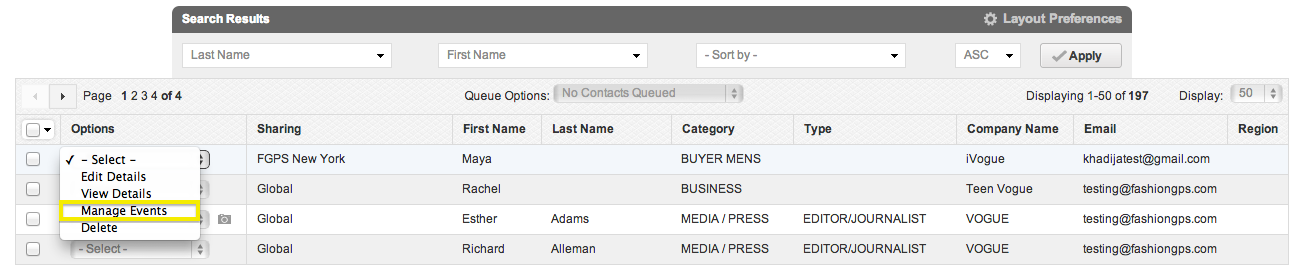
- To manage a contact's events, select "Manage Events" from the "Options" drop-down menu to the left of the contact's name.
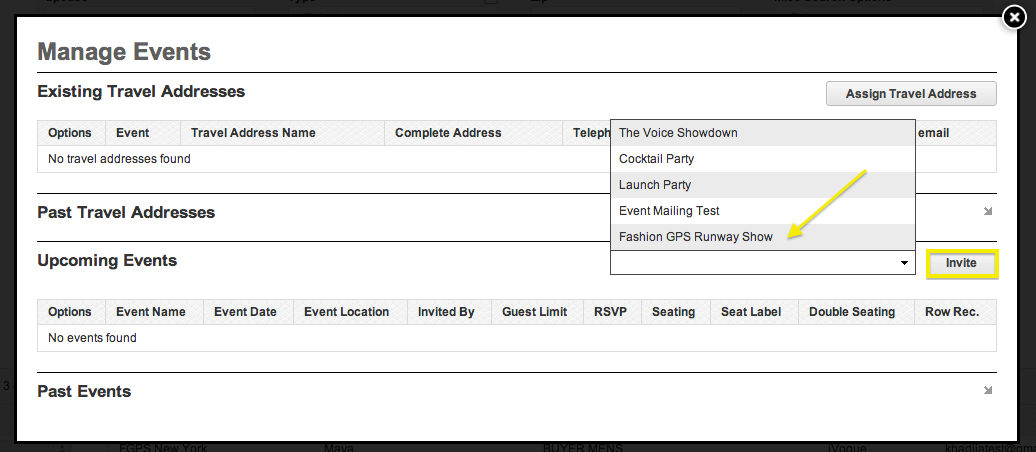
From here you can view the events the contact has been invited to, add the contact to a specific event, add guests to the contact's events, and update travel address information.
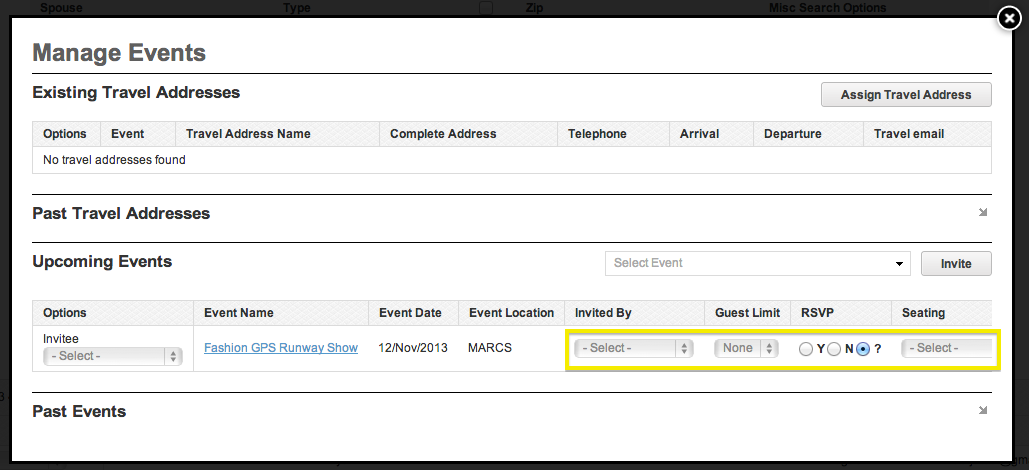
Once added to an event, you can change Seating, RSVP status, and Guest information directly from this window.