Featured and your Feed
When you first login, you'll be brought to the Featured section of GPS Radar. Navigate to the other features by clicking through Feed, Releases, Galleries, or Moodboards at the top.
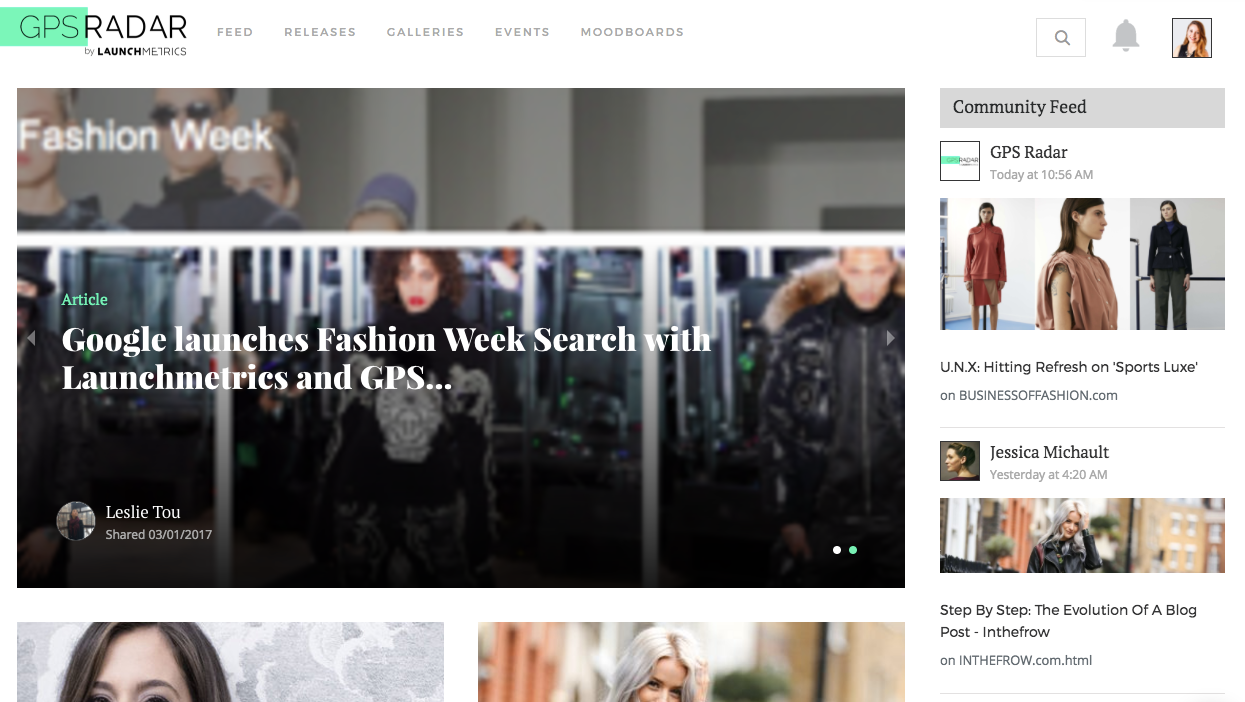
The featured page is a carefully curated list of galleries and articles managed by our Senior Vice President of Industry Relations, Jessica Michault. Click onto any feature to view more.
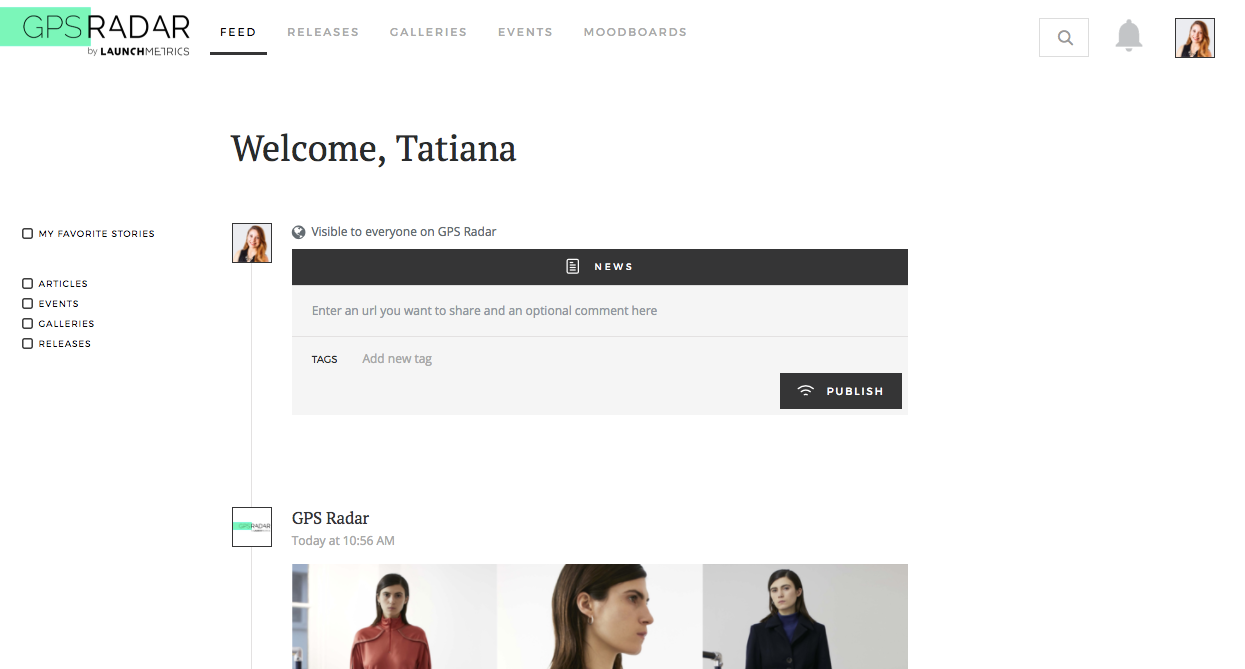
To view the latest activity in the community click onto the Feed. This will present you with the latest news, galleries, events, and more being shared on the community. You can also publish your own news by pasting a URL and or any comments or relevant tags and then clicking on Publish. Filter through the different activity on the left of the page.
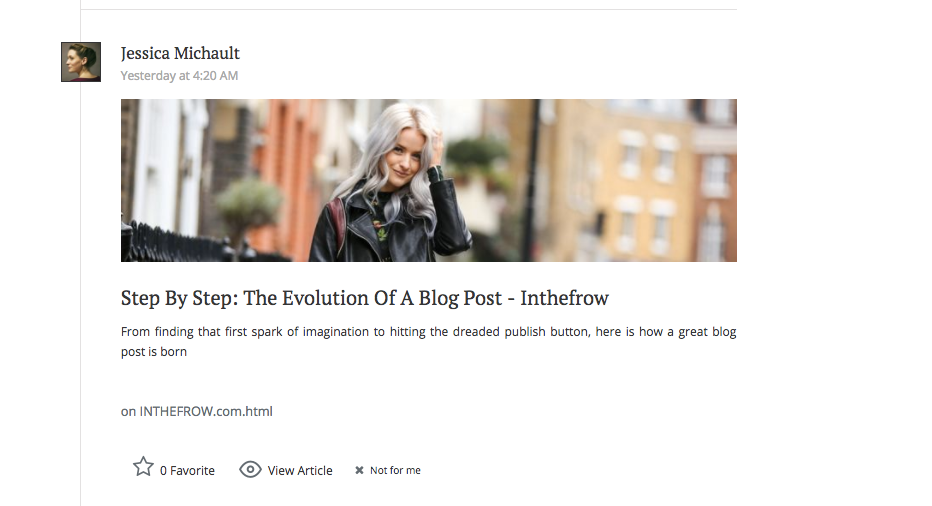 For each feature, you can choose to favorite it, view more, contact the brand (if it's a release, gallery or event), or select "Not for me". By selecting "Not for me", GPS Radar will stop showing you this post.
For each feature, you can choose to favorite it, view more, contact the brand (if it's a release, gallery or event), or select "Not for me". By selecting "Not for me", GPS Radar will stop showing you this post.