Before posting any kind of content to your brand profile, please be sure you switch from your personal profile to your brand profile by clicking on your brand's name in your Feed.
Once you're on your brand profile, you can click on Gallery to post images to Radar. First select the type of images you're uploading and its relevant season and collection type. If you have samples of these products and you'd like to offer the option for Radar users to request samples, tick off the box that indicates they're available to be requested.
If a Radar user requests a sample, you will receive an email notification from the user and can continue the conversation as to whether you can accommodate the request over email.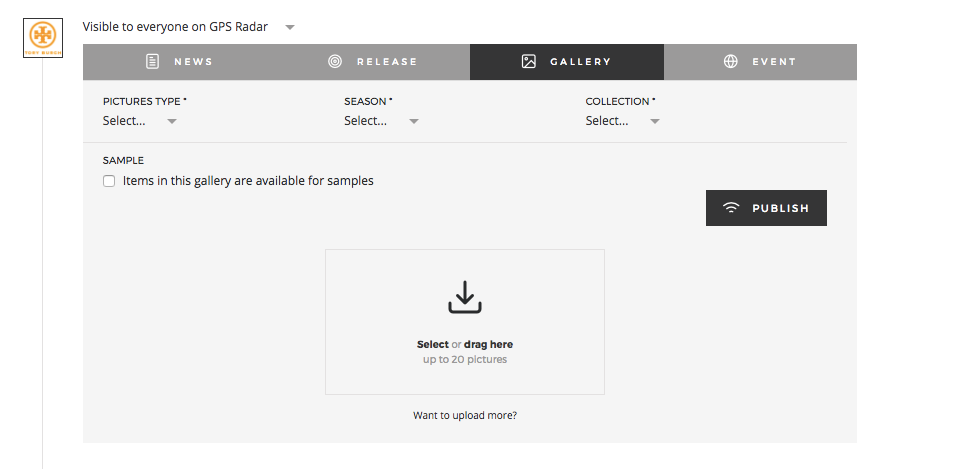 Please note that you can only post up to 20 images in a gallery. If your collection is larger, please be in touch with our team. Our team is happy to walk you through our Galleries product. In addition to publishing images to Radar, Galleries allows you to create private and custom or curated galleries for you to share with the people that matter most to you.
Please note that you can only post up to 20 images in a gallery. If your collection is larger, please be in touch with our team. Our team is happy to walk you through our Galleries product. In addition to publishing images to Radar, Galleries allows you to create private and custom or curated galleries for you to share with the people that matter most to you.