View Galleries
Access product images to download, request, or create a moodboard.
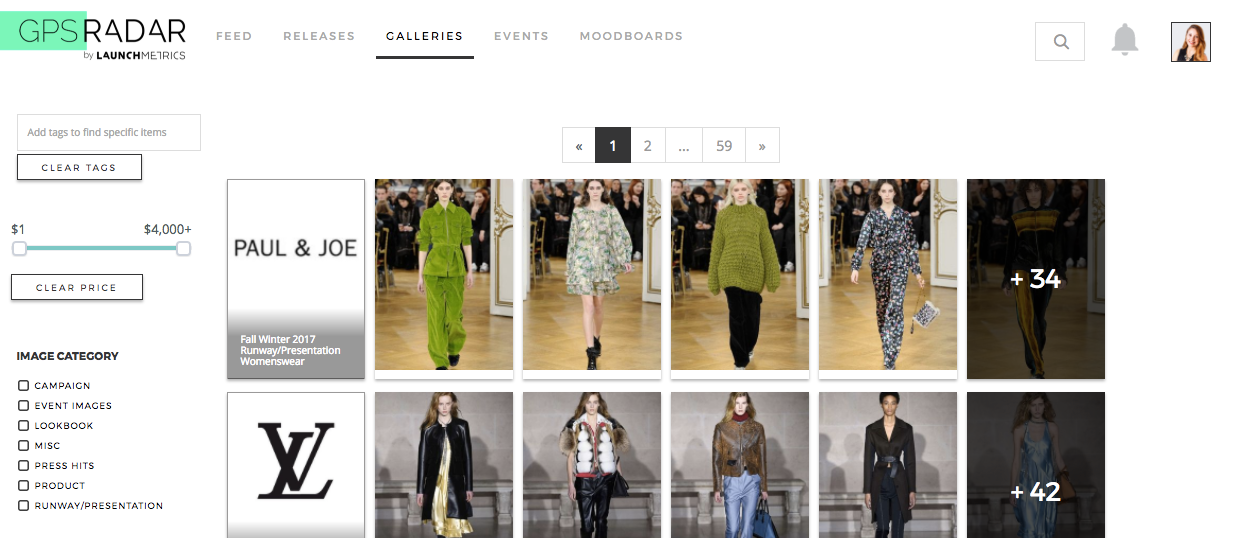
Search by tags or navigate to relevant images by refining your search by filtering:
Price
Image Category
Season
Collection
After you've located desired images, click onto the image to request the sample, download the image, or save to your moodboard.
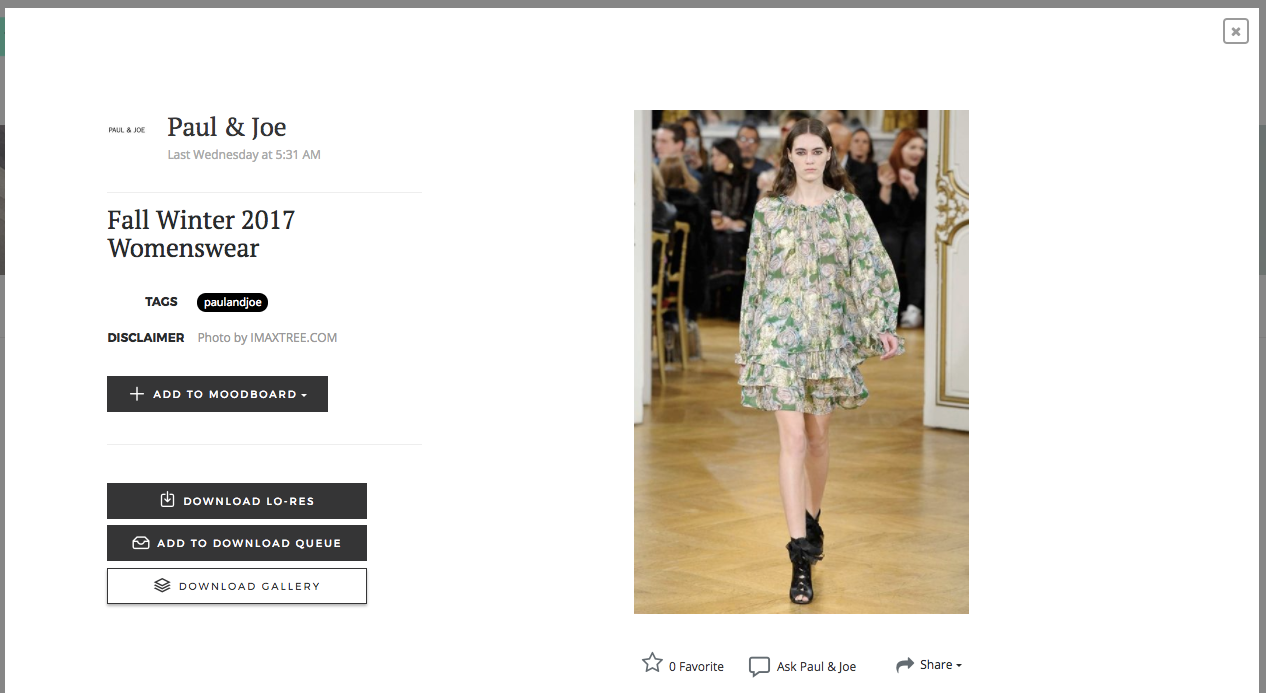
- Add to Moodboard allows you to add this image to an existing moodboard or create a new moodboard.
- Download the lo or hi-res image, Add to Download queue to save your images and then download one large zip file, or Download Gallery to download the entire collection's gallery at once.
- Below the image, you can favorite the image, contact the GPS Radar user who posted the image, or share the image via Facebook or Twitter.
NOTE: Not all Brands/PRs enable downloading, requesting, or social sharing for all their images.
I am a Designer/Brand/Agency - How can I upload my own images?
- If you are interested in publishing your own content to GPS Radar please apply for a brand profile. You can view instructions on how to do that here.