Introduction and context
As the seasons and collections change, you will probably have to create a large number of showrooms. This number can quickly increase when you decide to make unique showrooms for different purposes (custom for a country, a language, or for exclusive publishers).
Even if these showrooms are no longer "active" you may want to leave them accessible to your audience.
This is why we now offer to archive your showrooms that are no longer active so that you can more easily focus on what is most active and important to you.
How does it work?
You can decide to archive one or more showrooms at a time from your list of showrooms.
To do so, simply click on the "three dots" to the right of each showroom and select "Archive". 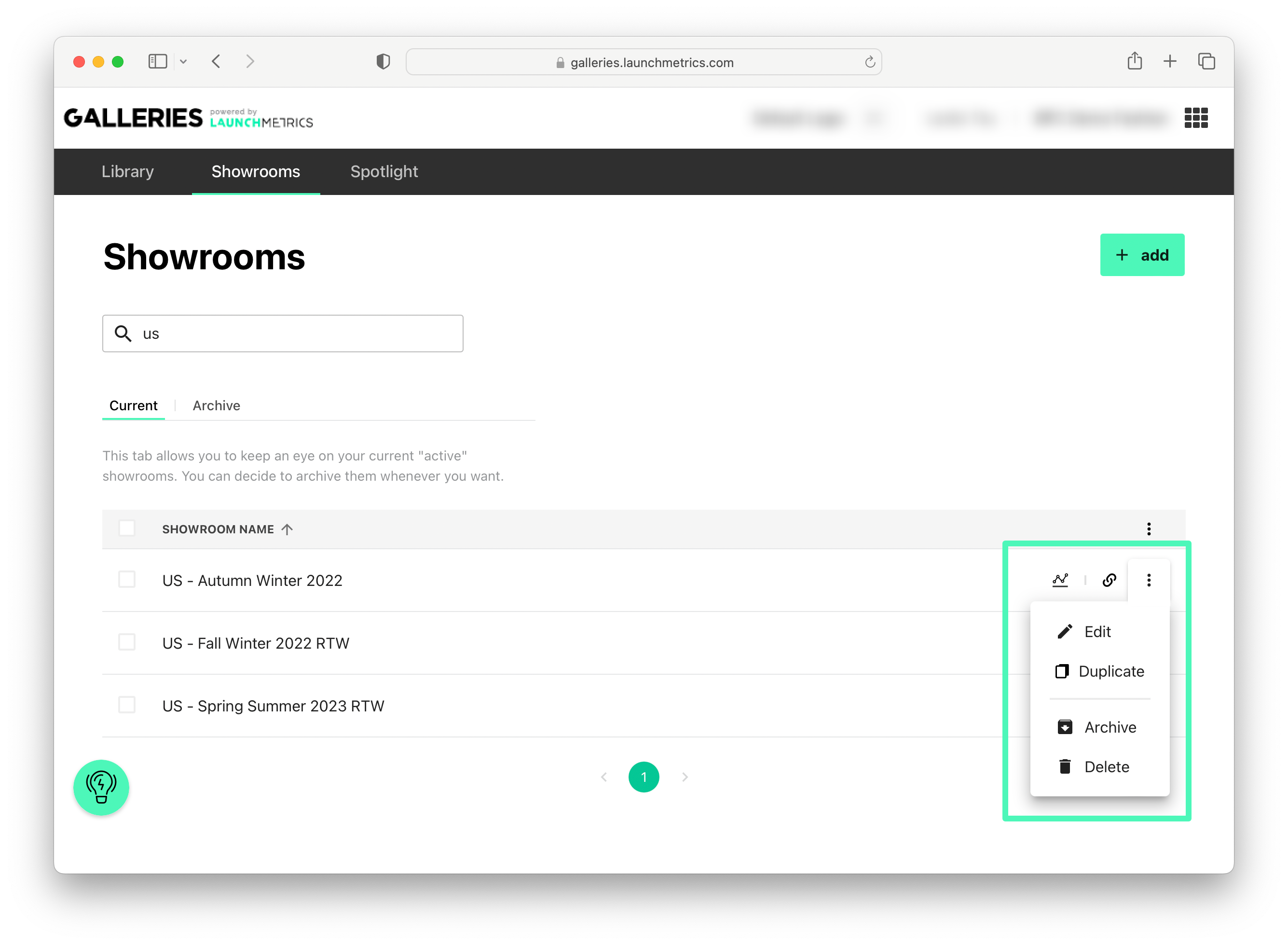
If you have selected more than one showroom, simply click on the "three dots" at the top right of the showroom list. The action is performed in the selected showrooms at once.
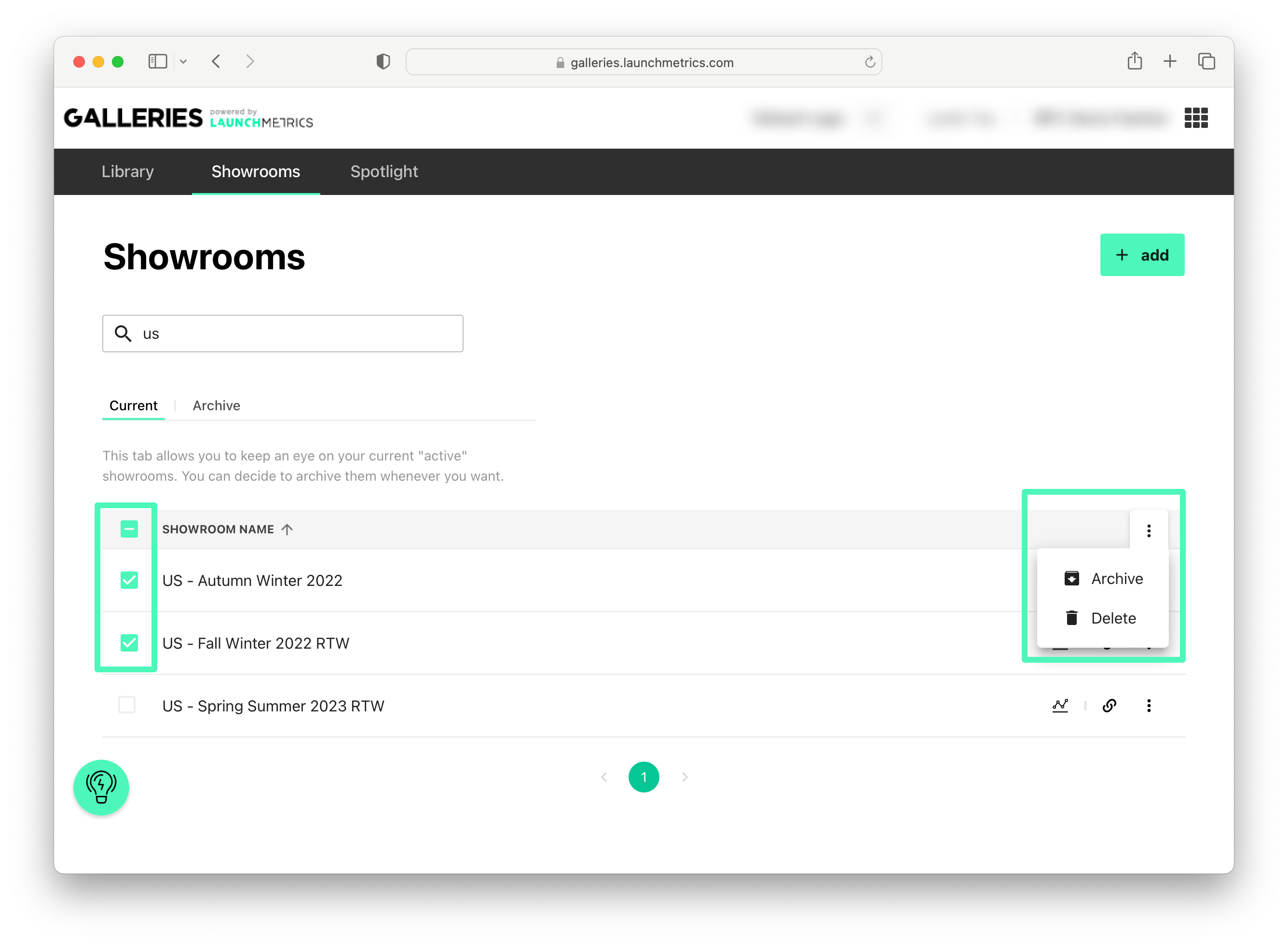
These showrooms are now in the "archived" tab.
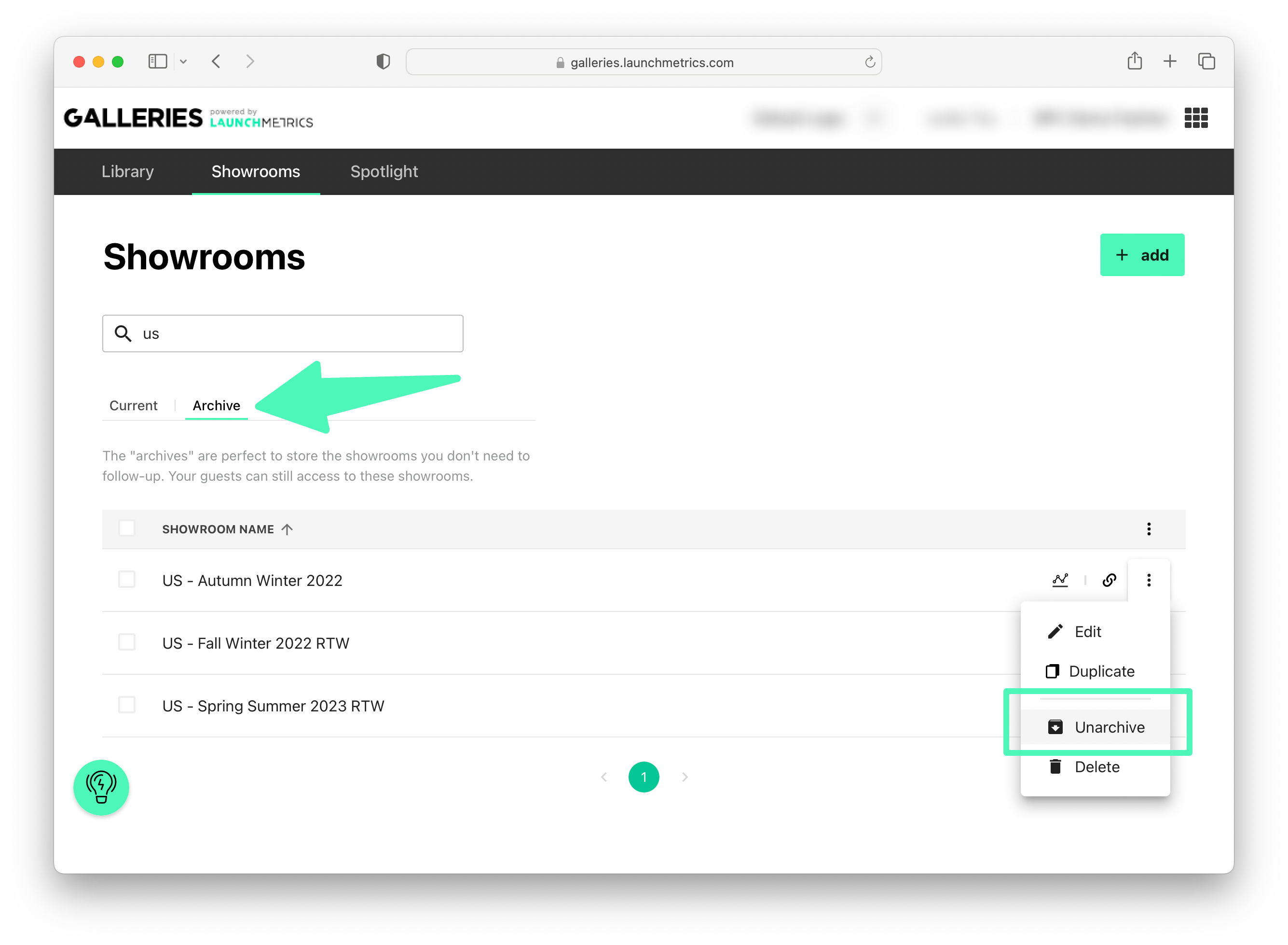
The archived showrooms remain visible and accessible to external users! If you wish, you can delete them so that they are no longer archived.
To access the archived showrooms, you must go to the dedicated tab on the top left.
In the same way, you can "unarchive" an archived showroom by the same mechanism, from the other tab.