Invoice Report
Search the history of any invoices that have been issued through the system
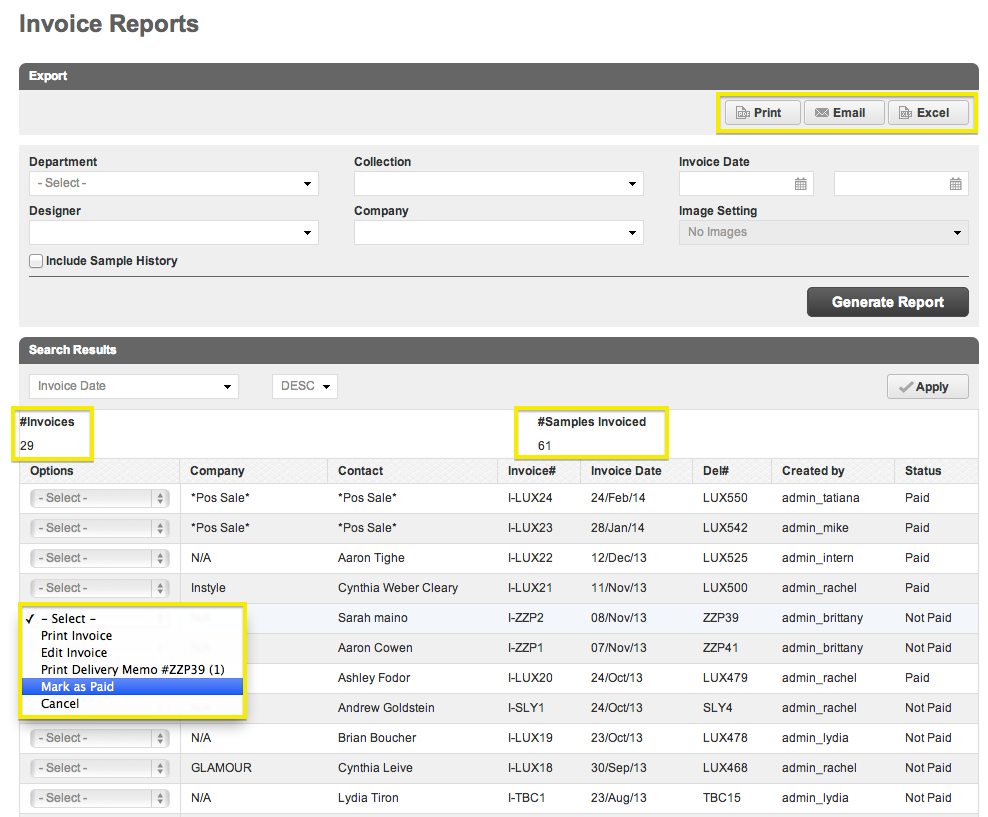
Samples that were sent out through Loan Type: Purchase appear in the Invoice Report.
Once you click “Generate Report”, all invoices issued will appear in the “Search Results” section. From the “Options” drop-down menu to the left you can print or edit the invoice, and also mark it as paid.
NOTE: Once an invoice has been marked as paid, all samples associated will be removed from the Sample Manager and will only be searchable from the Reports section of the system.
Click here to learn more about marking samples as Sold.
Click here to learn more about recovering "End of Life" Samples.