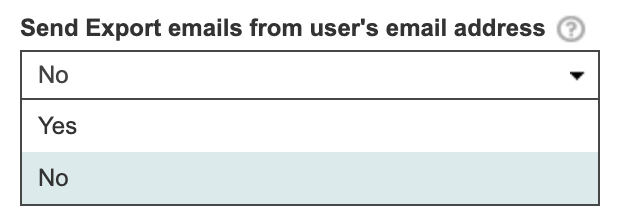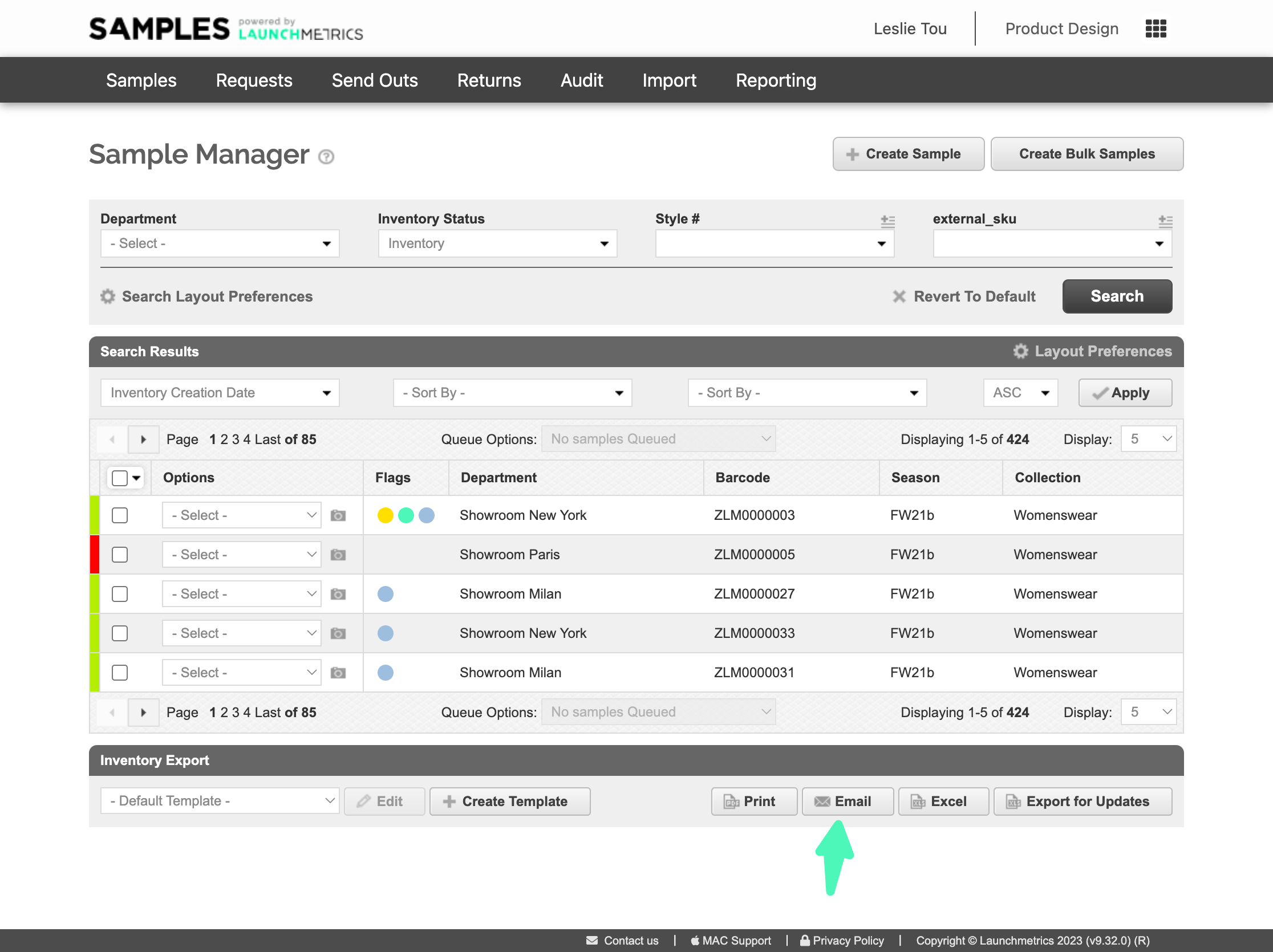The following configurations are available on the Site Settings page and apply to Samples, Contacts, Events sites.
Privacy Policy Link
This URL will be displayed on any contact/external facing pages like the Update Profile page, RSVP portal, Media Request portal and also will be made available to use in any mailings as a Special Link.
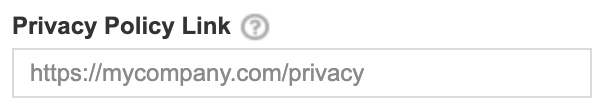
Activity Log Retention period
Any logs older than the specified time period will be automatically deleted. Alternatively, you can choose to delete logs created before a specific date.
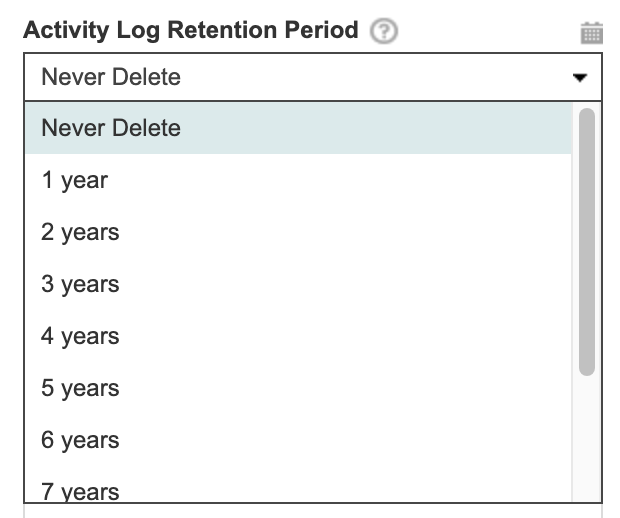
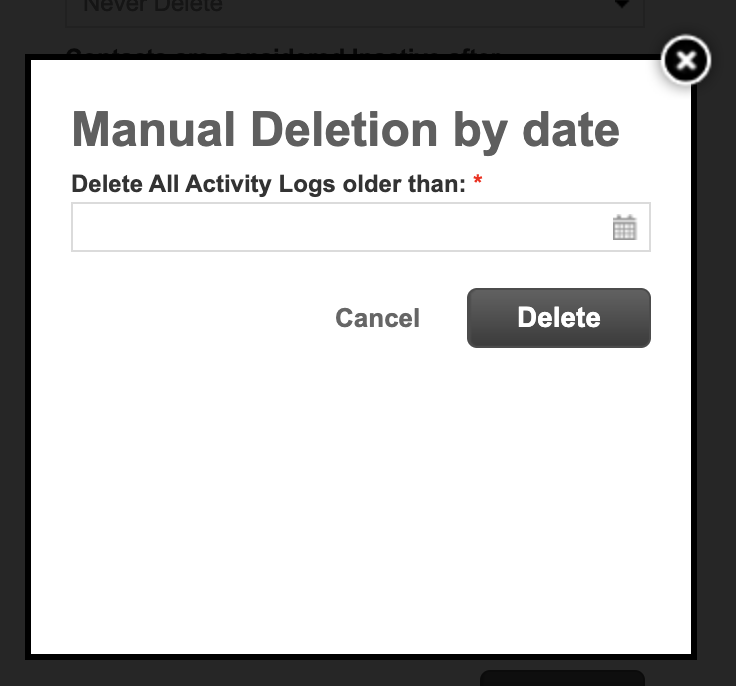
Contacts are considered Inactive after…
This is related to the GDPR compliance. You can choose the period that you determine your Contacts to be considered inactive. Within the Data Privacy Manager, you can then filter by inactive vs active Contacts.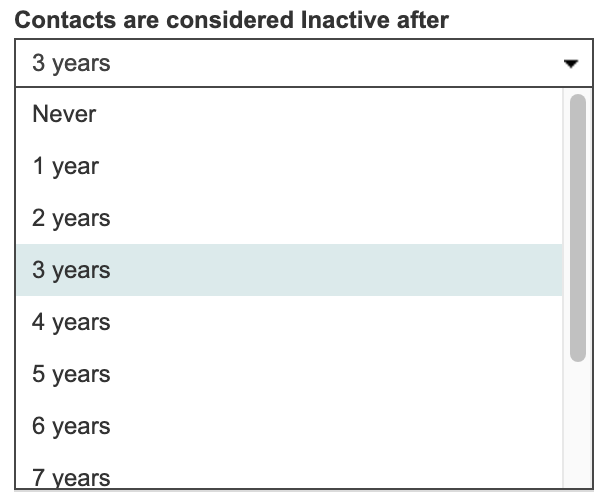
Events Mobile app data retention
This is a security feature useful in situations where ipads may get lost and you want to ensure Contact data from your events are automatically wiped from the local storage. The mobile app will automatically clear it's local database after the specified period of inactivity.
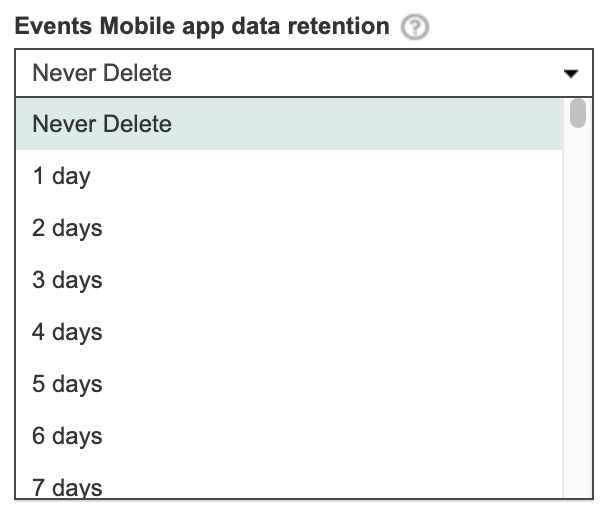
Whitelisted URLs for Digital Events
Embedding iframes onto the content area of a Digital Event Page is only allowed from trusted sources. Add new sources by listing the domains. (Use new lines to separate).
By default, we whitelist the following URLS:
- https://www.youtube.com
- https://www.youtube-nocookie.com
- https://player.vimeo.com
- https://app.sli.do
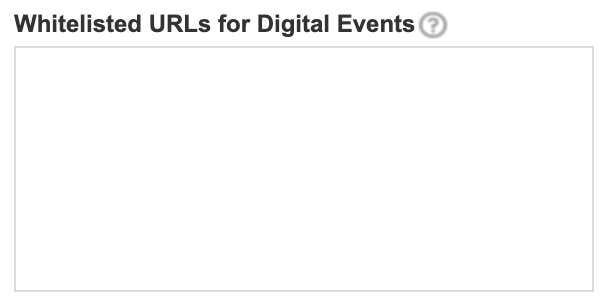
Send Export emails from user's email address
This feature applies to the Send Email feature on all export functions.
When disabled, the system will Send From Email address no-reply@launchmetrics.com.
- The Send From Name will still show as your name (The name listed in the account for which you are logged in under) The only exception is for Delivery Memos, it will display the “Sender” name as the Send From Name
When enabled, it sends directly from your account email address.
- Again, the only exception is when sending from a Delivery Memo, it uses the Send Out's “Sender” email address, not your account email address.
- Be sure to enable only if your email domain has been validated for spam.