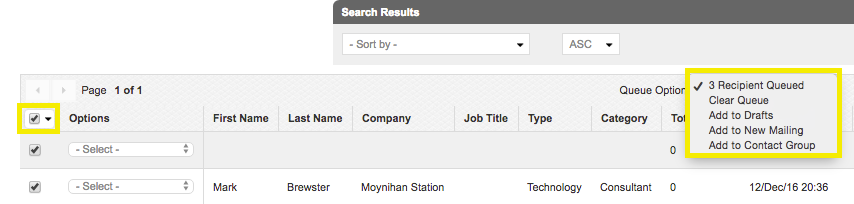- Select "Review Email" from the options dropdown next to your mailing in the Mailing Manager
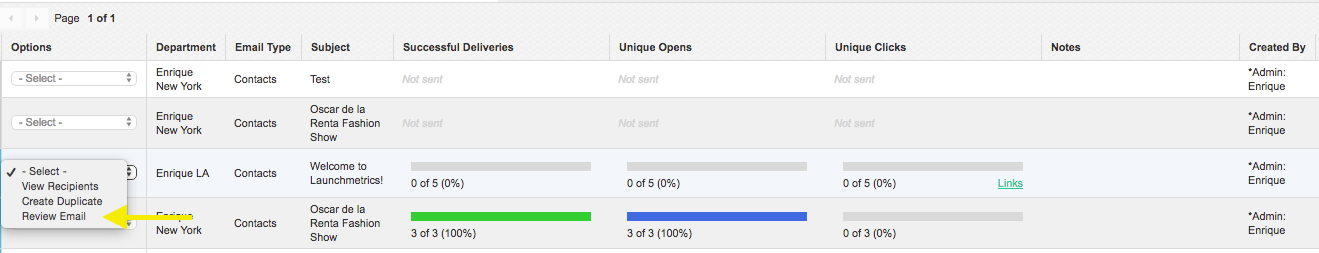
- Review - Allows you to Preview the email again.
- Recipients - Gives you a snapshot of the success of the mailing.
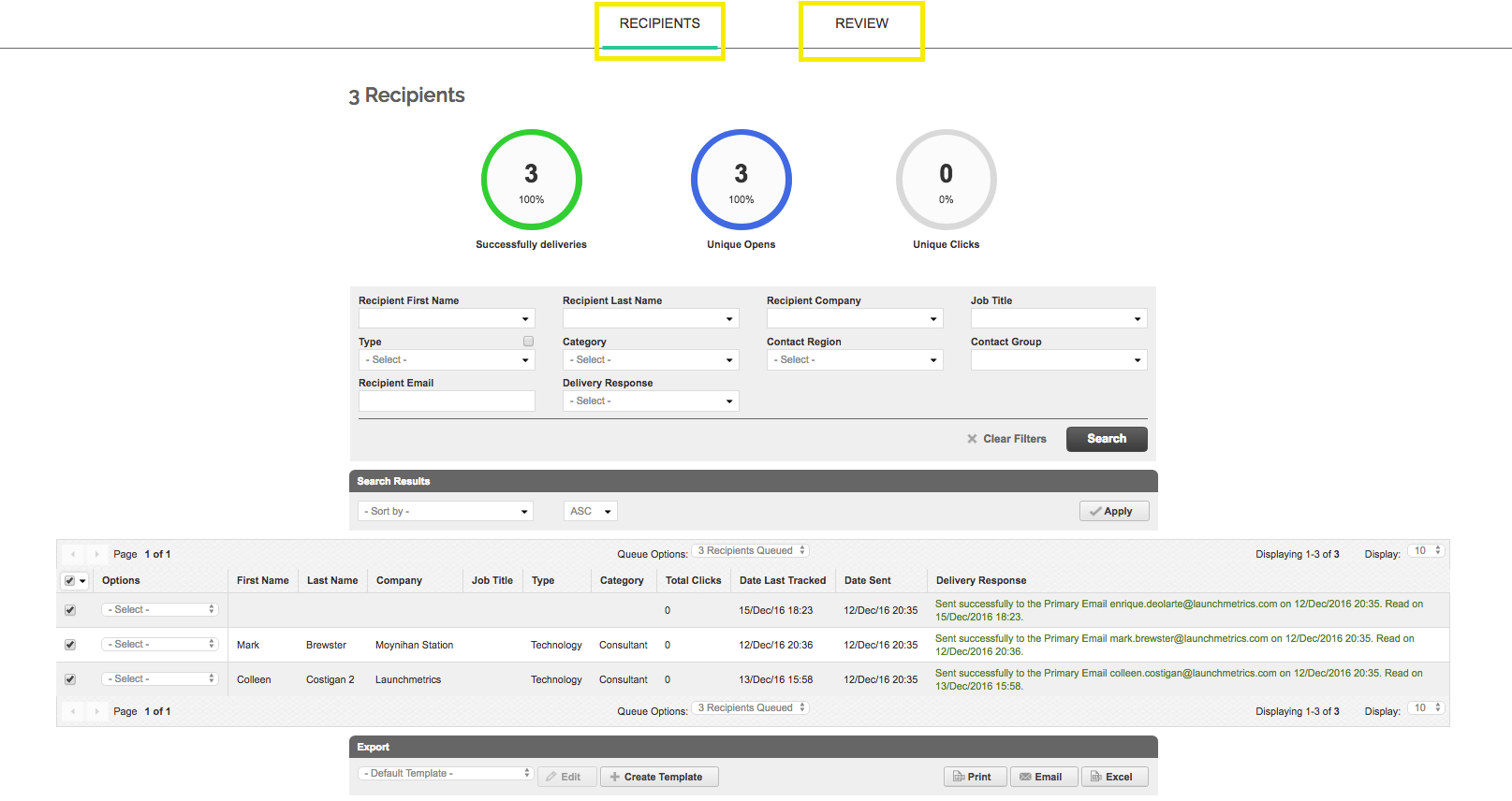
- If you queue all the recipients under queue options you will have the following actions available:
- Add to Drafts - Add recipients to a current mailing draft that is incomplete.
- Add to a New Mailing - Add recipients to a new mailing template
- Add to Contact Group - Add recipients to either an existing group or add them to a new one.