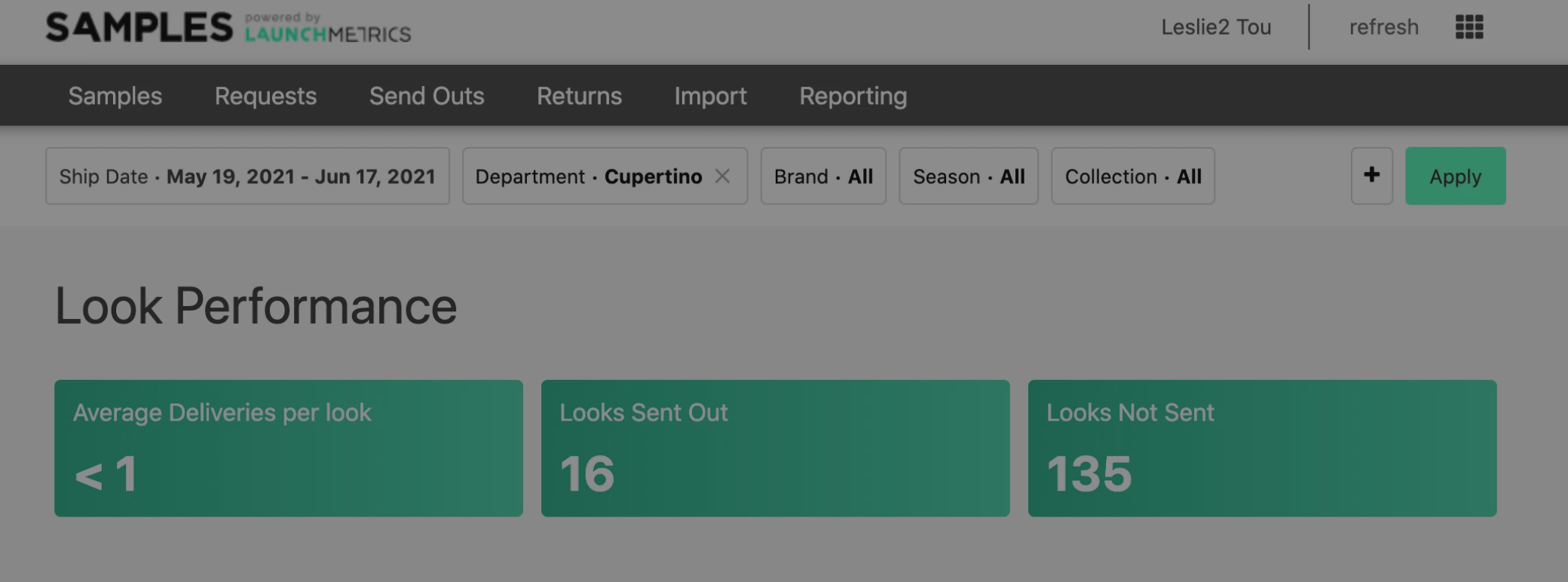The Look Performance Report provides insights into your sample usage based on Looks & over a specified period of time. It uses the "looks being sent out: at an aggregate, per send out level as data. This just means that a look can only be counted once per send out.
This reports provides the following analysis:
- Average number of deliveries per Look (Out of all the unique Looks found in the segment, what was the average number of times a look was sent out)
- Total number of Looks sent out (Out of all Looks found in the segment, what was the number of times a Look was sent out)
- Total number of Looks not sent (Out of all Looks found in the segment, what was the number of Looks that were not sent.
For the following lists, sections are grouped by department, including an aggregate if multiple departments are selected in the filter
- List of Most sent Looks during the period specified
- This list shows a list of looks starting with the one with the most send outs
- This list shows a list of looks starting with the one with the most send outs
- List of Least sent Looks during the period specified
- This list shows a list of looks starting with the one with the least send outs
- This list shows a list of looks starting with the one with the least send outs
- List of Looks not sent during the period specified
- This list includes all Looks that have NOT been on a sent out (send-outs that respect the selected filters).
- How is it calculated? We extract all the relevant looks that have been sent out between the specified date. Then to calculate the "total not sent" we get all the looks that are not present on the first list
NOTE
This report attempts to exclude irrelevant send outs by only considering:
Delivery Status = Open, Close
Sample Status = On Loan, Forwarded, Returned, Purchase, Gifted, Transferred

Just like the Sample Performance Report, exporting raw data is available at the chart level. The file will contain a list of all looks found in the segment along with the number of deliveries they were sent out on, including those never sent during the time period.
Use the filters to create a relevant segment. For instance:
- Performance of Looks during the last quarter (Ship Dates)
- Performance of looks in FW21 (Season) sent to Vogue (Recipient Company) during the last 6 months (Ship Dates)
- Performance of samples sent for publications in Italy (Recipient Country) during the last year (Ship Dates)