Request the add-on
Measuring the impact of your samples activation is available if you have a seat in Samples and Discover along with the necessary add-on. Contact your sales representative to activate it.
Sample Editorial Status is a new way to indicate the status of the sample after it has been returned. Often times you may get an update when Samples are being returned to you, this is a good moment to update the status.
The 2 main benefits of updating the Editorial Status are:
- Easily search for samples that were shot via Send Out manager so that you can follow up on them.
- Granular reporting in Send Out Report or Media Performance Report of samples that were placed vs not placed
How to update the Sample Editorial Status
- From Send Out manager, enter the Manage Placements page of a Send Out
- Scroll to the bottom half of the page that lists all the samples that went out.
- Click the Dropdown on the left to update the status
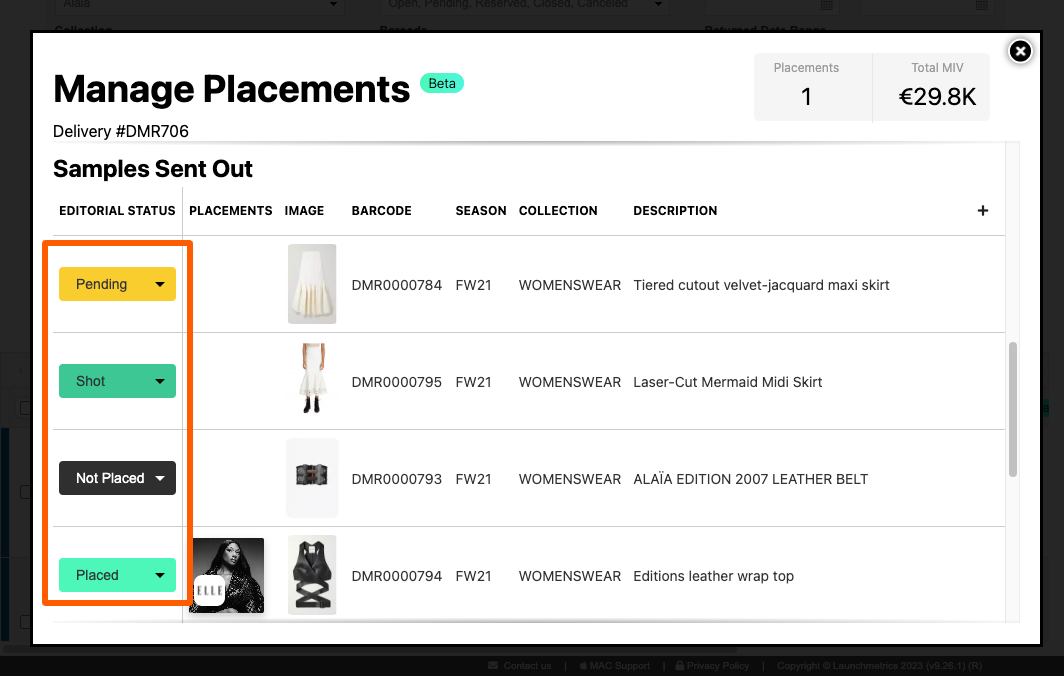
You have the option of marking the sample as:
- Shot
- Placed
- Pending
- Not placed
Searching by Sample Editorial Status
In your Send Out Manager or Send Out Report, click Search Layout Preferences and add “Sample Editorial Status”
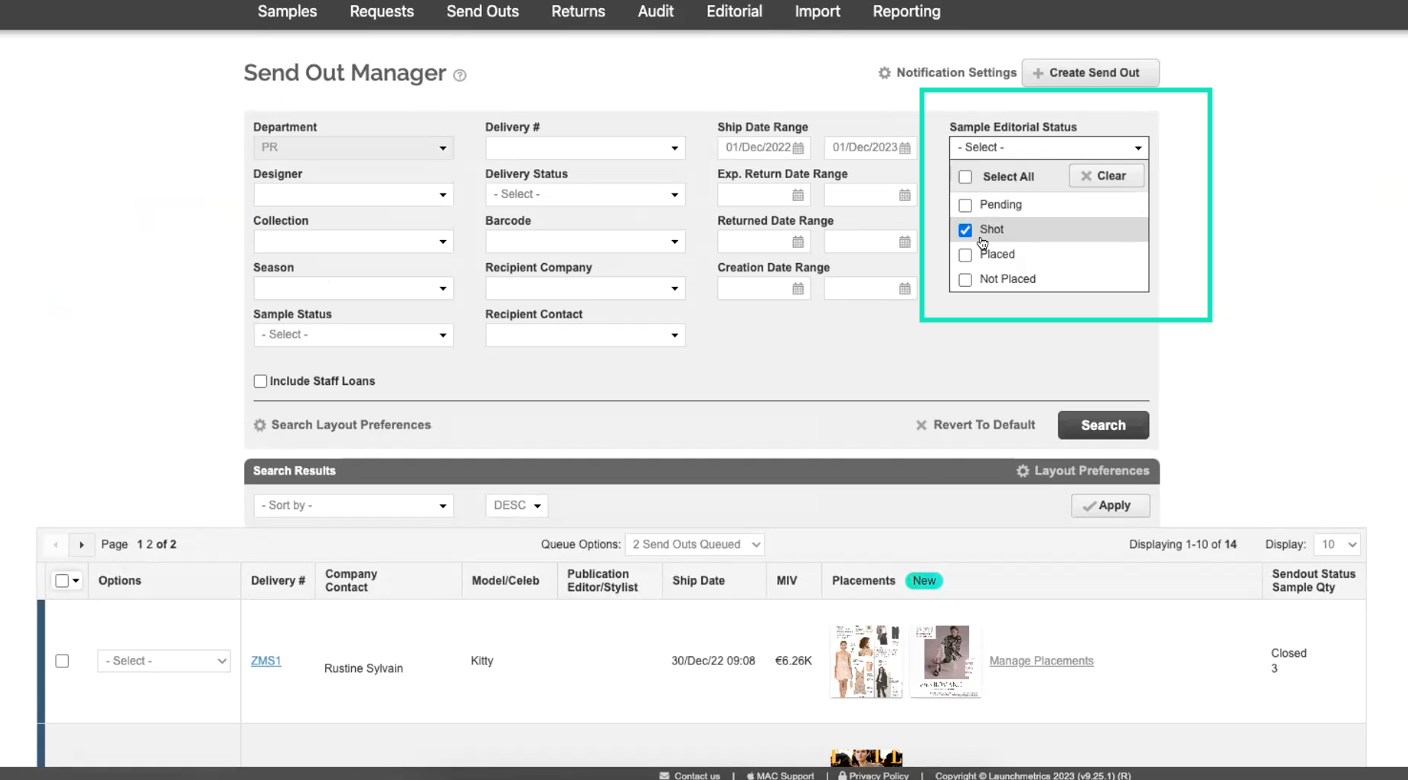
ℹ️ Tagging Samples
You can manually override the editorial status of a sample, but if changed from “placed” to anything else, the sample will be unlinked from the placement. The placement will remain linked to the send out.
Next:
Learn how to generate Media Performance Reports ➝