As a brand, you can publish news, press releases, images, and events to the GPS Radar community. Create your own online media kit and showroom to share with the industry!
You must first sign up for your own GPS Radar account. Once approved, go to My Profile.
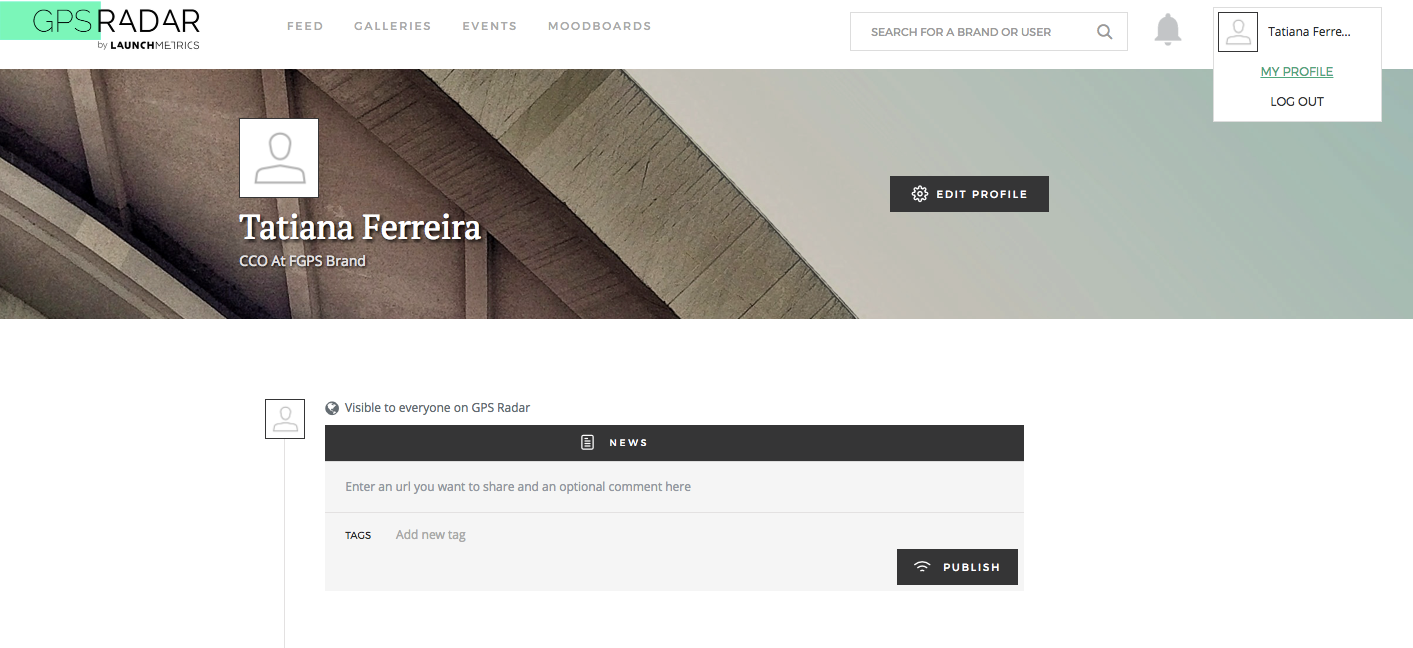 Then edit your profile.
Then edit your profile.
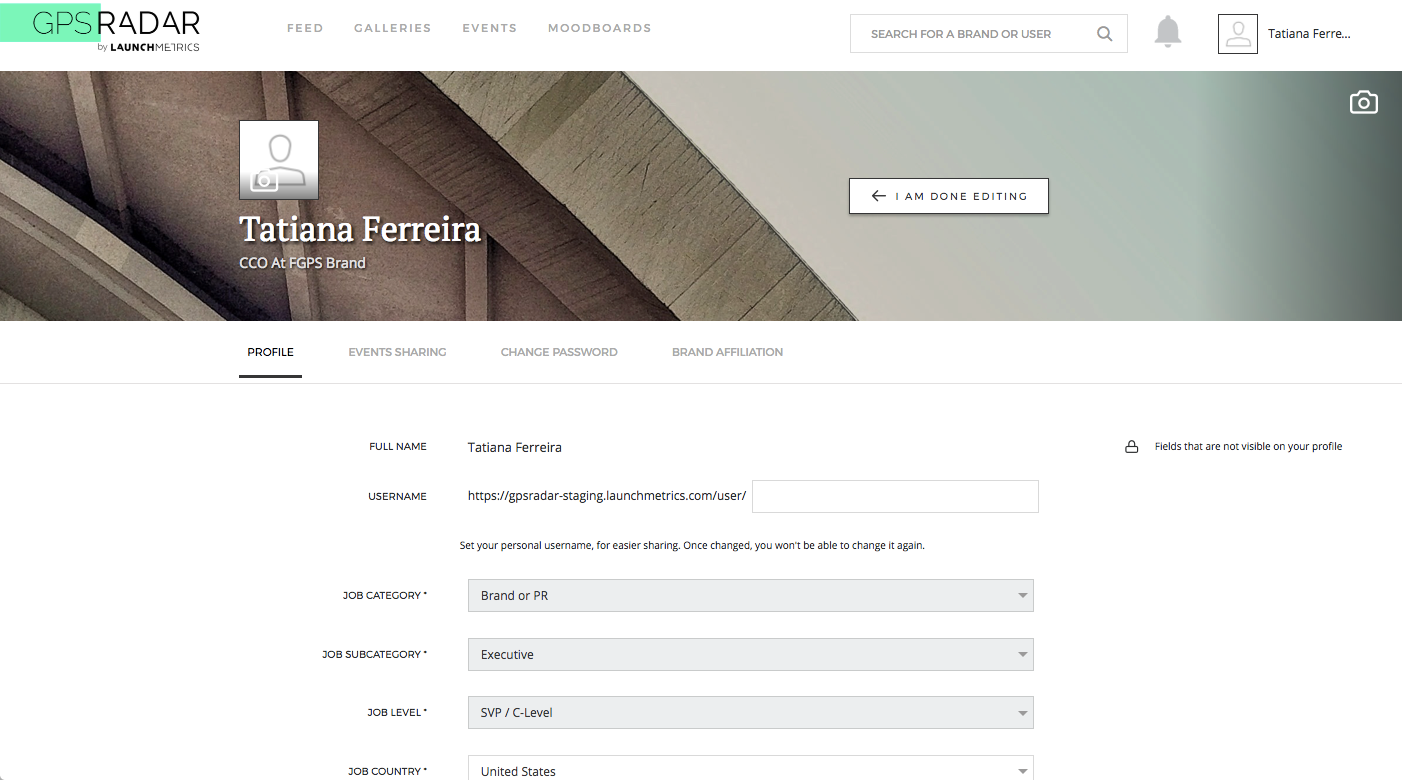
Under Brand Affiliation, you'll click on Add a Brand Profile.
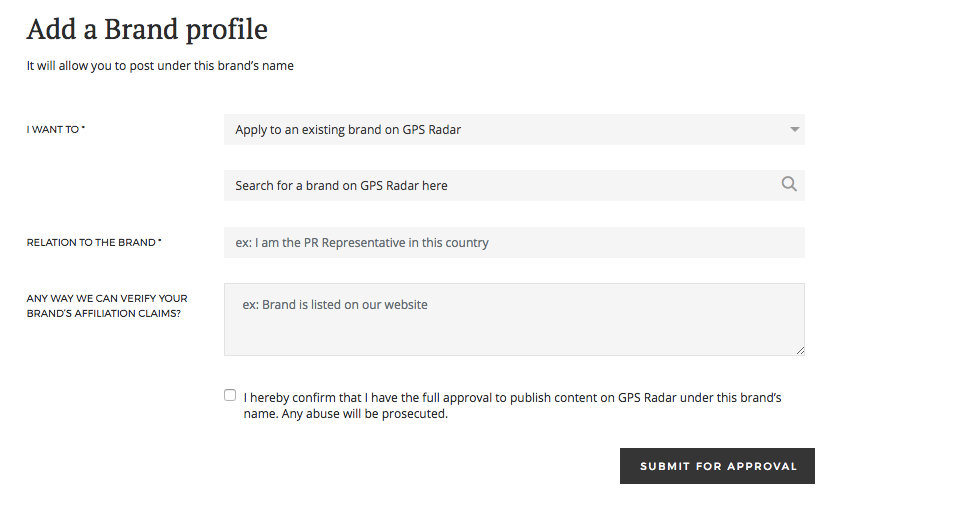
Fill in the details. Please include proof of your affiliation to the brand you're requesting to manage and post on behalf of. You'll receive an email notification once your brand request has been approved.
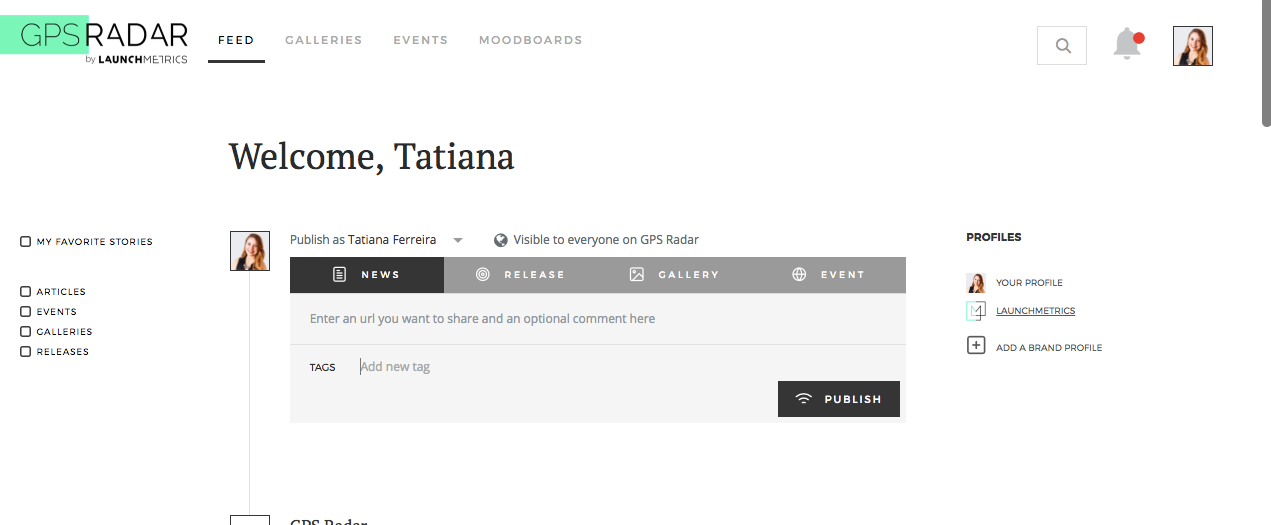
On your Feed, you'll now see your brand(s) under Profiles on the right side of your page. Click onto the brand in order to edit its details or post content such as galleries, releases, and events.
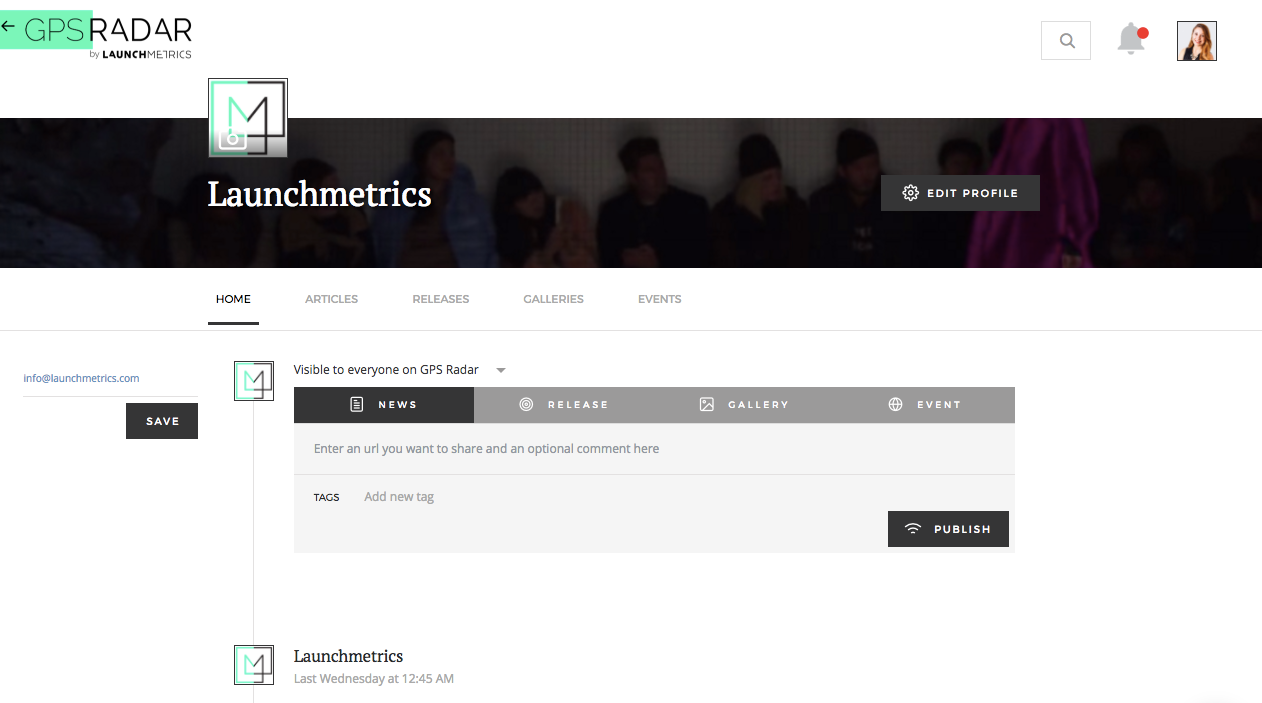
Now you can post content on behalf of your brand. You will also have the option to edit your brand's profile by clicking on Edit Profile.
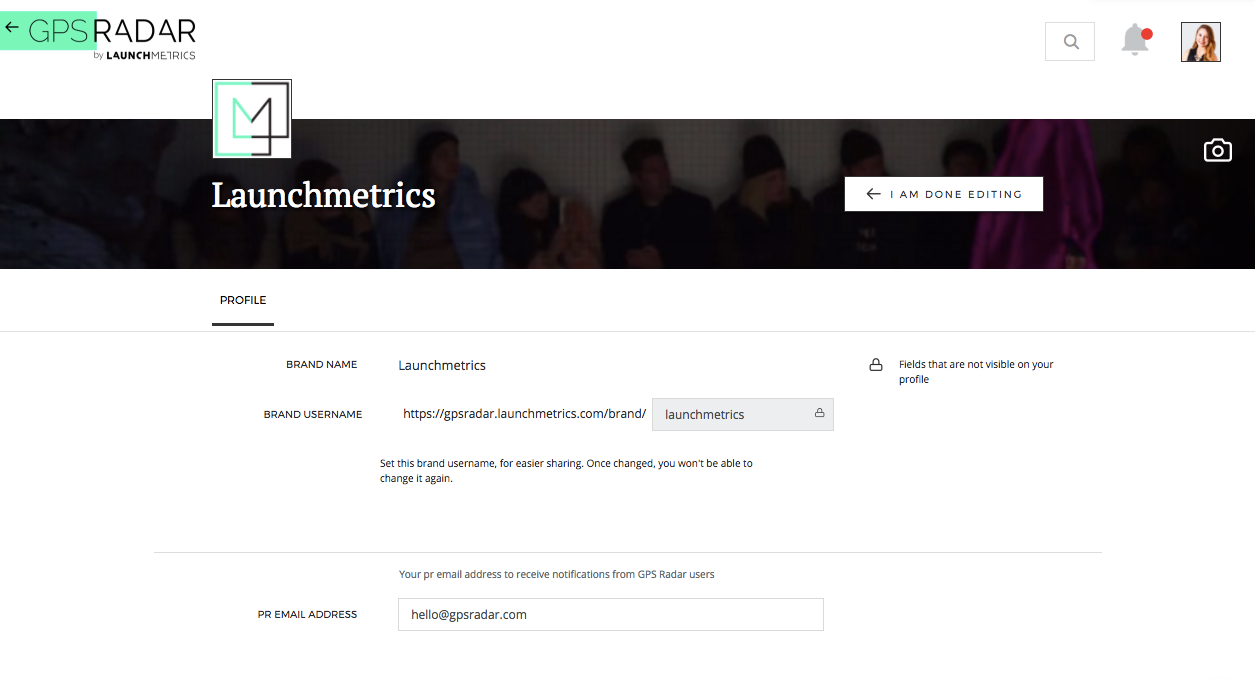
Update the profile or cover image by hovering over the images. Create a unique brand profile username. You can distribute this link to point your contacts to your brand's page or online media center. Finally, add a PR email address that will be copied on all brand correspondences (such as a GPS Radar user asking a question, requesting a sample, or event invitation request).
Now learn how to:
Post Image Galleries and Accept Sample Requests
Add your Events to the GPS Radar Calendar