How it works
Users within Samples, Contacts & Events apps must be assigned to a user role. User roles have a defined set of privileges (e.g. is able to create new inventory). User roles are assigned to Account Types which control the navigation.
Users can be assigned to only one User Role.
User Roles can be assigned to only one Account Type.
Account Types
Account types mainly control what the user sees in their navigation. The default set of Account types go by the same name as the list of User Roles below.
User Roles
Users are assigned to User Roles which have a defined set of privileges.
| Default User Roles | |
| Account Type | Description |
Samples & Events |
By default has access to Samples & Events and has the basic privileges such as edit and add. |
| Samples | By default has access to samples and has the basic privileges such as edit and add. |
| Reporting | By default has access to reporting pages |
| Events | By default has access to only Events, can edit or delete contacts. |
| Employee | By default has access to just Samples, can’t edit or delete contacts, can’t delete samples. |
| Delivery | By default has access only to send out and return/receive, can't edit or delete contact or samples. |
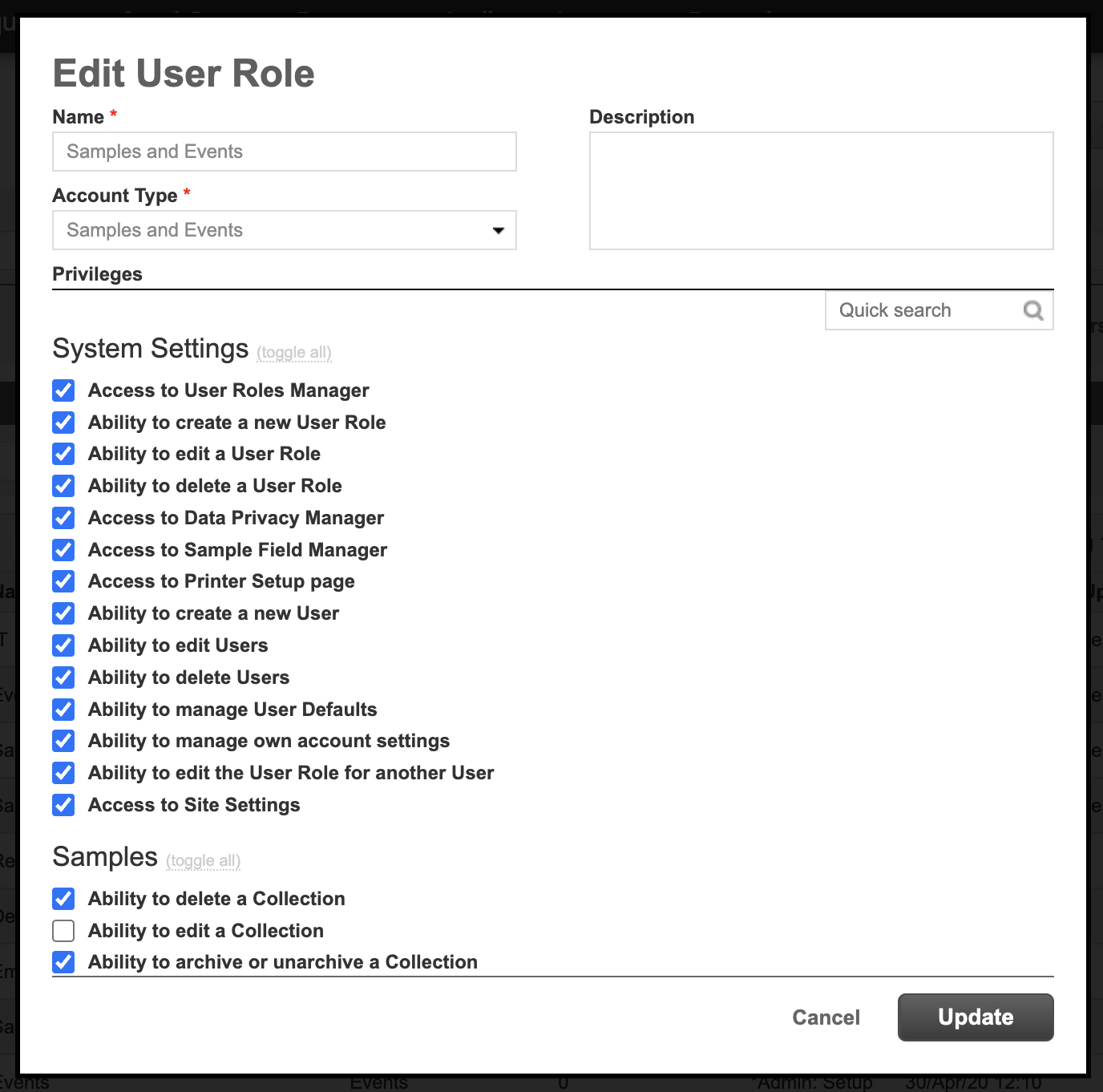
All privileges available
System Settings:
- Access to User Roles Manager
- Ability to create a new User Role
- Ability to edit a User Role
- Ability to delete a User Role
- Access to Data Privacy Manager
- Access to Sample Field Manager
- Access to Printer Setup page
- Ability to create a new User
- Ability to edit Users
- Ability to delete Users
- Ability to manage User Defaults
- Ability to manage own account settings
- Ability to edit the User Role for another User
- Access to Site Settings
Samples App
- Ability to delete a Collection
- Ability to edit a Collection
- Ability to archive or unarchive a Collection
- Ability to edit Couriers
- Ability to create Global Delivery Memo Templates
- Ability to edit Global Delivery Memo Templates
- Ability to delete Global Delivery Memo Templates
- Ability to set a Delivery's default template
- Ability to set the Delivery Memo default template for other users
- Access to EPL Template Manager
- Access to FTP Importing Batch Log
- Access to FTP Import Processing Maps Manager
- Ability to edit an importer
- Ability to delete an importer
- Ability to delete a Look
- Ability to create a new Method of Dispatch
- Ability to edit a Press Hit
- Ability to delete a Press Hit
- Ability to create a new Inventory Sample
- Ability to edit an Inventory Sample
- Ability to delete an Inventory Sample
- Ability to duplicate a Sample
- Ability to bulk export Samples and Send Outs
- Ability to export for update Inventory Samples
- Ability to create & edit an export template for Samples and Send Outs
- Ability to add a global export template for Samples and Send Outs
- Ability to delete a global export template for Samples and Send Outs
- Ability to edit all global export templates for Samples and Send Outs
- Ability to import new Samples
- Ability to create a new Master List Sample
- Ability to edit a Master List Sample
- Ability to delete a Master List Sample
- Ability to export for update Master List Samples
- Ability to import Master list Samples
- Ability to recover a sample
- Access to Samples Mobile app
- Ability to use RFID on the Samples Mobile app
- Access to Sub Category Manager
- Ability to edit a Sample Type
- Ability to delete a Sample Type
- Ability to edit a Season
- Ability to delete a Season
- Ability to archive or unarchive a Season
- Ability to Edit Reservations
- Ability to confirm outgoing samples
- Ability to create a new Requested By
- Ability to change the default Ship Time
- Ability to change the default Reservation Time
- Ability to change the default Loan Period
- Ability to edit sample data on an Open send out
- Ability to create a send out of type Send to Archive
- Ability to create a send out of type Loan
- Ability to create a send out of type Reservation
- Ability to create a send out of type Write Off
- Ability to create a send out of type Return to Vendor
- Ability to create a send out of type Gift
- Ability to create a send out of type Purchase
- Ability to create a send out of type Transfer
- Ability to Handoff Samples through send-outs of type Loan or Transfer
- Ability to bulk close Send Outs, Reservations or Requests
- Ability to cancel a Delivery or Reservation
- Ability to view Deliveries
- Ability to edit a Delivery
- Ability to view Invoices
- Ability to edit an Invoice
- Ability to edit Designers
- Ability to delete Designers
- Ability to edit Vendors
- Ability to archive or unarchive a Designer
- Ability to delete Vendors
Contacts
- Ability to create a Company
- Ability to edit a Company
- Ability to delete a Company
- Ability to merge Companies
- Ability to create, update or delete Company Type
- Ability to bulk import Contacts and Companies
- Ability to bulk update Associated Companies
- Ability to bulk export Contacts, Companies, and Contact Mailings
- Ability to export for update Contacts & Companies
- Ability to create & edit an export template for Contacts, Companies, and Contact Mailings
- Ability to add a global export template for Contacts, Companies, and Contact Mailings
- Ability to delete a global export template for Contacts, Companies, and Contact Mailings
- Ability to edit all global export templates for Contacts, Companies, and Contact Mailings
- Ability to export Address Labels, Seat Labels, and Photos
- Ability to associate a Contact to another Contact
- Ability to create a Contact
- Ability to edit a Contact
- Ability to archive or delete a Contact
- Ability to bypass duplicate check when bulk importing Contacts
- Ability to merge Contacts
- Ability to create, update or delete Contact Category
- Ability to create, update or delete Job Department
- Ability to create a new Contact Group
- Ability to edit a Contact Group
- Ability to delete a Contact Group
- Ability to merge or copy a Contact Group
- Ability to create, update or delete Referred By
- Ability to create, update or delete Region
- Ability to create, update or delete Province
- Ability to create, update or delete Contact Type
Events
- Access to Designer Desk Check In
- Ability to Make an event private on Spotlight
- Access to Events History logs
- Access to the event Seating Template Manager
- Ability to bulk import temporary invitee contacts
- Ability to import for invitee updates
- Ability to bulk export Invitees, Events, and Events Mailings
- Ability to export for update Invitees
- Ability to create & edit an export template for Invitees, Events, and Events Mailings
- Ability to add a global export template for Invitees, Events, and Events Mailings
- Ability to edit all global export templates for Invitees, Events, and Events Mailings
- Ability to delete a global export template for Invitees, Events, and Events Mailings
- Ability to create a new Invited By
- Access to Events Mobile app